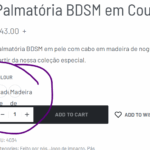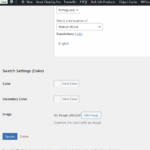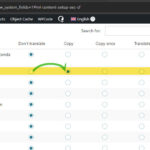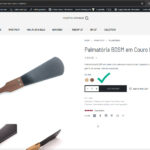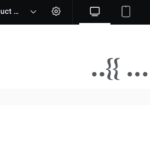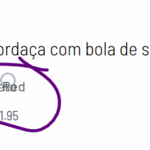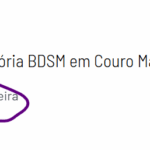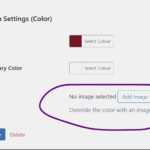This thread is resolved. Here is a description of the problem and solution.
Problem:
If you're using WPML to translate your WooCommerce site, and also using the REy theme, and notice that the color attributes of products do not retain the image file when copied over for a new translation, the issue might be related to the settings of custom term meta.
Solution:
We recommend checking the WPML -> Settings -> Custom Term Meta Translation for the specific field used by your theme to create the attribute image, such as 'rey_attribute_image'. If this field is set to 'Don't translate', change it to 'Copy' and save the changes. Then, update the terms in the original language and refresh the product page in the translated language to see if the images are now copied correctly.
If this solution does not resolve your issue or seems outdated, please visit our known issues page to check for related problems and ensure you have the latest versions of themes and plugins installed. If necessary, do not hesitate to open a new support ticket for further assistance at our support forum.
This is the technical support forum for WPML - the multilingual WordPress plugin.
Everyone can read, but only WPML clients can post here. WPML team is replying on the forum 6 days per week, 22 hours per day.
Tagged: WCML
Related documentation:
This topic contains 13 replies, has 0 voices.
Last updated by ericaG-7 1 week, 5 days ago.
Assisted by: Itamar.
| Author | Posts |
|---|---|
| July 3, 2025 at 5:34 pm #17198984 | |
|
ericaG-7 |
Background of the issue: Symptoms: Questions: |
| July 6, 2025 at 8:14 pm #17205547 | |
|
Itamar WPML Supporter since 02/2016
Languages: English (English ) Timezone: Asia/Jerusalem (GMT+03:00) |
Hi, Could you please send me a link to a product that exhibits this issue? Is it a problem with CSS color or an actual image? Are those attributes translated in WPML -> Taxonomy Translation? Please ensure to check our guide here: https://wpml.org/documentation/related-projects/woocommerce-multilingual/#translate-global-attributes-shipping-classes-and-other-taxonomies If you need further help with this, please share the access details to your site with me. I'm enabling a private message for the following reply. Privacy and Security Policy |
| July 7, 2025 at 8:39 pm #17211196 | |
|
Itamar WPML Supporter since 02/2016
Languages: English (English ) Timezone: Asia/Jerusalem (GMT+03:00) |
Hi Erica, thank you for the access details. To display the swatches in the translated product, follow these steps. 1. Go to WPML -> Settings -> Media translation, click the Start button, and wait for the process to finish. Please see the attached screenshot. This will ensure that the swatches' images will show in Portuguese. 2. Translate the attributes with the missing swatches in WPML -> Taxonomy Translation. For example, I checked the Cherry Wood attribute, which I could see has a swatch. And I saw it is not translated. Please see the attached screenshot Cherry-Wood.jpg. 3. Click the 'Synchronize attributes and update product variations' button. Regards, |
| July 7, 2025 at 11:11 pm #17211353 | |
|
ericaG-7 |
Hello, I followed your steps, except for number 2 (as I will translate the words all later, as I am aware that they are not translated properly). I want to solve the fundamental issues before we deploy into translation - to ensure first that this plugin will work properly for us. I've cleared the cache and cookies, and the issue still persists. I also noticed now while checking on the Portuguese version, that not all the products in the shopping or category grids appear. I thought I had set a setting for items that were not translated to still appear in the default language (English). Is there another place for this setting that I can check? Thank you, |
| July 8, 2025 at 2:25 pm #17214582 | |
|
Itamar WPML Supporter since 02/2016
Languages: English (English ) Timezone: Asia/Jerusalem (GMT+03:00) |
Hi, Erica. Skipping step two is likely what causes this to fail. You wrote: "I also noticed now while checking on the Portuguese version, that not all the products in the shopping or category grids appear. " Thanks, |
| July 17, 2025 at 9:04 am #17244553 | |
|
ericaG-7 |
Hello, I do not believe step 2 is causing the issue. This is only the place for the text translation. There is a separate place within Woocommerce attributes, under the translated part, that shows the swatch is not set. Agnes, who I spoke to already, helped me to realize this, and that is seems when the translation was done automatically, it did not copy over the settings. Anyway, I did a test on the product linked below, and it acts as suspected. Here is one example, but any product listing with color attributes that has been translated to Portuguese has the same issue: hidden link I've also uploaded an image where you can see that the swatch is not set (this is when the page is changed for the portuguese color attribute under woocommerce...products.. attributes.. color). **** Please also answer my question about why not all my products are appearing. I had already checked it twice to set the products to show in the default language if not translated, and they are not showing (only the portuguese ones). Thank you, |
| July 20, 2025 at 9:52 am #17252843 | |
|
Itamar WPML Supporter since 02/2016
Languages: English (English ) Timezone: Asia/Jerusalem (GMT+03:00) |
Hi, By using the developer's tool on my browser, I discovered that the image of the attribute name was created with ACF (probably by your theme). I could see that its name is rey_attribute_image. I then went to WPML -> Settings -> Custom Term Meta Translation and searched for this field. I could see it was set to 'Don't translate', so I put it to 'Copy' and clicked the Save button. Please see the attached screenshot rey_attribute_image.jpg. I then edited the terms in English and clicked the Update button. Please see the attached screenshot update-term.jpg. This caused the image to be copied into Portuguese. I then refreshed the Portuguese product and could see that the images of the attributes were showing, and the problem had been fixed. Please see the attached screenshot, problem-fixed.jpg. You may need to update the other attributes where the problem occurs. (The rey_attribute_image field is already set to Copy, so it should work. Can you please confirm that the problem is solved now? Regards, |
| July 21, 2025 at 11:38 am #17255280 | |
| ericaG-7 |
Hello, That seems to be getting to the root of the issue! It looks solved on the product page, however, on the category pages it doesn't appear. Only for one color, for some reason, so I have tried to resave both the english (default) and translated (portuguese) versions, and cleared the cookies and tried again, but it is still appearing without the color swatch on the category grid pages. If you don't mind, I also have two other problems I am struggling with, and I wonder if they could be from similar settings under the Custom options for Copy/Don't Copy. 1 - on the translated site, I lost the styling settings in a Global Section (Cover), from the Rey theme, for the headers of the categories. They are built in elementor and use what is called a Dynamic title, to generate the title. The titles have been translated but the styling does not carry over. I have followed WPML documentation, and tried resaving/republishing in both english and portuguese versions and it doesn't get solved. 2 - also unsure how to have the main menu translated... it's build on product category pages, and I have translated all the categories, but they are not translated in the menu on the site. I believe I do not need to create a separate menu, and that these should naturally update the menu with the translations of the page/product category. It worked in the footer, but not in the main header menus. Thank you, New threads created by Itamar and linked to this one are listed below: https://wpml.org/forums/topic/split-i-lost-the-styling-settings-in-a-global-section/ https://wpml.org/forums/topic/split-how-to-have-the-main-menu-translated/ |
| July 21, 2025 at 11:50 am #17255374 | |
|
ericaG-7 |
Noticing as well that some of our products have an image swatch, not just a color swatch, for the color options. Is there a separate Custom Term to copy over for this? Unfortunately, I cannot test (because of a sepearate issue)... I cannot see the non-translated products yet on the portuguese version, even though twice I went to set the settings to show products in the default language if they are not translated. Can you see what I might have done wrong here? Image attached for the image swatch. |
| July 22, 2025 at 12:24 pm #17259192 | |
|
Itamar WPML Supporter since 02/2016
Languages: English (English ) Timezone: Asia/Jerusalem (GMT+03:00) |
Hi, Erica. I'm glad that the problem is solved on the product page. You wrote: "...however, on the category pages it doesn't appear." I'm confused how this is related to the attributes issue. Product attributes and product categories are two different taxonomies. Can you please tell me where I can see this problem? You also wrote: "Noticing as well that some of our products have an image swatch, not just a color swatch, for the color options. Is there a separate Custom Term to copy over for this?" What I last fixed for you was precisely this; it was an image swatch and not a color swatch, so I don't understand what is wrong now. Can you please explain? You also asked: "Unfortunately, I cannot test (because of a separate issue)... I cannot see the non-translated products yet on the portuguese version, even though twice I went to set the settings to show products in the default language if they are not translated. Can you see what I might have done wrong here?" To set WooCommerce's products to display even if ythey are not translated follow these steps. 1. Go to WPML -> Settings -> Post Types Translation. You can also read about it in our guide here: https://wpml.org/documentation/translating-your-contents/displaying-untranslated-content-on-pages-in-secondary-languages/#fallback-content. We try to focus on one issue per ticket in our technical support forum. Otherwise, tickets can get cluttered and confusing for both users and supporters. Therefore, I've split the two other tickets and created a new ticket with those issues. Please see the new tickets here. Global section styling: https://wpml.org/forums/topic/split-i-lost-the-styling-settings-in-a-global-section/ Menu translation: https://wpml.org/forums/topic/split-how-to-have-the-main-menu-translated/ Regards, |
| July 22, 2025 at 12:40 pm #17259312 | |
|
ericaG-7 |
Hello, For the color attributes, here is an example page: hidden link I had sent you a screenshot in the last message, although probably not a clear distinction that this is the category page and not a product page. We have selected (maybe through the theme options?) to show the color attributes as swatches underneath each product while shopping through a category page. ***** For the separate tickets, thank you for creating them. I will keep each issue to a separate ticket. Usually I find it's easier to combine since someone is already looking at the backend of our site, potentially. Got the default language products online! Thank you, I did not realize I could "unlock" them. |
| July 22, 2025 at 1:16 pm #17259511 | |
|
Itamar WPML Supporter since 02/2016
Languages: English (English ) Timezone: Asia/Jerusalem (GMT+03:00) |
Hi, I'm glad that you managed to make the products display as translated (fallback) for Portuguese. I can see the problem with the swatched on: hidden link. You wrote: "We have selected (maybe through the theme options?) to show the color attributes as swatches underneath each product while shopping through a category page." Please direct me to the location where you set that so that I can assist you further. I tried to look for it myself but couldn't find it. Regards, |
| July 22, 2025 at 1:31 pm #17259552 | |
|
ericaG-7 |
i just found on the Rey theme site, it is added in through the customizer: Displaying a single variation swatch in product catalogTo top Access Customizer > WooCommerce > Product catalog > Components and look for Variation Attributes section of options eg: hidden link . You can choose which attribute to show, its position (before title, after title etc) and various styling options as well as limiting how many to display. |
| July 22, 2025 at 3:30 pm #17260101 | |
|
ericaG-7 |
Hello again, Another related question, on the product page, once the attributes are translated and updated, they do not respect the custom ordering I have within the woocommerce backend (under Products, Attributes). With this example , they are inverted from the default language: hidden link |
| July 22, 2025 at 11:11 pm #17261412 | |
|
ericaG-7 |
Hello, I was able to find where to custom order the translated attributes, and also found the solution on the category pages - it was just a matter of pretending to "update" the product to refresh the product. thank you! |