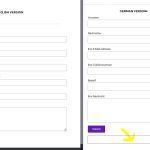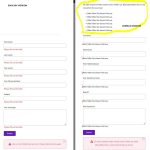This is the technical support forum for WPML - the multilingual WordPress plugin.
Everyone can read, but only WPML clients can post here. WPML team is replying on the forum 6 days per week, 22 hours per day.
| Sun | Mon | Tue | Wed | Thu | Fri | Sat |
|---|---|---|---|---|---|---|
| 9:00 – 18:00 | 9:00 – 18:00 | 9:00 – 18:00 | 9:00 – 18:00 | 9:00 – 18:00 | - | - |
| - | - | - | - | - | - | - |
Supporter timezone: Africa/Cairo (GMT+02:00)
This topic contains 9 replies, has 2 voices.
Last updated by Osama Mersal 1 year, 10 months ago.
Assisted by: Osama Mersal.
| Author | Posts |
|---|---|
| March 12, 2023 at 2:11 am #13224269 | |
|
N K |
I am working on a password-protected under construction WP website using Avada Theme. The Contact form 7 was working fine. With no visual issues. Then I installed WPML... The Contact form 7 was still kind of working fine, I mean I receive the submitted messages ok in English and the German version page, but I had visual issues. The validation/error box became always visible on the English and the German page, even when none of the fields had been filled. I disabled "Combine Third Party CSS Files" option and that got rid of the issue on the English page. The German version still shows the validation/error box, even thought the translations are updated and I cleared all cache etc. Check the 2 attached images showing the English and the German version side by side. Notice the empty validation box on the German page. Also, if I press the submit button without filling anything, notice how the error messages on the German version get duplicated at the top. Thanks for any help or pointer as I have been trying to solve it for the last 3 days! |
| March 13, 2023 at 7:41 am #13228575 | |
|
Osama Mersal Supporter
Languages: English (English ) Arabic (العربية ) Timezone: Africa/Cairo (GMT+02:00) |
Hi, Thanks for contacting WPML forums support. I'll be glad to help you today. Could you please check if the issue persists in a minimal environment by following these steps? 1- Deactivate all the plugins except WPML CMS, String Translation, CF7, and CF7 Multilingual. If the issue is gone, activate them one by one to see which one is causing an interaction issue. ❌ Please backup your database before performing the above test ❌ Kindly let me know the result of the above test. Best regards, |
| March 14, 2023 at 8:43 am #13239907 | |
|
N K |
Hi, I switched to the native Avada form builder for now and it works fine. Once I finish all the translations, I will back it all up and then do the tests on the Contact form 7 on a cloned website. I will report back to you next week. |
| March 14, 2023 at 8:44 am #13239911 | |
|
Osama Mersal Supporter
Languages: English (English ) Arabic (العربية ) Timezone: Africa/Cairo (GMT+02:00) |
Hi, Thanks for your update. Please take your time and let me know the test result when you run it. Thanks, |
| March 14, 2023 at 8:49 am #13239931 | |
|
N K |
Just a quick follow-up question, maybe not worthy of a new thread, when I update English text (default language), the changes on the front end are visible instantly. When I update the translations, German text, the changes are not visible instantly on the frontend, even though- - I clear Avada Cache It eventually shows correctly, but is there anything I can do to speed up the process? Is there something to purge the WPML cache? |
| March 14, 2023 at 8:51 am #13239967 | |
|
Osama Mersal Supporter
Languages: English (English ) Arabic (العربية ) Timezone: Africa/Cairo (GMT+02:00) |
Hi, This is a known process with the SG Optimizer plugin (Siteground cache). You need to clear the SG cache after updating the translated content. Best regards, |
| March 14, 2023 at 8:59 am #13240069 | |
|
N K |
I do clear the cache each time, but it still takes a while (2 to 5 mins). Maybe I can disable the plugin while working on the website. |
| March 14, 2023 at 9:00 am #13240073 | |
|
Osama Mersal Supporter
Languages: English (English ) Arabic (العربية ) Timezone: Africa/Cairo (GMT+02:00) |
Hi, Yes, that would be a workaround for this issue. Regards, |
| March 15, 2023 at 1:15 pm #13251735 | |
| N K |
I wanted to ask another question but looks like I can't open another new thread, so here goes- I have two related questions. Let us assume my domain is SweetArrow.com Background- I don't like installing WP on my root folder as I like the option of switching between various backup WP installations for experimentation etc. Anyway, I have installed WP on subfolder SA1, and it contains my current LIVE ENGLISH ONLY website. The WP .htacess and index.php from SA1 were duplicated and copied to the root domain. In the WP dashboard settings- WP installation address shows as: While Site address shows as: All good. English website is live and working. ___________________ Part 1- On subfolder SA3, I have another WP installation. This is where I made the WPML English/German translated version. So the actual WP installation address is- hidden link Now to make this website LIVE, I will move a copy of the WP .htacess and index.php from SA3 subfolder to the root folder. Also change WP site address in WP settings to- The actual WP installation address in WP settings stays same, i.e. hidden link (same as WPML account site url address). Question 1- Shall I safely assume that this won't cause any issues with WPML as WP installation address and WPML Site url are exactly same??? ______________________ Part 2- I have CMS WPML plan, that gives me 3 licences I think. Using a WP duplicator plugin, I have created a backup installation of the SA3 installation to a different subfolder, SA2. On the front end everything has restored good but in the WP dashboard, WPML is asking me to choose between- A- "I moved the site to this new URL" Which should I choose, if I want this site to be COMPLETELY INDEPENDANT of the SA3 wpml installation? There are no pending translations etc. I assume pick B- "This is a copy of my original site"? Thanks for your help and time. New threads created by Osama Mersal and linked to this one are listed below: https://wpml.org/forums/topic/questions-about-instalaations/ |
| March 15, 2023 at 1:20 pm #13251869 | |
|
Osama Mersal Supporter
Languages: English (English ) Arabic (العربية ) Timezone: Africa/Cairo (GMT+02:00) |
Hi, In our forum, we try to keep one issue per ticket. Continuing with one ticket per issue helps supporters focus on one issue at once and enables other users to find solutions to their questions faster. Therefore, I've split the other question and created a new ticket with this issue. One of my colleagues will handle it soon. (https://wpml.org/forums/topic/questions-about-instalaations/) Thanks for your understanding Best regards, |
The topic ‘[Closed] Contact Form 7’ is closed to new replies.