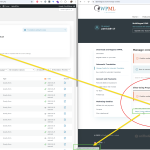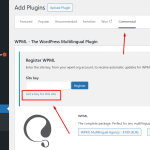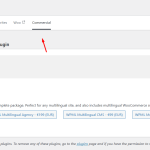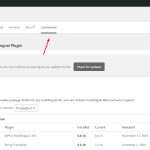This thread is resolved. Here is a description of the problem and solution.
Problem:
The client is experiencing an issue where the WPML plugin is not translating content on their website, and there is a discrepancy in the translation credits displayed. The website shows 0 credits, while the WPML account shows 123176 credits.
Solution:
If you're facing a similar issue, we recommend you unregister and then re-register your WPML plugin. Here are the steps to follow:
1. Log in to your WPML.org account and navigate to the Sites page.
2. Delete the existing site key by clicking the trash icon. This action will return the assigned credits to your WPML.org account. More details can be found in this documentation: Why credits may be missing and how to fix it.
3. Log in to your site, go to the Dashboard >> Plugins >> Add new >> Commercial tab and click the Unregister WPML from this site link if it exists.
4. Click the Register WPML link.
5. Click the Get a key for this site link. This will generate a new key for your site, and you can assign the credits using that popup.
6. Copy the key, paste it into the input box, and press the Register button.
If this solution does not resolve your issue or seems irrelevant due to being outdated or not applicable to your case, we highly recommend checking related known issues at https://wpml.org/known-issues/, verifying the version of the permanent fix, and confirming that you have installed the latest versions of themes and plugins. If the problem persists, please open a new support ticket.
This is the technical support forum for WPML - the multilingual WordPress plugin.
Everyone can read, but only WPML clients can post here. WPML team is replying on the forum 6 days per week, 22 hours per day.