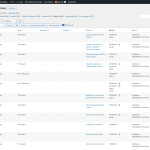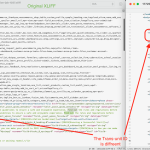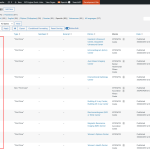This is the technical support forum for WPML - the multilingual WordPress plugin.
Everyone can read, but only WPML clients can post here. WPML team is replying on the forum 6 days per week, 22 hours per day.
Tagged: Translation Service
This topic contains 18 replies, has 3 voices.
Last updated by Ahmed Mamdouh 7 months, 1 week ago.
Assisted by: Ahmed Mamdouh.
| Author | Posts |
|---|---|
| July 7, 2024 at 4:49 pm #15907785 | |
|
Jeff Musser |
<b>Background of the issue: </b> <b>Symptoms: </b> <b>Questions: </b> |
| July 8, 2024 at 1:33 am #15908733 | |
|
Long Nguyen Supporter
Languages: English (English ) Timezone: Asia/Ho_Chi_Minh (GMT+07:00) |
Hi Jeff, Thank you for contacting WPML support, I’m happy to help you with this issue. I suggest you edit the service post in the original language > Make a small change to the post title/content > Save > Send the post to translation again and see if it helps. While checking the debug info, I see that the WordPress Memory Limit is below the requirements. The minimum requirements are 128M, but we do recommend 256M and the debug information of your site shows it set to 40M. Please check this link for more details https://wpml.org/home/minimum-requirements/. If it does not help, I would like to request temporary access (wp-admin and FTP) to your site to take a better look at the issue. Your next reply is set to private to share the info. ❌ IMPORTANT: Please backup your database and website before proceeding ❌ Looking forward to your reply. |
| July 9, 2024 at 2:48 am #15916621 | |
|
Long Nguyen Supporter
Languages: English (English ) Timezone: Asia/Ho_Chi_Minh (GMT+07:00) |
Hi, The issue is related to the translation service Bilingva. The jobs are sent to them but there isn't a job that is translated completely on their side. Thanks. |
| July 9, 2024 at 9:13 am #15919328 | |
|
Jeff Musser |
Hi there -- Bilingva has been completing work in batches. So, for example, they have already completed the Payment Assistance translation in Spanish; we're waiting for them to complete a batch of Vietnamese translations. Are you saying that only when the rest of the outstanding batch of translations is completed that will the entire set of jobs work properly? That seems different than our experience with earlier translations on the site. |
| July 9, 2024 at 9:28 am #15919486 | |
|
Long Nguyen Supporter
Languages: English (English ) Timezone: Asia/Ho_Chi_Minh (GMT+07:00) |
I manually translated the post "Payment Assistance" from English to Spanish for testing, as I mentioned above. Please check the attached screenshot. Thanks. |
| July 16, 2024 at 12:14 am #15957111 | |
|
Jeff Musser |
Hi Long, Bilingva has now completed their jobs, but after doing a batch sync, we are still seeing the same problem. We need a solution for this ASAP -- the client needs to get this site launched. |
| July 16, 2024 at 12:19 am #15957126 | |
|
Jeff Musser |
Plus they are saying "Completed - Needs Update" but we haven't changed the content since sending the batch for translation. |
| July 16, 2024 at 12:55 am #15957197 | |
|
Jeff Musser |
I have restored the site to a pre-sync backup, so you can troubleshoot the sync process. |
| July 16, 2024 at 2:06 am #15957433 | |
|
Long Nguyen Supporter
Languages: English (English ) Timezone: Asia/Ho_Chi_Minh (GMT+07:00) |
Hi. As I suggested above https://wpml.org/forums/topic/custom-post-type-no-longer-syncing-with-external-translation/#post-15908733 I have restored the site to a pre-sync backup Then the shared user is removed also. Please share a new admin user in your next reply. I will help you check the issue there if the suggestion doesn't help. Thank you. |
| July 16, 2024 at 2:25 am #15957470 | |
|
Jeff Musser |
The suggestion on re-sending for translation doesn't help. |
| July 16, 2024 at 3:55 am #15957691 | |
|
Long Nguyen Supporter
Languages: English (English ) Timezone: Asia/Ho_Chi_Minh (GMT+07:00) |
I'm discussing this issue with our 2nd tier support. I will update you here as soon as I have any information. Thank you. |
| July 16, 2024 at 7:52 am #15958730 | |
|
Jeff Musser |
Thanks Long -- any word yet? |
| July 16, 2024 at 8:26 am #15958930 | |
|
Ahmed Mamdouh Supporter Languages: English (English ) Arabic (العربية ) Timezone: Africa/Cairo (GMT+02:00) |
Hello, This is Ahmed Mamdouh from the translation proxy team and I'm going to help you with this ticket. I checked the content that has not been translated and I found that there is a corruption in the IDs of the translation units in the XLIFF file. The reason for this is that when you send a page for translation, WPML converts this page into an XLIFF file, and this file contains some translation units that hold the content, every translation unit has an ID to indicate which translation belongs to this unit, and when you make any changes on the original file while it was in progress, the IDs of the translation units will be different, and then the translation will not be retrieved to the right translation unit. The attached screenshot explains one of the translation unit IDs that has been changed. So please resend this page again for translation and do not change/modify anything on the original posts while it is in progress to avoid errors and translation corruption. Best regards, |
| July 16, 2024 at 8:36 am #15959022 | |
|
Jeff Musser |
Thanks so much for the reply Ahmed. Do you know what may have caused this corruption across so many of the pages, when we didn't make any changes in them directly? |
| July 16, 2024 at 9:02 am #15959214 | |
|
Jeff Musser |
Also, before re-sending for translation, should we delete the broken versions (such as the ones in red in this screenshot)? |