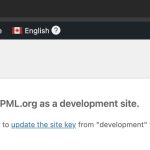This thread is resolved. Here is a description of the problem and solution.
Problem:
The client is experiencing issues with visitors being directed to sub-directory URLs instead of the correct domain URLs after changing the WPML-Language setting for different domains. Additionally, there are problems with a distorted home page and missing background images when switching to French.
Solution:
After migrating from staging to production please run the WPML troubleshooting options available at WPML > Support > Troubleshooting (Cleanup) > Clear the cache in WPML. This action can help resolve issues inside the Advanced Translation Editor.
If this solution does not resolve issues or seems irrelevant due to being outdated or not applicable to your specific case, we highly recommend checking related known issues at https://wpml.org/known-issues/, verifying the version of the permanent fix, and confirming that you have installed the latest versions of themes and plugins. Should you need further assistance, please do not hesitate to open a new support ticket at our support forum.
This is the technical support forum for WPML - the multilingual WordPress plugin.
Everyone can read, but only WPML clients can post here. WPML team is replying on the forum 6 days per week, 22 hours per day.
This topic contains 0 reply, has 3 voices.
Last updated by 1 year, 1 month ago.
Assisted by: Alejandro.