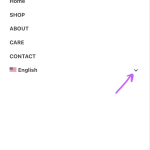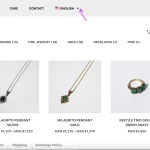This is the technical support forum for WPML - the multilingual WordPress plugin.
Everyone can read, but only WPML clients can post here. WPML team is replying on the forum 6 days per week, 22 hours per day.
Tagged: Documentation request
This topic contains 5 replies, has 2 voices.
Last updated by Andreas 3 years, 1 month ago.
Assisted by: Andreas.
| Author | Posts |
|---|---|
| October 12, 2022 at 6:12 pm #12229401 | |
|
anabelZ |
I've added a dropdown language switcher to the main menu on desktop, but I would like to display an horizontal list format on tablet and mobile, since they're inside a burger menu and the dropdown chevron is too far to the right so I'm worried users might miss it (horizontal format: flag + native name) Is there any documentation that you are following? Is there a similar example that we can see? What is the link to your site? |
| October 13, 2022 at 9:29 am #12233873 | |
|
Andreas |
Hello there Thank you for contacting us. I am happy to help you. You can develop your own custom language switcher and display theme where every you wish Starting from here : And go here : Then with custom code or css you can display each language swither to desktop or mobile. The other ticket you show me , has the exact same reply. I hope this helps. Please let us know how it goes or if you need any further assistance. I'll gladly help you. 🙂 Regards, |
| October 13, 2022 at 2:00 pm #12236761 | |
|
anabelZ |
Hi Andreas, thanks for your answer! I've been trying different versions of this without success: @media and screen (max-width: 768px) {
.wpml-ls-menu-item .wpml-ls-legacy-list-horizontal {
display:block;
}
}
Thanks so much for your help! |
| October 13, 2022 at 3:35 pm #12237327 | |
|
Andreas |
Thank you for your message. I understand what you told me. But in order to do this, you need 2 different language switchers in the menu with different designs. We cannot do this only with css. I can help you by pointing to a place, but that needs code to implement. If you are a little bit familiar I can share some hints. If you are not able to accomplish this, you could also try to hire a WPML contractor (https://wpml.org/contractors/) You can tell me what you wish to do. Regards, |
| October 20, 2022 at 2:05 pm #12280491 | |
|
anabelZ |
Thanks Andreas! I would appreciate the hints very much, if you could share them with me. Thanks! |
| October 21, 2022 at 8:07 am #12285049 | |
|
Andreas |
Thanks of course I can share . You can use our hooks : https://wpml.org/documentation/support/wpml-coding-api/wpml-hooks-reference/#hook-1260383 and you develop 2 language switchers add them to the position you wish and then with CSS you can display them per device. I hope this helps. Please let us know how it goes or if you need any further assistance. I'll gladly help you. 🙂 Regards, |