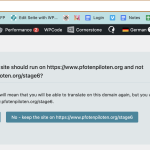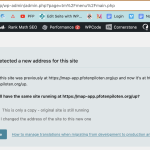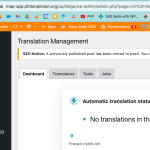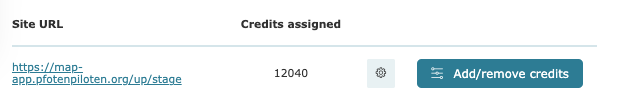This is the technical support forum for WPML - the multilingual WordPress plugin.
Everyone can read, but only WPML clients can post here. WPML team is replying on the forum 6 days per week, 22 hours per day.
| Sun | Mon | Tue | Wed | Thu | Fri | Sat |
|---|---|---|---|---|---|---|
| - | 9:00 – 12:00 | 9:00 – 12:00 | 9:00 – 12:00 | 9:00 – 12:00 | 9:00 – 12:00 | - |
| - | 13:00 – 18:00 | 13:00 – 18:00 | 13:00 – 18:00 | 13:00 – 18:00 | 13:00 – 18:00 | - |
Supporter timezone: Asia/Singapore (GMT+08:00)
Tagged: Account Issues
Related documentation:
This topic contains 52 replies, has 2 voices.
Last updated by Kor 1 year, 8 months ago.
Assisted by: Kor.
| Author | Posts |
|---|---|
| December 1, 2023 at 10:49 am #14971431 | |
|
Rosevita Warda |
At the link you post above, hidden link, it just says that we have an active lifetime license on stage6. In general, I have to say that it is really eroding my trust in WPML that it takes so long to resolve an issue that should be simple. It seems very messy? This is not personally against you, I understand you are trying your best, but it has been nearly a month that we are trying to get a clean setup for translations, and it is causing substantial loss for us. |
| December 1, 2023 at 12:18 pm #14972385 | |
|
Kor WPML Supporter since 08/2022
Languages: English (English ) Timezone: Asia/Singapore (GMT+08:00) |
Thank you for getting back to us. I apologize for any previous confusion and the limited information provided. To "deregister" a sitekey, please follow these steps: 1. Visit the following link: hidden link 2. Click on the "Unregister WPML from this site" link, as illustrated in the attached screenshot. Once you've completed this step, proceed to register the site using a new sitekey that you can generate here: https://wpml.org/account/sites/ Could you please perform these actions now, while I also check our backend system for your update? |
| December 2, 2023 at 3:21 pm #14978061 | |
|
Rosevita Warda |
I did just what you said, added new site, replaced key on staging/development platform, only to get this on live site - translations do not copy over, there is no translation portal on live. Can I please be connected to the person actually able to fix this? It has been a month! |
| December 4, 2023 at 9:02 am #14983359 | |
|
Kor WPML Supporter since 08/2022
Languages: English (English ) Timezone: Asia/Singapore (GMT+08:00) |
Thanks for your reply. I apologize for the confusion. I can see that you've created a new sitekey for hidden link domain (1hV1KNJlvT) . Could you check your dashboard here https://wpml.org/account/ to see if this domain hidden link shows up on the list now? As for the banner message you see on the live site, you can click on the "indicate that this site..." link to move the Translation Management back to the live site. This means that both domains hidden link and hidden link share the same translation memory and credits. If you're unsure how to move it back to your live site, kindly share the credentials to the live site here using the private reply option below and I will show you how it's done. |
| December 4, 2023 at 9:56 am #14984251 | |
|
Rosevita Warda |
I clicked the indicate link, only to get to the box that says But of course, I need to translate on stage - i just want it to copy over correctly! We translate on the stage environments, but of course, WPML on live needs to be operational to show the translations? I also confirmed the stage site on hidden link, and was prompted to get and enter the migration code. After I did that, the start box appeared again, asking if this was a copy. I think maybe it would help to remove the extra hidden link site in the account settings, but there is no option to do this. Why can I not just hire someone for 30 minutes to set this up correctly? I am about to switch translation services, I am so frustrated with this. |
| December 4, 2023 at 10:02 am #14984449 | |
|
Rosevita Warda |
We have shared log in and ftp before, was that working correctly? |
| December 4, 2023 at 10:06 am #14984557 | |
|
Kor WPML Supporter since 08/2022
Languages: English (English ) Timezone: Asia/Singapore (GMT+08:00) |
I want to express my gratitude for your response. Allow me to clarify the current situation for you. Both domains, namely hidden link and hidden link, are presently sharing the same Translation Memory and Credits. This is the reason why you can only utilize the Translation Management on one of these sites. To address this issue, you have the option to select "Yes-Move back here," which will enable you to use the Translation Management on the site hidden link. In case you prefer not to have Translation Memory and Credits shared between the two sites, you can follow the steps outlined in this method: hidden link . Once you've completed this process, both sites will be able to use the Translation Management system, but the translation memory and credits will remain separate. I recommend carefully reviewing this documentation: https://wpml.org/documentation/translating-your-contents/advanced-translation-editor/using-advanced-translation-editor-when-you-move-or-use-a-copy-of-your-site/ as it provides a detailed explanation of the situation. |
| December 4, 2023 at 10:36 am #14985321 | |
|
Rosevita Warda |
I am under the impression, that if we activate stage without sharing credits, that there were translation problems on the live site. That is why I am activating sharing credits, but it seems to cause this eternal loop between the sites? Now there seem to be multiple sites activated? |
| December 4, 2023 at 11:56 am #14986299 | |
|
Kor WPML Supporter since 08/2022
Languages: English (English ) Timezone: Asia/Singapore (GMT+08:00) |
Thank you for your response. If you decide to share translation memory and credits between the two linked domains, it's important to note that you can only use WPML Translation Management on one of these domains at a time. To switch between them, you simply need to transfer the translation memory between the two sites. For example, if you wish to utilize the translation management on hidden link, you can move it there. Then, if you want to use the translation management on hidden link, you can easily move it back to that site. If you do not wish to share Translation memory and credits, just use this method hidden link . Then, both sites will be able to use the translation management without sharing translation memory and credits. I hope this clears it up now. |
| December 4, 2023 at 12:54 pm #14986873 | |
|
Rosevita Warda |
No, it does not... you are showing me the video how to switch on Advanced translation manager, which is activated on all sites by now. But still, it seems to be either-or? What are the consequences of not having WPML active on the live site? |
| December 4, 2023 at 4:59 pm #14990109 | |
|
Kor WPML Supporter since 08/2022
Languages: English (English ) Timezone: Asia/Singapore (GMT+08:00) |
Thank you for your response. Just to clarify, if you deactivate the WPML plugin, the translations will no longer be visible on the front end of your website. However, it's important to note that the translated content will still remain in the database and backend, and nothing will be deleted or removed. Regarding your question, are you suggesting that both sites, hidden link and hidden link, can now utilize the Translation Management feature? |
| December 6, 2023 at 5:24 pm #15010971 | |
| Rosevita Warda |
We had to create a new staging environment because of a corruption, and I added it in my account and transferred credits. However, the WPML in hidden link does not reflect this, please see attached images... New threads created by Kor and linked to this one are listed below: https://wpml.org/forums/topic/missing-credits-on-a-development-site/ |
| December 6, 2023 at 6:51 pm #15011641 | |
|
Kor WPML Supporter since 08/2022
Languages: English (English ) Timezone: Asia/Singapore (GMT+08:00) |
Thanks for your reply. Sorry, our support policy allows us to take care of only one issue per ticket. So, I've split your new issue here https://wpml.org/forums/topic/missing-credits-on-a-development-site/ so that we could follow up. For this ticket, I'm still waiting for your answer for my question here https://wpml.org/forums/topic/domain-missing-in-wpml-account-dashboard/page/4/#post-14990109 |
The topic ‘[Closed] domain missing in WPML account dashboard’ is closed to new replies.