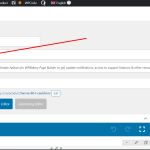This is the technical support forum for WPML - the multilingual WordPress plugin.
Everyone can read, but only WPML clients can post here. WPML team is replying on the forum 6 days per week, 22 hours per day.
Tagged: Not WPML issue
This topic contains 5 replies, has 2 voices.
Last updated by Dražen 1 year, 6 months ago.
Assisted by: Dražen.
| Author | Posts |
|---|---|
| December 11, 2023 at 11:59 am #15036667 | |
|
anthonyL-17 |
Tell us what you are trying to do? Is there any documentation that you are following? Is there a similar example that we can see? What is the link to your site? Our main site"hidden link" and testing site will be the website hidden link. We are experiencing an issue where French orders are changing to English language, prompting us to contact the support team. They advised us to deactivate the plugin called 'WooCommerce Multilingual & Multicurrency.' However, deactivating the plugin has resulted in a 'Duplicate or invalid SKU' error on the product edit page and the language translation page. Please provide a solution for this problem. We require that regardless of the language in which the order is placed, it should not be changed to another language. Please provide guidance on how to achieve this. |
| December 12, 2023 at 7:46 am #15042613 | |
|
Dražen Supporter
Languages: English (English ) Timezone: Europe/Zagreb (GMT+02:00) |
Hello, thanks for contacting us. However, deactivating the plugin has resulted in a 'Duplicate or invalid SKU' error on the product edit page and the language translation page. That is expected as now you have 2 products with the same SKU ( original and translated). As for your issue, I suggest we check the original issue with orders and try to fix that. Can you please explain what happenes and what is wrong? Providing some images would be helpful. Thanks, |
| December 13, 2023 at 12:33 pm #15054505 | |
|
anthonyL-17 |
Hi Support, Following will be our issues facing in our multi-language website(English & French) while using WooCommerce Multilingual & Multicurrency Plugin. 1. Let us say, customer place order using English or French. Order placed successfully and order values inserted into respective order table in the database. But when a customer open the placed order by language swap option(view only) while reviewing, then immediately order table entries get changed based on the customer language selection, though order placed successfully earlier. Our request is original orders values should not be changed in the table. Because we have done 3rd party database integration. So when customer order placed in one language successfully, immediately data get synch with the particular language. But when customer review the order by changing the language, table entries also changed on parallel. This leads order data values mismatch with the originally synched values. Please help us to resolve this issue. For a work around we have disabled "WooCommerce Multilingual & Multicurrency" plugin which resolves language changes in the tables while order review. But we have faced another issue now, when we introduce new payment gateway "Affirm". We could not see Affirm payment option when customer try to pay via Affirm payment gateway in French language. For testing purpose when we enable "WooCommerce Multilingual & Multicurrency', then user can able to see "Affirm" Payment option in French language. But we are not in a situation to enable this plugin because of the table entries issue. Kindly please help us to provide a solution for us Thanks in advance. We will share the detail document in our next post. |
| December 13, 2023 at 1:59 pm #15055511 | |
|
Dražen Supporter
Languages: English (English ) Timezone: Europe/Zagreb (GMT+02:00) |
Hello, thanks for getting back. But when a customer open the placed order by language swap option(view only) while reviewing, then immediately order table entries get changed based on the customer language selection, though order placed successfully earlier. That is not expected and I do not see any related issue reported. Please follow the next steps and let me know how it goes. 1) Please update all WPML plugins to the latest version by going to the Plugins → Add New page, click the Commercial tab, and then click Check for updates. - https://wpml.org/faq/install-wpml/#wpml-4-2-8 2) Can you please check if the issue happens when only WPML plugins and WooCommerce activated, all other plugins disabled? Please change your theme to the WP default theme and check if the issue happens. Please make a backup before proceeding. Thanks, |
| December 21, 2023 at 8:51 am #15107611 | |
| anthonyL-17 |
We followed as per your instructions it not solved. we have to attached pdf as your reference Kindly please help us to provide a solution for us Thanks in advance. New threads created by Dražen and linked to this one are listed below: https://wpml.org/forums/topic/split-duplicate-or-invalid-sku-issue/ |
| December 21, 2023 at 10:07 am #15108473 | |
|
Dražen Supporter
Languages: English (English ) Timezone: Europe/Zagreb (GMT+02:00) |
Hello, I have checked and it seems this is expected and how WCML works. Products are translation of each other and are the same product in theory, so when showing order info to client product ID of that language needs to be added and fetched, so there is data to show. You can create not connected product as a translation, but then when the client visit another language there won't be any product to show. Also if you visit Order details in backed always default language will be shown. The best I can suggest is a custom solution to get the order language and then product ID in that language, if you need it for something else. - https://wpml.org/forums/topic/problem-getting-the-langauge-of-order-form-woocommerce/ For a custom solution, we suggest WPML Contractors: We limit 1 issue per 1 ticket, to keep things clear and easy to follow. I have opened a new ticket for your 2nd report and we can continue there: - https://wpml.org/forums/topic/split-duplicate-or-invalid-sku-issue/ Regards, |