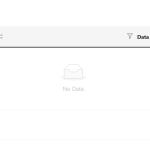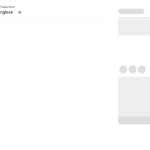This thread is resolved. Here is a description of the problem and solution.
Problem:
The client was unable to use the WPML translation editor to translate a page from Italian to English using Elementor. The content did not appear, and the page continued to load without showing the original content in the fields for translation.
Solution:
We recommended the client to:
1. Ensure that Elementor widgets are registered for translation as explained in our documentation: Registering Custom Elementor Widgets for Translation.
2. If the issue persists, we provided a series of SQL queries to clean up invalid records from the database and reset auto-increment values. The client should:
- Make sure to have a complete database backup.
- Run the following SQL queries to delete invalid records:
DELETE FROM `wp_borgo23_icl_mo_files_domains` WHERE id = 0;<br />DELETE FROM `wp_borgo23_icl_strings` WHERE id = 0;<br />DELETE FROM `wp_borgo23_icl_string_packages` WHERE ID = 0;<br />DELETE FROM `wp_borgo23_icl_string_positions` WHERE id = 0;<br />DELETE FROM `wp_borgo23_icl_string_translations` WHERE id = 0;<br />DELETE FROM `wp_borgo23_icl_translate` WHERE tid = 0;<br />DELETE FROM `wp_borgo23_icl_translate_job` WHERE job_id = 0;
- If no errors occur, run the following queries to alter tables:
SET sql_mode = '';<br />ALTER TABLE `wp_borgo23_icl_flags` CHANGE `id` `id` INT NOT NULL AUTO_INCREMENT;<br />ALTER TABLE `wp_borgo23_icl_languages` CHANGE `id` `id` INT NOT NULL AUTO_INCREMENT;<br />ALTER TABLE `wp_borgo23_icl_languages_translations` CHANGE `id` `id` INT NOT NULL AUTO_INCREMENT;<br />ALTER TABLE `wp_borgo23_icl_mo_files_domains` CHANGE `id` `id` INT NOT NULL AUTO_INCREMENT;<br />ALTER TABLE `wp_borgo23_icl_strings` CHANGE `id` `id` BIGINT UNSIGNED NOT NULL AUTO_INCREMENT;<br />ALTER TABLE `wp_borgo23_icl_string_packages` CHANGE `ID` `ID` BIGINT UNSIGNED NOT NULL AUTO_INCREMENT;<br />ALTER TABLE `wp_borgo23_icl_string_positions` CHANGE `id` `id` BIGINT UNSIGNED NOT NULL AUTO_INCREMENT;<br />ALTER TABLE `wp_borgo23_icl_string_translations` CHANGE `id` `id` BIGINT UNSIGNED NOT NULL AUTO_INCREMENT;<br />ALTER TABLE `wp_borgo23_icl_translate` CHANGE `tid` `tid` BIGINT UNSIGNED NOT NULL AUTO_INCREMENT;<br />ALTER TABLE `wp_borgo23_icl_translate_job` CHANGE `job_id` `job_id` BIGINT UNSIGNED NOT NULL AUTO_INCREMENT;
- After running the queries successfully, edit the homepage with Elementor, make a minor change, update, and then attempt to translate again.
Please note that this solution might be irrelevant due to being outdated or not applicable to your case. If the issue persists, we highly recommend checking related known issues at WPML Known Issues, verifying the version of the permanent fix, and confirming that you have installed the latest versions of themes and plugins. If needed, do not hesitate to open a new support ticket for further assistance.
This is the technical support forum for WPML - the multilingual WordPress plugin.
Everyone can read, but only WPML clients can post here. WPML team is replying on the forum 6 days per week, 22 hours per day.
This topic contains 19 replies, has 2 voices.
Last updated by 1 year, 4 months ago.
Assisted by: Kor.