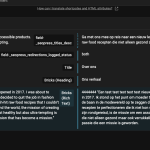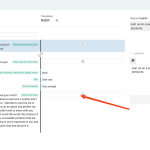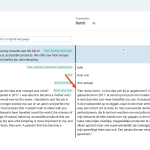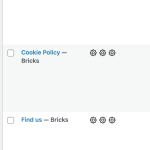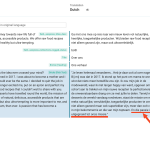This is the technical support forum for WPML - the multilingual WordPress plugin.
Everyone can read, but only WPML clients can post here. WPML team is replying on the forum 6 days per week, 22 hours per day.
Tagged: ATE
This topic contains 27 replies, has 3 voices.
Last updated by Christopher Amirian 2 weeks, 1 day ago.
Assisted by: Christopher Amirian.
| Author | Posts |
|---|---|
| October 8, 2024 at 8:49 am #16264460 | |
|
ludovicC-2 |
Background of the issue: We already had this problem last week, the closed ticket can be seen here : https://wpml.org/forums/topic/bricks-builder-1-10-3-and-wpml-doesnt-sync-anymore/ We use the solution given in this ticket in our recorded video in attached file : hidden link Symptoms: Questions: |
| October 8, 2024 at 8:55 am #16264509 | |
|
Christopher Amirian Supporter
Languages: English (English ) Timezone: Asia/Yerevan (GMT+04:00) |
Hi, Would you please follow the steps below? - Turn off the cache plugin temporarily If the issue persists, I can take a look into the WP Dashboard. I'd appreciate it if you could give me the URL/User/Pass of your WordPress dashboard after you make sure that you have a backup of your website. Make sure you set the next reply as private. |
| October 8, 2024 at 1:03 pm #16265477 | |
|
Christopher Amirian Supporter
Languages: English (English ) Timezone: Asia/Yerevan (GMT+04:00) |
Hi, What I have done on the staging website was as follows: - Went to WordPress Dashboard > Translation Management > Jobs. If I miss something please give me the exact steps you take to see the problem you have mentioned int he screenshot. Thanks. |
| October 9, 2024 at 2:40 pm #16271124 | |
|
ludovicC-2 |
Hello, Besides, why do we use the translator feature ? We translate all the website ourself, we never user the jobs and translate management. We do not understand why we must make all these steps each time we will need to make some correction. Before, we were using the "Edit translation" button and all our fields were there 🙁 Is it a new bug in current WPML version ? Thank you. |
| October 10, 2024 at 10:11 am #16274020 | |
|
Christopher Amirian Supporter
Languages: English (English ) Timezone: Asia/Yerevan (GMT+04:00) |
Hi, The reason behind keeping only WPOML enabled was to see if there is any sort of conflict with another plugin causing the issue. The steps I mentioned are to make sure the previous job is deleted and a new translation job is generated. Now if you check the website by simply using the normal method (not the translation management) it works ok either. Please check the staging website yourself and then turn back on the other plugins and test to see which plugin caused the problem. Thanks. |
| October 10, 2024 at 2:07 pm #16275662 | |
|
ludovicC-2 |
I tried to edit the translation of the About Us page by following the steps on our production website but the field in the NL language is always empty as you can see on my printscreen even if it was already translated |
| October 13, 2024 at 8:18 am #16282721 | |
|
Christopher Amirian Supporter
Languages: English (English ) Timezone: Asia/Yerevan (GMT+04:00) |
Hi, Sure I can take a look. Please make the next reply private to provide the live website info. I might use paste a translation for testing on that paragraph and the other one to make sure the translation is 100% complete to test. But I wonder if the issue could not be detected if you enable the plugins one by one as I asked? For the copied website? What was the result? Did it work ok? Thanks. |
| October 14, 2024 at 1:10 pm #16286159 | |
|
Christopher Amirian Supporter
Languages: English (English ) Timezone: Asia/Yerevan (GMT+04:00) |
Hi, Sure thing I will be happy to take a look but unfortunately the login info is not working. Would you please double check and set the next reply as private to give the working one? Thanks. |
| October 14, 2024 at 2:27 pm #16286627 | |
|
Christopher Amirian Supporter
Languages: English (English ) Timezone: Asia/Yerevan (GMT+04:00) |
Thanks, I managed to login. I had to change the Advanced Translation Editor version from the top right setting section to the previous version. It is stable and it should work ok. I had to add translations myself for this and after that, I tested by doing a small change and adding a paragraph and removing it and the translation is showing there. I think it should work ok now. |
| October 14, 2024 at 2:51 pm #16286735 | |
|
ludovicC-2 |
What do you mean by "I had to add translations myself" ??? You mean I must rewrite all the translation in the field for all pages where it's gone ? I'm sorry but I'm not sure to understand, do you have print screen or video recording to show me ? Here, when I go on the about us NL page, I see a different text if I compare to what is in the edit translation (see images in attached file). |
| October 15, 2024 at 12:26 pm #16290646 | |
|
Christopher Amirian Supporter
Languages: English (English ) Timezone: Asia/Yerevan (GMT+04:00) |
Hi, I asked the second-tier support to take a look into the matter. it seems that the problem was the language mapping, which means the destination language was not supported, and the reason was that you have changed the translation engine from WPML > Translation management > Tools from DeepL to WPML AI which at the moment is in beta mode and does not support some languages. We changed back the translation engine to DeepL. Now for any page that you want to translate go to WordPress Dashboard > Translation management, select the page and send it to translation. Then go to WPML > Translations and take the page translation and you should see the content working ok and not showing empty options. I did that for all the pages, and you can go to WPML > Translations now and take the ones that you want to translate and complete the translation. Thanks. |
| October 15, 2024 at 12:51 pm #16290780 | |
|
ludovicC-2 |
I don't understand what you mean and what you made. We never used DeepL and WPML AI. We do not have a DeepL account and won't use these automatic translation tools. We also never used the translation management. I do not understand, now we see the wheels next all our translation on our production website 🙁 On our NL about page, the translation has been changed (automatic translation by you?). It doesn't fit with what we put in the field. The site is in production and we don't want it to break. |
| October 15, 2024 at 2:13 pm #16291269 | |
|
Christopher Amirian Supporter
Languages: English (English ) Timezone: Asia/Yerevan (GMT+04:00) |
Hi, I tried to explain the reason behind the issue that you experienced but it is not important in the end of day. The translation management is exactly what the normal process does so no worries about that. I ask you to go to WPML > Translations and do set the translation as complete once and after that you can continue the process you always done with no issues and all those wheel icons will turn into pencil icon. The About page was my testing so I'd appreciate it if you could manually change the translations in the translation editor to whatever you had for that page. For the other pages please go to WPML > Translations menu and take the page for translation just once. after you complete the translation you can continue the process normally from WordPress Dashboard > Pages > the icon next to it. Thanks. |
| October 16, 2024 at 12:01 pm #16295236 | |
|
ludovicC-2 |
Hello, We corrected the last sentence in the dutch page to fit our client needs. But the translation is still not synced. We went to WordPress Dashboard > Translation management, select the page about, go down and send it to translation. I choose myself as translator. Then I went to WPML > Translations, choose the About us page (EN -> NL) and change the "En die missie is uitgegroeid tot onze passie.”" into "En die passie is uitgegroeid tot onze missie", click on complete. And the translation is not on front-end as you can see on my Print Screen. I don't know what more I can do. |
| October 16, 2024 at 3:16 pm #16296518 | |
|
Christopher Amirian Supporter
Languages: English (English ) Timezone: Asia/Yerevan (GMT+04:00) |
Hi, Thank you, it seems to be another issue which is not reflecting the translation in the front end. I reported this to the second-tier support and will update you as soon as I have news for that. Thanks. |