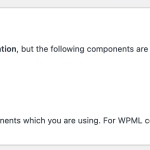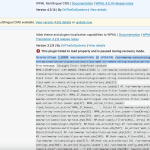This thread is resolved. Here is a description of the problem and solution.
Problem:
The client experienced a Fatal Error after attempting to update the WPML Multilingual CMS plugin, which resulted in the WordPress back-end/admin side entering Recovery Mode.
Solution:
We recommend deleting the WPML Multilingual CMS and WPML String Translation plugins from the WordPress plugins list. Before doing so, ensure to back up your site. Your translations are safe as they are stored in the database and will not be affected by this process. After backing up, download and reinstall the latest versions of the plugins from https://wpml.org/account/downloads/.
Please note that this solution might be irrelevant if it's outdated or not applicable to your specific case. If the issue persists, we highly recommend checking related known issues at https://wpml.org/known-issues/, verifying the version of the permanent fix, and confirming that you have installed the latest versions of themes and plugins. If you still need assistance, please open a new support ticket at our support forum.
This is the technical support forum for WPML - the multilingual WordPress plugin.
Everyone can read, but only WPML clients can post here. WPML team is replying on the forum 6 days per week, 22 hours per day.