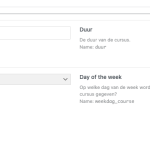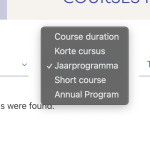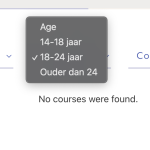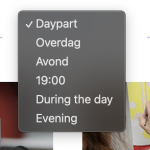This thread is resolved. Here is a description of the problem and solution.
Problem:
The client was experiencing issues with translated filters on an English archive page of a site built with JetEngine and WPML. The filters for 'Daypart', 'Age', 'Course Duration', and 'Teacher' showed incorrect values, missing options, or not functioning correctly. Despite setting the translation preferences and manually translating option labels, the filters either displayed outdated values or returned no results.
Solution:
We recommended the following steps to resolve the issues:
1. Rename all custom field IDs to ensure uniqueness and end them with '_course'.
2. Update the filters’ Query Variables to match the new field IDs.
3. Set all field translation methods to 'Copy' (not 'Translate') in WPML → Settings → Custom Fields Translation.
4. Use Dynamic Fields to output label instead of value.
5. Translate option values via WPML → String Translation.
6. Enable 'Get Choices from Field Data' with JetEngine source to fix display issues, though this might not resolve filtering problems.
7. Manually resave each course in English to ensure filters return correct results.
8. For the 'Teacher' filter, change the Data Source from Posts to Custom Fields and set the Query Variable to 'docent-naam_course'.
If these steps do not resolve the issues or if new issues arise, we recommend checking related known issues at https://wpml.org/known-issues/, verifying the version of the permanent fix, and confirming that you have installed the latest versions of themes and plugins. If the problem persists, please open a new support ticket at WPML support forum for further assistance.
This is the technical support forum for WPML - the multilingual WordPress plugin.
Everyone can read, but only WPML clients can post here. WPML team is replying on the forum 6 days per week, 22 hours per day.