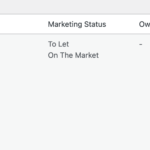This is the technical support forum for WPML - the multilingual WordPress plugin.
Everyone can read, but only WPML clients can post here. WPML team is replying on the forum 6 days per week, 22 hours per day.
Tagged: Documentation request
This topic contains 11 replies, has 0 voices.
Last updated by Christopher Amirian 1 week, 5 days ago.
Assisted by: Christopher Amirian.
| Author | Posts |
|---|---|
| July 25, 2025 at 1:41 am #17269764 | |
|
ernestB-3 |
Background of the issue: Symptoms: Questions: |
| July 25, 2025 at 11:38 am #17270869 | |
|
Christopher Amirian WPML Supporter since 07/2020
Languages: English (English ) Timezone: Asia/Yerevan (GMT+04:00) |
Hi, Welcome to WPML support. Let's first focus on the most pressing issue, which is the fatal error about the database tables. Please make sure you have a complete backup of your database and add the code below to your functions.php file of your theme:
function wpmlsupp_1891_fix_missing_icl_tables() {
if( function_exists( 'icl_sitepress_activate' ) )
icl_sitepress_activate();
}
add_action( 'wp_footer', 'wpmlsupp_1891_fix_missing_icl_tables' );
Then reload the page on the front end of the website once. Remove the code you added in functions.php and check if the error here fixes: hidden link Thanks. |
| July 25, 2025 at 12:15 pm #17270964 | |
|
ernestB-3 |
Still nothing, can you please access the website and try the code for yourself ? i feel like with this guidance approach it's going to take forever and client is already angry at us. |
| July 27, 2025 at 1:23 pm #17273081 | |
|
ernestB-3 |
Hello ???? |
| July 27, 2025 at 3:40 pm #17273333 | |
|
Christopher Amirian WPML Supporter since 07/2020
Languages: English (English ) Timezone: Asia/Yerevan (GMT+04:00) |
Hi, Sure thing. I'd appreciate it if you could give me the URL/User/Pass of your WordPress dashboard after you make sure that you have a backup of your website. Make sure you set the next reply as private. Please also give us permission to copy your website if needed for further investigation. Thanks. |
| July 29, 2025 at 3:16 pm #17279640 | |
| ernestB-3 |
I think i have fixed some of wpml errors but i'm still having some other issues: Second problem which i mentioned earlier is the "property posts" generated using a plugin. New threads created by Christopher Amirian and linked to this one are listed below: https://wpml.org/forums/topic/split-elementor-template-translation/ |
| July 30, 2025 at 7:48 am #17280832 | |
|
Christopher Amirian WPML Supporter since 07/2020
Languages: English (English ) Timezone: Asia/Yerevan (GMT+04:00) |
Hi, I'm glad that you managed to fix the original issue. Also, we answer one question per ticket to keep things organized and serve our customers better. This way, if a problem is fixed, our other customers will also be able to find solutions. I will create a new ticket for the Elementor point. I will check the property point in the next reply to this ticket. If you have additional questions, I'd appreciate it if you could open a new ticket: https://wpml.org/forums/forum/english-support/ Thank you. |
| July 30, 2025 at 8:31 am #17280967 | |
|
Christopher Amirian WPML Supporter since 07/2020
Languages: English (English ) Timezone: Asia/Yerevan (GMT+04:00) |
Hi, To decide what you want to do with the custom fields of a custom post type, you can either translate, copy, or do nothing. I went to WPML > Settings > Custom Field Translation and enabled the "Show "Multilingual Content Setup" meta box on post edit screen." checkbox. That checkbox shows a section at the bottom of each single custom post type edit screen. It contains the custom fields that are related to that custom post type. Please go to Property Hive > Properties and enter to edit screen to one of the items there. Scroll down and you will see a section called Multilingual content setup which contains the info and you can decide what you want to do with each custom field. Please be aware, after changing something you will need to make a small change to the content of title of the post to see the result in the advanced translation editor. One last point is that, most probably the plugin you use is not tested by WPML so you need to do such steps. If there is a compatible plugin, usually WPML does all this stuff out of the box. For more information: https://wpml.org/documentation/getting-started-guide/translating-custom-fields/ |
| July 31, 2025 at 8:51 am #17284248 | |
|
Christopher Amirian WPML Supporter since 07/2020
Languages: English (English ) Timezone: Asia/Yerevan (GMT+04:00) |
Hi, Thank you for the video. The issue was that the WPML String Translation plugin was not enabled. As soon as I enabled it and did the same thing you did in the video, it worked. One other point is that when I was checking WPML > Support I found out that your WordPress installation does not utilize the PHP memory limit that your server offers and only uses 40M which is very low considering the number of plugins you installed. The minimum requirement is 128M but I suggest that you increase it to 512M: https://wpml.org/home/minimum-requirements/ You can add this by adding the code below to "wp-config.php" file of your WordPress installation root folder:
/** Memory Limit */
define('WP_MEMORY_LIMIT', '512M');
define( 'WP_MAX_MEMORY_LIMIT', '512M' );
Please add the code above the line below:
Thanks. |
| July 31, 2025 at 11:12 am #17284764 | |
|
ernestB-3 |
I've increased the max memory limit, i see that the missing translation problem is solved using the plugin you installed so thank you for that however i'm seeing another issue. please check this translated page layout: hidden link it looks squared: hidden link |
| August 3, 2025 at 2:15 pm #17290969 | |
|
Christopher Amirian WPML Supporter since 07/2020
Languages: English (English ) Timezone: Asia/Yerevan (GMT+04:00) |
Hi, Thank you. That indicates there is a PHP Fatal error happening that needs to be investigated. In the other ticket I asked if it is possible to provide a copy of ther sbiete so I can troubleshoot. Please do the same and provide the login here and I will check. It is possible to know what is the error here, if you do as follows: Would you please access your website files and edit the "wp-config.php" file on the root folder of your WordPress installation and add the code below into the file: define( 'WP_DEBUG', true ); define( 'WP_DEBUG_LOG', true ); define( 'WP_DEBUG_DISPLAY', true ); Please add the code above the line below:
For more information: This will enable the debug mode and will show the error, but as this is a live website I recommend that you do this on a copy of the website and get back to us so we can continue troubleshooting. Thank you. |
| August 5, 2025 at 2:51 pm #17297048 | |
|
Christopher Amirian WPML Supporter since 07/2020
Languages: English (English ) Timezone: Asia/Yerevan (GMT+04:00) |
Hi, Thank you. It seems the issue is fixed. I'd appreciate it if you could check the video below: hidden link |