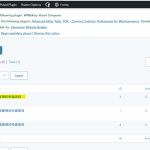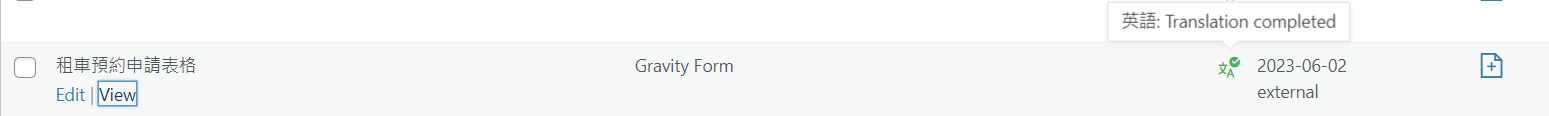This thread is resolved. Here is a description of the problem and solution.
Problem:
Gravity Forms - The form is translated correctly, but the translation is not showing on the translated page.
Solution:
The user did not report what solved the issue. But the assumption is that the problem happened because of custom code in the child theme.
This is the technical support forum for WPML - the multilingual WordPress plugin.
Everyone can read, but only WPML clients can post here. WPML team is replying on the forum 6 days per week, 22 hours per day.
Tagged: Not WPML issue
This topic contains 13 replies, has 2 voices.
Last updated by matthewt-17 1 year, 11 months ago.
Assisted by: Itamar.
| Author | Posts |
|---|---|
| June 20, 2023 at 12:53 pm #13859535 | |
|
matthewt-17 |
I've translated a gravity form, and WPML showed that the translation is completed (see attachment), but I do not see a translation on the page: hidden link From the page, I updated the content and translation but doesn't help. Please advise. Thx. |
| June 20, 2023 at 7:36 pm #13862787 | |
|
Itamar WPML Supporter since 02/2016
Languages: English (English ) Timezone: Asia/Jerusalem (GMT+03:00) |
Hi, I can see the problem on the link you sent us. The form is shown in Chinese and not in English. Can you please confirm you follow our guide on working with Gravity Forms? https://wpml.org/documentation/related-projects/gravity-forms-multilingual/ If you need further help with this, please share the access details to your site with me. Privacy and Security Policy |
| June 21, 2023 at 3:16 am #13863637 | |
|
matthewt-17 |
I followed the document but not working. |
| June 21, 2023 at 6:40 am #13864249 | |
|
Itamar WPML Supporter since 02/2016
Languages: English (English ) Timezone: Asia/Jerusalem (GMT+03:00) |
Hi, and thanks for the access details. I've checked things on your site and found the form is inserted on an Elementor-designed page. You used the shortcode element to insert the Gravity Form's shortcode. I edited the translation of the page and found out that part of the shortcode was untranslated. I translated it. Please see the attached screenshot. Unfortunately, this didn't help. Other than that, everything looks OK. I've consulted our second-tier supporters about this issue. We want to see if the form's translation will show if you use it on a regular page, not an Elementor-designed page. Do you allow me to create a test page and try that? Regards, |
| June 21, 2023 at 6:53 am #13864303 | |
|
matthewt-17 |
Please do whatever is necessary to solve the issue. I need the ENG form showing on the Elementor page. |
| June 21, 2023 at 6:57 am #13864323 | |
|
matthewt-17 |
Also we need to translate the form to ENG: |
| June 21, 2023 at 7:43 am #13864675 | |
|
Itamar WPML Supporter since 02/2016
Languages: English (English ) Timezone: Asia/Jerusalem (GMT+03:00) |
Thanks. I've tested the form on a regular page; unfortunately, the issue persists. You can see my test page here. hidden link I also found that there is one form in the trash section. Please see the attached screenshot. So I deleted this form permanently because I suspected it had something to do with this issue. (In other cases, this is a procedure we follow). But this didn't solve the issue as well. I then wanted to check if the translation on WPML's Advanced Translation Editor is in English. To check this, I needed to temporarily switch from 'Translate Everything Automatically' to 'Translate What You Choose' in WPML -> Settings -> Translation Mode. I then made a small change to the 租車預約申請表格 form and sent it to translation. When I translated it with the Advanced Translation Editor, I could see the translations. Please see the attached screenshot ate-form-translations.jpg. Completing the translation again didn't solve the issue, unfortunately. I set the Translation Mode back to 'Translate Everything Automatically' as it was. We need to investigate the issue further. But we don't want to do that on the live site. Do you have a staging site where the issue occurs, and we can deactivate plugins and switch the theme? If you have it, then please share the access with us. I'm enabling a private message to the next reply. If you don't have a staging site, do you allow us to take a copy of your site to investigate the issue further on our servers? For this, we will need to install a plugin like Duplicator or All In One Migration. So please allow us also to do that. |
| June 22, 2023 at 2:42 pm #13878699 | |
|
Itamar WPML Supporter since 02/2016
Languages: English (English ) Timezone: Asia/Jerusalem (GMT+03:00) |
Hi, and sorry for the late reply. On the staging site, the problem is solved. Please see the same page here. hidden link And also, please see the attached screenshot. What I did is the following. 1. Installed the default Twenty Twenty-One theme and activated it. I also deactivated all the plugins except WPML, Strings Translation, Gravity Forms, and Gravity Form Multilingual. But I'm unsure if this step is needed. Can you please try steps 1 through 5 on your live site and see if it helps? You can first only try steps 1 and 5, meaning switching the Traveler theme with the 2021 theme, and see if it helps. If not, please try all the steps. |
| June 22, 2023 at 3:47 pm #13879295 | |
|
matthewt-17 |
Steps 1-5 are done but not working. I noticed when the Traveler theme is active, the form will not work. As for the rest of the steps are unclear, please proceed the changes in live site if you have solution. The form I'm translating: |
| June 23, 2023 at 9:20 am #13883101 | |
|
matthewt-17 |
Any update? |
| June 23, 2023 at 1:15 pm #13884719 | |
|
Itamar WPML Supporter since 02/2016
Languages: English (English ) Timezone: Asia/Jerusalem (GMT+03:00) |
Hi, I'm sorry if I was not clear enough. Here are the steps that you need to take on your live site. 1. Take a backup of your site! I suspect that the is a collision with the theme or a third-party plugin. 2. Install the default Twenty Twenty-One theme and activate it instead of the Traveler theme. 3. Deactivate all the plugins except WPML Multilingual CMS, Strings Translation, Gravity Forms, and Gravity Form Multilingual. 4. Make a change to the form with the problem. Add another field. (Later, you can remove this field). 4. Sent the form to update the translation. See our Gravity Forms guide here. 5. Translated the form. (The previous English translation is kept in the Advanced Translation Editor's memory. So you will only need to complete the translation of the new field you added.) 6. Check the translated page and see if the form shows in English. 7. If it does not show in English, make a small change to the page and update the translation. 8. Check if the form translation is showing on the page. 9. If it is not showing, please tell me. 10. If it does show, activate the Traveler theme and all the third-party plugins, check if everything is still fine, and tell me. Regards, |
| June 23, 2023 at 3:55 pm #13886159 | |
|
matthewt-17 |
After completing step 6, the form works fine. Then, I activate all the plugins and refresh the form page, the page works fine. Then when I switch back to Traveler Child, the issue is back. |
| June 24, 2023 at 3:06 pm #13889083 | |
|
Itamar WPML Supporter since 02/2016
Languages: English (English ) Timezone: Asia/Jerusalem (GMT+03:00) |
Hi, and thanks for following my suggestion. The problem might be because of a custom code that you have in the child theme files. Custom functions are usually inserted in the functions.php file of the child theme in your case. Do you have any custom code inserted in the child theme? If so, please remove any custom code and check if the problem persists. You can share with us the problematic code when you find it. We will look at it and, if possible, suggest a fix to it. But please be aware that we might be unable to solve and further help with the custom code issue. For this, please check our support policy. https://wpml.org/purchase/support-policy/#:~:text=Support%20for%20Custom%20Code Regards, |