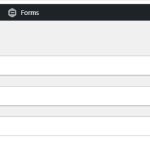This thread is resolved. Here is a description of the problem and solution.
Problem:
The client is experiencing an issue where the ACF built header and footer are not appearing on the translated version of their website.
Solution:
If you're facing a similar issue where your header and footer are not showing on the translated pages, we recommend the following steps:
1. Navigate to your Theme Settings page from the dashboard.
2. Use the language switcher in the top admin bar to switch to the secondary language.
3. Click on the Update button in the Publish tab.
For more detailed instructions, please refer to our documentation on Translating the ACF Options Page custom fields with WPML.
This is the technical support forum for WPML - the multilingual WordPress plugin.
Everyone can read, but only WPML clients can post here. WPML team is replying on the forum 6 days per week, 22 hours per day.
This topic is split from https://wpml.org/forums/topic/advanced-custom-fields-are-not-showing-2/
This topic contains 1 reply, has 2 voices.
Last updated by 1 year, 11 months ago.
Assisted by: Noman.