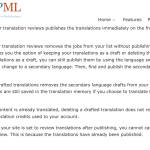This thread is resolved. Here is a description of the problem and solution.
Problem:
Hello, I have installed WPLM and I'm testing it to translate an article. I noticed that the WP Recipe Maker card is not being translated. In the editor, I can see that it is translated, but when I preview it, it is not. If I choose to translate everything automatically, can I select only the most famous articles? Do you offer a trial so I can see how it will look on my blog? I had used GTranslate before, and my blog was translated into English in every detail. Now I'm not sure what to do. Can you help me? Thank you.
Solution:
https://wpml.org/forums/topic/help-3/#post-13925413
Relevant Documentation:
https://wpml.org/plugin/wp-recipe-maker/
This is the technical support forum for WPML - the multilingual WordPress plugin.
Everyone can read, but only WPML clients can post here. WPML team is replying on the forum 6 days per week, 22 hours per day.
Tagged: Compatibility
This topic contains 21 replies, has 2 voices.
Last updated by tamimir 1 year, 11 months ago.
Assisted by: Mateus Getulio.
| Author | Posts |
|---|---|
| July 11, 2023 at 4:24 pm #14017111 | |
|
tamimir |
Sorry, but I have more questions. I wish it were simpler. 3 questions: Actually, what I meant was that I want to publish my website in English but keep it hidden. So, based on your response, as long as I keep the "hidden" option checked, it won't be visible to anyone, correct? I just encountered another issue. An article that is already translated doesn't appear when I send it for revision with ATE. I receive the message shown in the screenshot, and I'm unable to revise it. I had opted for on-demand translation for my entire site. I translated everything automatically, and since then, I haven't added any new content. The translation is already done, and even if I delete it and add it again, I shouldn't be charged extra. However, I was billed an additional 100 euros. I don't understand. As you can see in this screenshot, it's clearly stated. Thank you very much for your assistance. |
| July 11, 2023 at 6:36 pm #14017663 | |
|
Mateus Getulio Supporter
Languages: English (English ) Portuguese (Brazil) (Português ) Timezone: America/Sao_Paulo (GMT-03:00) |
Hi there, Thanks for your reply. Answering the questions:
That's right, but you still need to enable the English language for you, in case you haven't done it yet (the tutorial is described in the documentation I linked above). I just encountered another issue. An article that is already translated doesn't appear when I send it for revision with ATE. I receive the message shown in the screenshot, and I'm unable to revise it. Please try to go to WPML -> Translation Management, resend this job to translation, then check in your WPML -> Translations queue if you're able to open it now. I had opted for on-demand translation for my entire site. I translated everything automatically, and since then, I haven't added any new content. The translation is already done, and even if I delete it and add it again, I shouldn't be charged extra. However, I was billed an additional 100 euros. I don't understand. As you can see in this screenshot, it's clearly stated. This might be related to the automatic translation limit, please check it out: https://wpml.org/documentation/automatic-translation/automatic-translation-pricing/#are-there-any-limits Regardless, as the original issue is resolved, and due to our support policy of having one issue per ticket (https://wpml.org/purchase/support-policy/), may I kindly ask you to open a new ticket for those new questions, if you're still stuck? This will also help other users with similar problems find solutions when searching the forum as well as we avoid mixing lots of questions in one ticket. Thank you for your understanding. |
| July 11, 2023 at 8:26 pm #14018017 | |
|
tamimir |
So indeed, I understood that it would be wise to open a new ticket, but when I tried to do so, I was redirected to this ticket. I will try again and hopefully, I will have someone to respond to me because, from what I read on the forum, many posts are left unanswered. Regarding my issue with certain articles that I can't revise with ATE, I remembered that these are articles where I changed the translation of the URL (slug) because it wasn't translated correctly. I used the WordPress editor to do that. I followed your suggestion and managed to revise them. However, all the corrections I made with the WordPress editor are no longer there. I tried to add a revision again, but the same issue occurs. When I try to send it for review, the old text appears. |
| July 12, 2023 at 2:51 pm #14026185 | |
|
Mateus Getulio Supporter
Languages: English (English ) Portuguese (Brazil) (Português ) Timezone: America/Sao_Paulo (GMT-03:00) |
Hi there, Thanks for your reply. In these circumstances, that is an expected scenario, I'm afraid. If you: - translate a page using ATE The previous manual changes (like the one you did in the slug) will be overwritten as soon as you hit the 'complete' button in ATE. Please check our doc related: https://wpml.org/documentation/translating-your-contents/using-different-translation-editors-for-different-pages/ In this reply: https://wpml.org/forums/topic/help-3/#post-13925413, we have warned you that from now on you'll need to avoid the switch between editors, since now we're also going to use the automatic translation (and therefore ATE) for the recipes, while before they were translated only through the manual WP editor. I hope that this explanation is clear to you and solves the question. Thank you. |
| July 12, 2023 at 5:37 pm #14027387 | |
|
tamimir |
After me or someone else has done the translations on ATE, if one day I revise an article manually, I never have to correct it again with ATE so that it doesn't get overwritten? Or even if I don't send the article back to ate if the "translate everything" option is activated, it will overwrite the translation done on ate? To avoid this, after translating all, if I disable "translate all" can I work on my articles freely? Sometimes I go to articles and add an idea or two. Is the translate some option better in this case? I could benefit from translating the WPLM recipe sheet but if I make a correction afterwards manually, it will not be overwritten? Thank you very much for your patience and help; I have made good progress. thanks again |
| July 13, 2023 at 11:51 am #14032477 | |
|
Mateus Getulio Supporter
Languages: English (English ) Portuguese (Brazil) (Português ) Timezone: America/Sao_Paulo (GMT-03:00) |
Hello there, Thanks for your reply. Regarding the new questions: After me or someone else has done the translations on ATE, if one day I revise an article manually, I never have to correct it again with ATE so that it doesn't get overwritten? That is right. The manual changes will be always overwritten when updating the translation with ATE. Or even if I don't send the article back to ate if the "translate everything" option is activated, it will overwrite the translation done on ate? Yes, it is not recommended to use the 'Translate Everything' mode in this scenario. To avoid this, after translating all, if I disable "translate all" can I work on my articles freely? Sometimes I go to articles and add an idea or two. You can, but you'll still have the same question: if you make manual changes and then update with ATE - those changes will be lost. Is the translate some option better in this case? I could benefit from translating the WPLM recipe sheet but if I make a correction afterwards manually, it will not be overwritten? No, the only overwrite that will happen is to the manual changes - when updating the translation with ATE (and not the opposite, if you're asking that). Please let me know if it's clear now. Thank you. |
| July 13, 2023 at 2:48 pm #14034311 | |
|
tamimir |
Hello , |