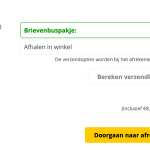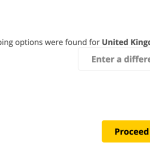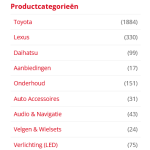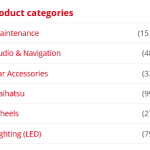This thread is resolved. Here is a description of the problem and solution.
Problem:
When I check to see which categories still need translation, the pages says "No Product categories found.", but the status tab says "Taxonomies Missing Translations: 328 Product categories are missing translations".
So, I can't seem to find those 328 Product categories that are missing translations.
Solution:
1- Go to WPML-> Settings-> Custom Term Meta Translation section
2- Set the "order" meta to "Copy" and save
3- Go to Products-> Categories in the default language
4- Update the parent categories
This is the technical support forum for WPML - the multilingual WordPress plugin.
Everyone can read, but only WPML clients can post here. WPML team is replying on the forum 6 days per week, 22 hours per day.
Tagged: Exception
This topic contains 18 replies, has 2 voices.
Last updated by timd-16 1 year, 7 months ago.
Assisted by: Osama Mersal.
| Author | Posts |
|---|---|
| June 1, 2023 at 2:22 pm #13755317 | |
|
timd-16 |
Hi, I am translating hidden link and have some issues with the taxonomies. There are 1747 product (sub)categories in Dutch, most of them are translated. When I check to see which categories still need translation, the pages says "No Product categories found.", but the status tab says "Taxonomies Missing Translations: 328 Product categories are missing translations". So, I can't seem to find those 328 Product categories that are missing translations. How do I resolve that? But more important: the hierarchy of the translated Product categories is completely different from the original Dutch version. Almost all categories in Dutch are subcategories, but in English almost none of them are. This causes issues with the navigation and al category pages. I have used the "Synchronize taxonomy hierarchy according to: Nederland language." option and the page says "The taxonomy hierarchy is already synchronized.", but that doesn't seem to make any difference. Can you please inform me how to synchronise the product categories so we can actually start using the English translation on the website? Kind regards, |
| June 4, 2023 at 9:17 am #13765505 | |
|
Osama Mersal Supporter
Languages: English (English ) Arabic (العربية ) Timezone: Africa/Cairo (GMT+02:00) |
Hi Tim de Jong, Thanks for contacting WPML forums support. I'll be glad to help you today. First of all, sorry for the late reply due to a higher workload. Please check the following steps: 1- Take a database backup ❌ Please backup your database before performing the above steps ❌ Kindly let me know the result of the above approach. Best regards, |
| June 5, 2023 at 2:38 pm #13772255 | |
|
timd-16 |
Hi Osama, Thanks. I ran all functions you mentioned and the menu looks a lot better now. But I still see "328 Product categories are missing translations" and when I check the product categories I still can't see which ones aren't translated. How do I resolve this? Kind regards, |
| June 5, 2023 at 2:42 pm #13772325 | |
|
Osama Mersal Supporter
Languages: English (English ) Arabic (العربية ) Timezone: Africa/Cairo (GMT+02:00) |
Hi Tim de Jong, Please try the following workaround: 1- Create a test product Best regards, |
| June 7, 2023 at 6:29 pm #13788631 | |
| timd-16 |
Hi Osama, Thanks. I did, but it doesn't seem to make any difference. First off, it's kind of hard to track down non-existing product categories, because the list doesn't show any. But when I check the menu sync function, I get some categories that don't get synced, because the don't seem to exist. On the front end however, they do. Also why can Dutch speaking clients order products to be delivered in the UK, but when I switch to English, all of the sudden the cart can't show any shipping options? So shipping options exist in one language (regardless the address/country), but not when the language changes? So it is really confusing and I am basically starting to wonder if WPML is even able to do the job here. Do I need to find a different solution instead? Kind regards, New threads created by Osama Mersal and linked to this one are listed below: https://wpml.org/forums/topic/shipping-options-are-not-available-in-the-second-language/ |
| June 8, 2023 at 7:22 am #13790507 | |
|
Osama Mersal Supporter
Languages: English (English ) Arabic (العربية ) Timezone: Africa/Cairo (GMT+02:00) |
Hi Tim de Jong, 1) I would need to look closely at your site to check the categories issue, so I would need to request temporary access (WP-Admin and FTP) Your answer will be private, meaning only you and I can access it. ❌ Please backup your database and website ❌ ✙ I would need your permission to de-activate and re-activate the Plugins and the Theme and change configurations on the site. This is also a reason the backup is critical. ✙ I also need your permission to take a local copy of your site to debug the issue without affecting your live site. 2) we try to keep one issue per ticket in our forum. Continuing with one ticket per issue helps supporters focus on one issue at once and enables other users to find solutions to their questions faster. Therefore, I've split the other issue and created a new ticket with this issue. One of my teammates will handle it and help you fix this issue. (https://wpml.org/forums/topic/shipping-options-are-not-available-in-the-second-language/) Best regards, |
| June 8, 2023 at 11:41 am #13792771 | |
|
Osama Mersal Supporter
Languages: English (English ) Arabic (العربية ) Timezone: Africa/Cairo (GMT+02:00) |
Hi Tim, Thanks for the access details. Please check the following steps: 1- Edit your wp-config file
define('WPML_TAXONOMY_TRANSLATION_MAX_TERMS_RESULTS_SET', '4000');
3- Go to WooCommerce Multilingual-> Categories tab I added the line to your staging site. Kindly check it and let me know if that fixed the issue. Best regards, |
| June 15, 2023 at 12:13 pm #13832015 | |
|
timd-16 |
Hi Osama, Thanks. Changing the config file made it possible to translate the missing product categories and sync the menu. However, the widget "Category" still is very different. Please compare the attachments to see what I mean. Any thoughts on why the category structure is different? Kind regards, |
| June 15, 2023 at 12:21 pm #13832093 | |
|
Osama Mersal Supporter
Languages: English (English ) Arabic (العربية ) Timezone: Africa/Cairo (GMT+02:00) |
Hi, If the category term count in the dashboard and hierarchy is correct, then the issue could be caused by the widget. I couldn't check the issue because the staging site is not accessible. Please replicate the issue on the staging site and let me know to check it. Best regards, |
| June 15, 2023 at 1:30 pm #13832613 | |
|
timd-16 |
Hi Osama, I am sorry, the staging site has been moved to hidden link. Your login credentials stayed the same. The widget is the default WooCommerce widget, so nothing fancy 🙂 Kind regards, |
| June 15, 2023 at 2:09 pm #13833115 | |
|
Osama Mersal Supporter
Languages: English (English ) Arabic (العربية ) Timezone: Africa/Cairo (GMT+02:00) |
Hi Tim, I checked the issue and found that the categories work correctly when using "Name" in the "Order by" dropdown menu. Best regards, |
| June 19, 2023 at 7:14 am #13847497 | |
|
timd-16 |
Hi Osama, Thanks, but I'm not sure I understand what you mean. Shouldn't the English version work exactly the same as the Dutch version? So why are some categories not displayed in English when the order is "Category order"? Kind regards, |
| June 19, 2023 at 8:00 am #13848419 | |
|
Osama Mersal Supporter
Languages: English (English ) Arabic (العربية ) Timezone: Africa/Cairo (GMT+02:00) |
Hi Tim, Sometimes when using "Category order", the terms are not appearing correctly, but when using "Name", they appear correctly. If using "Name" is not a suitable workaround for you, please let me know, and I'll consult our 2nd tier support team. Best regards, |
| June 19, 2023 at 8:09 am #13848643 | |
|
timd-16 |
Hi Osama, Thanks. Ordering by name doesn't display the categories in the correct way. So yes, please consult the 2nd tier support team. Kind regards, |
| June 19, 2023 at 8:25 am #13848737 | |
|
Osama Mersal Supporter
Languages: English (English ) Arabic (العربية ) Timezone: Africa/Cairo (GMT+02:00) |
Hi Tim, I've consulted our 2nd tier support team, and I'll update you as soon as I get their reply. Best regards, |