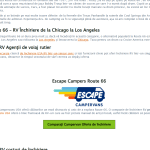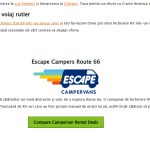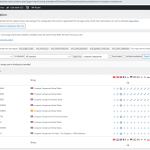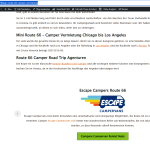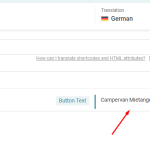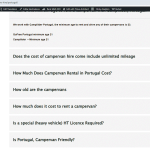This thread is resolved. Here is a description of the problem and solution.
Problem:
If you're experiencing issues where the call to action button text reverts back to English after saving the page post adding page-level CSS in Spectra Editor, even though it was initially translated correctly.
Solution:
We recommend following these steps:
1. Open the default language page in Edit mode.
2. Make a small change, such as adding a '+' sign in the page title.
3. Update the page by pressing the “Update” button.
4. Remove the small change made in step 2.
5. Update the page again.
6. Open the translated page in WPML Translation Editor and ensure the translation is 100% complete, then press the complete button.
This should maintain the correct translation on the frontend.
If this solution does not resolve your issue, or if it seems outdated or irrelevant to your case, we highly recommend checking related known issues at https://wpml.org/known-issues/, verifying the version of the permanent fix, and confirming that you have installed the latest versions of themes and plugins. Additionally, you can open a new support ticket for further assistance at WPML support forum.
This is the technical support forum for WPML - the multilingual WordPress plugin.
Everyone can read, but only WPML clients can post here. WPML team is replying on the forum 6 days per week, 22 hours per day.
This topic contains 4 replies, has 2 voices.
Last updated by 5 months, 1 week ago.
Assisted by: Noman.