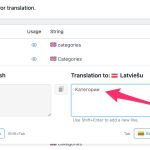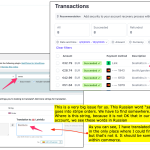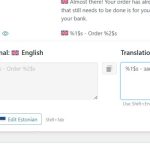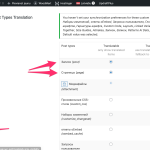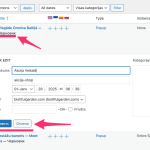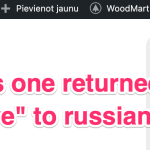This is the technical support forum for WPML - the multilingual WordPress plugin.
Everyone can read, but only WPML clients can post here. WPML team is replying on the forum 6 days per week, 22 hours per day.
Tagged: Not WPML issue
This topic contains 11 replies, has 1 voice.
Last updated by Alejandro 1 month ago.
Assisted by: Alejandro.
| Author | Posts |
|---|---|
| March 10, 2025 at 8:44 am #16794888 | |
|
Alejandro WPML Supporter since 02/2018
Languages: English (English ) Spanish (Español ) Italian (Italiano ) Timezone: Europe/Rome (GMT+02:00) |
Yes, that's why. The strings were all mixed up (Russian + Latvian) so after deleting the strings, you'd have to find them again and translate them. Many of the strings were translated automatically because they were picked up by WordPress and WooCommerce, but maybe there still needs to be some other strings that need to be translated and they can be sent in bulk to translate from WPML > Translation Management so you can also translate them automatically or you can translate them directly one by one in WPML > String Translations. I'd suggest that before you go and search for them, go first to the front-end, to a translated language and check that page, where the strings are Missing. I know they are missing in Latvian and that's the default language, but our system can detect when there are strings missing in any language IF you check the pages where the strings are, on a translated language. Can you try that and then search for them to see if the problem disappears? |
| March 10, 2025 at 8:49 am #16794952 | |
|
janisB-6 |
Could it be that somewhere in WPML settings is mentioned that new translations to Latvian language should be done by Russian dictionary? Because if I try to enter a new non-existent translation into Latvian string, first it pulls in a Russian word. |
| March 10, 2025 at 8:51 am #16794984 | |
|
janisB-6 |
Thank you, I will try to do your suggested way and search for missing strings. Shall I switch on somewhere that WPML is monitoring that I am looking for strings? Or if we'll do that automatically? |
| March 10, 2025 at 9:14 am #16795152 | |
|
Alejandro WPML Supporter since 02/2018
Languages: English (English ) Spanish (Español ) Italian (Italiano ) Timezone: Europe/Rome (GMT+02:00) |
hm, ok I see it keeps doing the same thing. this means there's an actual file with the latvian language (telling WordPress and WPML its content is in latvian) but with content in russian. At that point, if you find those, please change them with the correct translation in latvian. |
| March 10, 2025 at 9:42 am #16795344 | |
|
janisB-6 |
Please help us with this one. This is a very big issue for us. This Russian word “заказ” goes into stripe orders. We have to find somewhere. Where is this string, because it is not OK that in our account, we see these words in Russian |
| March 10, 2025 at 3:51 pm #16797438 | |
|
Alejandro WPML Supporter since 02/2018
Languages: English (English ) Spanish (Español ) Italian (Italiano ) Timezone: Europe/Rome (GMT+02:00) |
From what i saw it looks like that's coming from stripe directly, not from WPML or your website at all. however please take a look at this video: hidden link That's what I found. the text should be coming from a setting from the stripe payment but the description found there mentions to change the text in Stripe (it has a textbox in there as well which suggests you can modify the text but I couldn't even write anything there, it was "blocked" on my end.) Regards. |
| March 10, 2025 at 5:37 pm #16797862 | |
|
janisB-6 |
Thanks Alejandro, After watching your video I went to search stripe related strings and finally found it. You can see it in the screenshot. It was hidden within those % symbols and was not obvious on how to search it. I feel that we have managed to launch the website live now, but let's see if somethings may pop up. Otherwise, I am very grateful for your help, one can hear that you are a very warm and supportive person. Thank you! |
| March 11, 2025 at 4:42 pm #16802970 | |
|
Alejandro WPML Supporter since 02/2018
Languages: English (English ) Spanish (Español ) Italian (Italiano ) Timezone: Europe/Rome (GMT+02:00) |
Thanks for letting me know about that string. they usually exist because there's a place where you can modify this. I suspect you can change it as well but it's weird that it's not visible on the stripe settings! I guess it's the "default" string. I'm glad you found it. Let me know if I can help you with anything else. |
| March 12, 2025 at 9:58 am #16806089 | |
|
janisB-6 |
Dear Alejandro, |
| March 12, 2025 at 10:06 am #16806106 | |
|
janisB-6 |
Here is a screenshot of the place that I found is full with russian terms and where Posts and Pages (страницы) are ticked for the automatic translation. Could this be the cause of them to turn into Russian language all the time? |
| March 12, 2025 at 12:39 pm #16807008 | |
|
janisB-6 |
All these strings were previously translated, but again they come up in Russian language. That means there is somewhere setting that is set to translate automatically somethings on the site. |
| March 12, 2025 at 12:40 pm #16807024 | |
|
janisB-6 |
Just to make sure that you are looking at the right page, please look at our live page which is on this domain now: hidden link |
| March 13, 2025 at 2:30 pm #16812488 | |
|
Alejandro WPML Supporter since 02/2018
Languages: English (English ) Spanish (Español ) Italian (Italiano ) Timezone: Europe/Rome (GMT+02:00) |
Hi there, I've been waiting on our devs to help me with this because once this was fixed it shouldn't have happened. I tried accessing the new site but it seems the credentials from the other site are no longer valid. Can you change the password and add them here again. Also, could you confirm I can access the database? i suspect there's an option from the WP_OPTION table that has some setting from russian. I'd look for words "RU" "_RU" "Russian" and the russian equivalent to the name to try to spot possible entries with it since it seems that you have something that tells WordPress that you should have russian assigned to Latvian, which is weird and definitely not normal. |
| March 13, 2025 at 9:17 pm #16813715 | |
|
janisB-6 |
Here is one more thing that again retranslated itself and it is the "Live" status of the site turned into the russian language again... 🙂 |
| March 14, 2025 at 10:53 am #16816066 | |
|
Alejandro WPML Supporter since 02/2018
Languages: English (English ) Spanish (Español ) Italian (Italiano ) Timezone: Europe/Rome (GMT+02:00) |
Our devs are looking into this but can you tell me if you've updated WordPress, WooCommerce or any other plugin lately? |