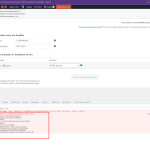This is the technical support forum for WPML - the multilingual WordPress plugin.
Everyone can read, but only WPML clients can post here. WPML team is replying on the forum 6 days per week, 22 hours per day.
Tagged: Bug
This topic contains 21 replies, has 2 voices.
Last updated by Kor 1 year, 10 months ago.
Assisted by: Kor.
| Author | Posts |
|---|---|
| July 25, 2023 at 3:47 pm #14097849 | |
|
o-i-wpml |
Tell us what you are trying to do? Is there any documentation that you are following? Is there a similar example that we can see? What is the link to your site? |
| July 26, 2023 at 8:26 am #14100907 | |
|
Kor WPML Supporter since 08/2022
Languages: English (English ) Timezone: Asia/Singapore (GMT+08:00) |
Hi there, Thanks for contacting WPML support. Could you navigate to WPML > Settings > Post Type Translation and check to see if you've enabled "Translation" for the "Slider" CPT? If you're not sure and would need further assistance, I will need to closely examine your website. Therefore, I will require temporary access (WP-Admin and FTP) to a test site where the problem has been replicated, if possible. This will enable me to provide better assistance and determine if any configurations need to be modified. Please note that it is important to have a backup for security purposes and to prevent any potential data loss. You can use the UpdraftPlus plugin (https://wordpress.org/plugins/updraftplus/) to fulfill your backup requirements. Your forthcoming response will remain confidential, accessible only to you and me. ✙ To resolve the issue, I may need your consent to deactivate and reactivate plugins and the theme, as well as make configuration changes on the site if necessary. This emphasizes the significance of having a backup. Also, when I checked your Website debug information, I noticed that you've not updated the WPML plugins. Please backup and update it, then check and see if it issue is fixed. |
| July 27, 2023 at 3:30 pm #14112129 | |
|
Kor WPML Supporter since 08/2022
Languages: English (English ) Timezone: Asia/Singapore (GMT+08:00) |
Thanks for your reply. Please refer to this screen recording hidden link which shows you what I did to translate the slider contents. Here is the page hidden link , try searching for the strings and add them to your string translations. Could you give it a try and let me know how it goes? |
| July 28, 2023 at 5:32 pm #14119261 | |
|
o-i-wpml |
Thank you so much, Kor! I even tried to add those strings to the Translation Basket, but I'm not able to assign those translations nor to me (Felipe Cock) neither any other translator. They are stuck on the Translation Basket. I have tried clearing the basket and start all the translation process several times and even other environments, but it's the same. Could you check if I'm missing something? |
| July 31, 2023 at 3:38 am #14123509 | |
|
Kor WPML Supporter since 08/2022
Languages: English (English ) Timezone: Asia/Singapore (GMT+08:00) |
Thanks for your reply. In the string translation page, you can add the strings into the translation basket and then translate like what you did to your regular posts and pages. Check out the attached screenshot. |
| July 31, 2023 at 6:46 pm #14129211 | |
|
o-i-wpml |
Thank you, Kor for your reply. Sorry if I wasn't clear enough. I mean, I cannot assign the items in the basket to any translator nor applying an automatic translation to them. |
| July 31, 2023 at 6:56 pm #14129229 | |
|
Kor WPML Supporter since 08/2022
Languages: English (English ) Timezone: Asia/Singapore (GMT+08:00) |
Thanks for your reply. I understand the issue, and it seems that there might be some console errors on the page here hidden link . To troubleshoot the problem, we suspect a conflict with a 3rd party plugin and will need to deactivate each one to identify the culprit. Please backup before you proceed. Once we find and fix the issue, you can proceed with assigning the string to a translator. In the Advanced Translation Editor, you can use the automatic translation feature, as explained in this documentation: https://wpml.org/documentation/translating-your-contents/advanced-translation-editor/#automatic-translation Please let me know once the conflicting plugin has been identified and deactivated so that we can proceed with the translation process smoothly. If you have any questions or need further assistance, don't hesitate to ask. I'm here to help! |
| August 1, 2023 at 1:24 am #14129987 | |
|
o-i-wpml |
Thank you, Kor, for taking the time to study this issue. We have backed up the whole website, so you can do any tests you need, like turning off plugins to see if there are any conflict with them. Regarding machine translation, I do know how to open the Advanced Translation Editor on posts and pages, but I can't find a way to do it with strings. I greatly appreciate your time and willingness to help us. |
| August 1, 2023 at 4:23 pm #14136121 | |
|
Kor WPML Supporter since 08/2022
Languages: English (English ) Timezone: Asia/Singapore (GMT+08:00) |
Thanks for your reply. The issue is still there even after deactivating plugins or changing themes. I would need to investigate this further or escalate it to our 2nd Tier Support. Please share FTP access and also, we kindly request a site snapshot. Alternatively, with your permission, we can create a snapshot on our own. For this purpose, we typically recommend using the free plugin "Duplicator." If you are already familiar with how Duplicator works ( https://wordpress.org/plugins/duplicator/), please skip the following steps and simply send me the archive file you downloaded. To assist you further, please follow these instructions: Refer to the instructions provided by WPML on how to provide supporters a copy of your site: https://wpml.org/faq/provide-supporters-copy-site/ If the archive file exceeds 400MB in size, please utilize Duplicator's file filters to exclude the cache, wp-uploads directory, media, and archive files. Once you have the archive file, please share the link with us. You can use services such as Google Drive, Dropbox, or similar platforms as the snapshot file will likely be large. Please note that your next reply will be private, visible only to you and me. You can paste the link to the file there. Rest assured that once the issue is resolved, I will delete the local site. Also, in the meantime, if this is urgent for you, maybe you can try translating it manually using the String Translation while waiting for our feedback. |
| August 2, 2023 at 2:13 pm #14143261 | |
|
o-i-wpml |
Thank you Kor, for your reply! We have discussed about the permission of taking a snapshot of our site to test at your end, and we got the approve to let you do it, in order to find out what is happening with these translations. So, you can install the Duplicator plugin and take the snapshot of the site. Thank you again for your time and help. |
| August 4, 2023 at 7:26 am #14153121 | |
|
Kor WPML Supporter since 08/2022
Languages: English (English ) Timezone: Asia/Singapore (GMT+08:00) |
Thank you for being patient. I have obtained a duplicator snapshot from your website and will thoroughly examine it. I will get back to you as soon as I can with my findings. |
| August 4, 2023 at 6:50 pm #14156627 | |
|
o-i-wpml |
Thank you Kor, you are the best! |
| August 7, 2023 at 4:22 pm #14165423 | |
|
Kor WPML Supporter since 08/2022
Languages: English (English ) Timezone: Asia/Singapore (GMT+08:00) |
Thank you for being patient. I've successfully imported your Website into my local development site, and sending the translations works perfectly fine. It seems that the problem is specifically related to your Website for some unknown reason. To proceed with further investigation, could you please share FTP access here through the private reply option? This will allow me to escalate the issue to our 2nd Tier Support. |
| August 10, 2023 at 6:15 pm #14184733 | |
|
Kor WPML Supporter since 08/2022
Languages: English (English ) Timezone: Asia/Singapore (GMT+08:00) |
Thanks for your reply. I've escalated this to our 2nd Tier Support and I will come back to you once I've feedback. |
| August 14, 2023 at 2:56 pm #14197969 | |
|
Kor WPML Supporter since 08/2022
Languages: English (English ) Timezone: Asia/Singapore (GMT+08:00) |
Thanks for your patience. I have feedback and please refer to the instructions and explanation below. In your .htaccess file you have: Header set Access-Control-Allow-Origin "*" in your nginx.conf you have: add_header Access-Control-Allow-Origin "*"; Mainly because of https://stackoverflow.com/a/20896459 which seems to list the same symptoms listed in https://stackoverflow.com/q/32878613 Given the fact that you are on Nginx, editing the .htaccess is not productive. You should try and adjust your nginx config probably. Also, please update all plugins, theme and WordPress if possible and remember to backup first. Could you try the suggestions above and see if it helps? |