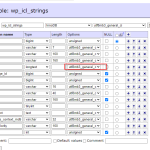This thread is resolved. Here is a description of the problem and solution.
Problem:
You are trying to translate a specific message 'Your order qualifies for free shipping 🎉' on your WordPress site using WPML, but cannot find the message in WPML for translation.
Solution:
If you're experiencing this issue, we recommend you first ensure you have a complete backup of your website database. Then, install the plugin from https://wordpress.org/plugins/database-collation-fix/. Next, add the following code to your wp-config.php file:
define('DB_COLLATE', 'utf8mb4_unicode_ci');After activating the plugin and completing the conversion, you should scan the Flatsome theme from WPML > Themes and plugins localization and then translate the string. The steps are necessary because your database uses a collation that is not compatible with emojis.
This solution might be irrelevant if it's outdated or not applicable to your case. We highly recommend checking related known issues at https://wpml.org/known-issues/, verifying the version of the permanent fix, and confirming that you have installed the latest versions of themes and plugins. If the issue persists, please open a new support ticket.
This is the technical support forum for WPML - the multilingual WordPress plugin.
Everyone can read, but only WPML clients can post here. WPML team is replying on the forum 6 days per week, 22 hours per day.
This topic contains 2 replies, has 2 voices.
Last updated by 1 year ago.
Assisted by: Christopher Amirian.