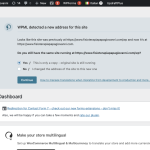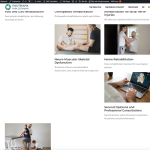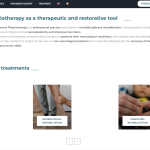This is the technical support forum for WPML - the multilingual WordPress plugin.
Everyone can read, but only WPML clients can post here. WPML team is replying on the forum 6 days per week, 22 hours per day.
| Sun | Mon | Tue | Wed | Thu | Fri | Sat |
|---|---|---|---|---|---|---|
| - | 9:00 – 18:00 | 9:00 – 18:00 | 9:00 – 18:00 | 9:00 – 18:00 | 9:00 – 18:00 | - |
| - | - | - | - | - | - | - |
Supporter timezone: Asia/Karachi (GMT+05:00)
This topic contains 55 replies, has 2 voices.
Last updated by andreaB-8 1 year, 10 months ago.
Assisted by: Waqas Bin Hasan.
| Author | Posts |
|---|---|
| April 4, 2024 at 5:55 pm #15485245 | |
|
andreaB-8 |
So friend I've to follow this: https://wpml.org/forums/topic/i-dont-see-translated-sections/page/3/#post-15480285) and after for every section what do to?? Please can you send me screen-shots of every step? I don't want to miss Thanks |
| April 4, 2024 at 7:06 pm #15485611 | |
|
Waqas Bin Hasan WPML Supporter since 05/2014
Languages: English (English ) Timezone: Asia/Karachi (GMT+05:00) |
If you see that reply, I've: - shared a screen cast in option #1, showing how to remove JSON data (hidden link).
|
| April 4, 2024 at 9:59 pm #15485911 | |
|
andreaB-8 |
When I open site I see this, what to do? |
| April 4, 2024 at 10:11 pm #15485927 | |
|
andreaB-8 |
But how to know what CSS delte in pages? I've a lot of css-custom but you selected only 2 {`kc-css`:{`479`:{`box`:{`margin|`:`inherit 20px inherit 10px`,`padding|`:`inherit 20px inherit inherit`}},`767`:{`box`:{`margin|`:`inherit 10px inherit 10px`}},`999`:{`box`:{`margin|`:`inherit 10px inherit 10px`}},`any`:{`box`:{`margin|`:`-20px inherit inherit inherit`}}}}"][kc_column width="12/12" video_mute="no" _id="418306"][kc_column_text _id="674495" css_custom="{`kc-css`:{`any`:{`typography`:{`font-family|,p`:`Montserrat`,`font-size|,p`:`18px`}}}} |
| April 4, 2024 at 10:27 pm #15485947 | |
|
andreaB-8 |
I tried following your demo video hidden link doesn't works and please reply me even to do this But how to know what CSS delte in pages? I've a lot of css-custom but you selected only 2 {`kc-css`:{`479`:{`box`:{`margin|`:`inherit 20px inherit 10px`,`padding|`:`inherit 20px inherit inherit`}},`767`:{`box`:{`margin|`:`inherit 10px inherit 10px`}},`999`:{`box`:{`margin|`:`inherit 10px inherit 10px`}},`any`:{`box`:{`margin|`:`-20px inherit inherit inherit`}}}}"][kc_column width="12/12" video_mute="no" _id="418306"][kc_column_text _id="674495" css_custom="{`kc-css`:{`any`:{`typography`:{`font-family|,p`:`Montserrat`,`font-size|,p`:`18px`}}}} |
| April 4, 2024 at 11:08 pm #15485973 | |
|
Waqas Bin Hasan WPML Supporter since 05/2014
Languages: English (English ) Timezone: Asia/Karachi (GMT+05:00) |
You need to look for "css_custom" attribute for featured box module. Other modules and CSS seem to work fine. However, if you still don't make it work, then unfortunately we can't do much about it and have to wait from author to have some response. As I mentioned earlier this plugin isn't on our compatibility list and has been closed a long time ago due to security issues, we can't do much about it without a cooperation from the plugin author. The issue isn't with WPML. I'll advise to wait from an update from our compatibility team. I hope you understand. |
| April 5, 2024 at 7:24 am #15486503 | |
|
andreaB-8 |
But in your video you change only one css_customs not all! So please tell me what css_custom delete... And in your video after your changes works, in my no.... can YOU try doing same steps with my home? Thanks! |
| April 5, 2024 at 7:01 pm #15489541 | |
|
Waqas Bin Hasan WPML Supporter since 05/2014
Languages: English (English ) Timezone: Asia/Karachi (GMT+05:00) |
I've recorded 2 videos showing what to do and what's the problem. Please download hidden link, extract to get the video files: 1-homepage problem: A) delete the translation and also delete from trash (https://wpml.org/faq/how-to-delete-the-translation-of-a-page/). B) create a new page, add all content anew, remove the custom css and translate. Once it works, then remove the homepage (including translations) and set the new page as homepage. DO NOT duplicate the existing page, as I tried and it didn't work (this is however a separate issue). 2-test page: So the key point is, there's no way to identify which custom css works and which not - however, as a rule of thumb, remove the custom css which looks way too much (as seen in video #1). Both videos show how to and what to look for. Other than that we've no trick available for now. I request to wait for an update from our compatibility team. |
| April 8, 2024 at 12:28 pm #15494107 | |
|
andreaB-8 |
Please friend I need your support!! I do something and seems OK but I need your help... YOU that followed my task and that you know your site I've 2 issues with layout... items showed in box in home pages have strange spaces Check in Home page EN Same issue in this page Thanks |
| April 8, 2024 at 4:04 pm #15495470 | |
|
Waqas Bin Hasan WPML Supporter since 05/2014
Languages: English (English ) Timezone: Asia/Karachi (GMT+05:00) |
Thank you for the updates. As I requested earlier, the issue is different than originally reported (translation problem). I recommend opening a separate ticket because as per forum policy we can only handle one issue per ticket. So you can get more to the point help, without mixing up several issues in one long ticket. P.S.: I'll be off for rest of the week from tomorrow, but I'll keep an eye on the original issue and 'll update you accordingly. For any other issue, please follow as mentioned above. |
| April 8, 2024 at 5:01 pm #15495604 | |
|
andreaB-8 |
Thanks friend, sorry is I wrote here but is for talk with your that knows this issue in detail. hidden link Here we've issues in blocks. Thanks |