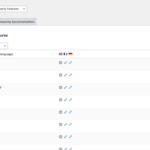kostasT-3
|
It seems that you dont understand adn we are staying at the same for days now. I cant dublicate 2000 properties in 3-4 languaages and crete 8000 new posts !!!
I just want to find a way to show the additional features in the elementor search forms ONLY THIS!
|

kostasT-3
|
JUST EXACTLY ASHAPPENS NOW WITH ALL THE OTHER FIELDS ! Like Locations, Property Types, and more, that although the properties are not translated, they do appear just fine !
|

Andreas W.
WPML Supporter since 12/2018
Languages:
English (English )
Spanish (Español )
German (Deutsch )
Timezone:
America/Lima (GMT-05:00)
|
How translations work with WPML:
Each post and term you create in WordPress has a unique ID. Each translated post or term also has a unique ID and is then connected based on active language settings using WPML's database tables.
In your case the posts (properties) are not translated and use the "fallback" settings:
"Translatable - or fallback to site default language if a translation does not exist".
The problem is that the fallback method from WPML displays the original content if a translation does not exist. There is no post ID in a second language, and therefore, the term count for translated taxonomies is zero.
In your form, you currently have translated features, which are expected to have a count of "0" as no properties exist in a second language.
For example, if you view a German property, then the features neither show up translated, which is expected in your current setup:
hidden link
Possible workaround:
Delete the "Feature" translation from WPML > Taxonomy Translation and then set the "Features" in WPML > Settings > Taxonomies Translation to use "Translatable - or fallback to site default language if a translation does not exist".
---
If this does not solve the issue, I would like to offer to take a look at the site as admin.
The private reply form is enabled again.
In case you can't provide access to the site, I can offer a WPML Test Site on which you can install the latest version of the theme and its plugins. We can then try to replicate the issue and try to find a solution.
|

kostasT-3
|
I cant delte the traslation of the Feauted , does not give me a choice like this. see image .
Something might be worng in general. I tried with Chatgpt, to find how i can tranlsate in bulk autotranslate tags ( and yoast titles and meta of the tags). This is what proposed me to send you: "I am experiencing a critical issue with WPML on my site.
When I try to access the main WPML Settings page at:
/wp-admin/admin.php?page=wpml-settings
I receive the message:
"Sorry, you are not allowed to access this page."
Because of this, the Site Translation Mode section does not appear anywhere in the admin area.
I cannot switch to Translate Everything Automatically, and the bulk translate button for taxonomies (Tags, Property Types, Property Features, etc.) is missing.
I can access other WPML pages such as:
WPML → Taxonomy Translation
WPML → Translation Dashboard
WPML → String Translation
WPML → Languages
But the main Settings page is completely inaccessible.
I already tried the following:
Ran all safe actions in WPML → Support → Troubleshooting:
Clear the cache in WPML
Set language information
Fix element type collation
Repair taxonomy relationships
Confirmed that no WPML add-ons are disabled or missing.
Confirmed that my user role is Administrator.
The problem still persists.
It looks like my administrator user lost the capability required to access the main WPML Settings page, or WPML is redirecting incorrectly to the TM settings page (tm/menu/settings).
Can you please check what capability or configuration is blocking access to:
wpml-settings
and help me restore access so I can enable "Translate Everything Automatically" and bulk translate taxonomies?"
|