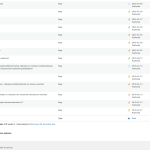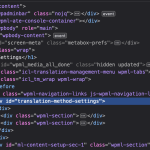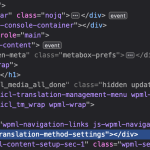This is the technical support forum for WPML - the multilingual WordPress plugin.
Everyone can read, but only WPML clients can post here. WPML team is replying on the forum 6 days per week, 22 hours per day.
Tagged: Exception
This topic contains 7 replies, has 2 voices.
Last updated by samv-20 10 months, 2 weeks ago.
Assisted by: Lauren.
| Author | Posts |
|---|---|
| June 6, 2024 at 3:05 pm #15712139 | |
|
samv-20 |
Background of the issue: Symptoms: Questions: |
| June 6, 2024 at 3:24 pm #15712328 | |
|
Lauren WPML Supporter since 10/2015
Languages: English (English ) Timezone: America/New_York (GMT-04:00) |
Please let me know if the issue is still happening after downloading and installing a fresh version of the WPML plugins. |
| June 6, 2024 at 9:03 pm #15713362 | |
|
samv-20 |
Hi lauren, Thanks, Ward |
| June 7, 2024 at 1:19 pm #15716705 | |
|
Lauren WPML Supporter since 10/2015
Languages: English (English ) Timezone: America/New_York (GMT-04:00) |
The next thing to test will be minimal settings, meaning testing a copy of your site that has only WPML plugins active with a default theme. Do you have a staging site where you can test that? If so, let me know if it works in minimal settings. If not, let me know and I can set up a site and migrate your content there so we can test this for you. You can also use a plugin like wp staging to set one up. |
| June 7, 2024 at 2:44 pm #15717127 | |
|
samv-20 |
No unfortunately we do not have a staging environment in our current hosting. Just so you have all the info: https://wpml.org/forums/topic/100-completed-translated-pages-still-show-in-progress/ After doing this i noticed the Translation options weren't available anymore |
| June 7, 2024 at 3:32 pm #15717341 | |
|
samv-20 |
I just had a look in the Inspector and compared between this site and another And the whole block of code Same in the Translation management page, the entire block of code within "<div class="tm-dashboard-translation-options"></div>" is gone So for some reason that part isn't loading. |
| June 10, 2024 at 1:35 pm #15722245 | |
|
Lauren WPML Supporter since 10/2015
Languages: English (English ) Timezone: America/New_York (GMT-04:00) |
Please see my previous private reply and let me know once the migration is completed, so I can then test minimal settings. |
| June 15, 2024 at 9:43 pm #15742101 | |
|
samv-20 |
Ooooh, i only now saw the private message in between the other ones, I didn't spot it because it was collapsed. And I thought you were referring to the previous message you sent which I had already answered, so that did seem strange :). My mistake! Well anyways, by now I have done a complete reset of WPML, manually deleted the tables and everything as described in (https://wpml.org/documentation/getting-started-guide/language-setup/deleting-languages-and-plugin-data-by-doing-a-wpml-reset-on-your-site/) Next i installed it again and now it all seems to be working again. So must have been some freak accident. I downloaded the already translated pages before so was able to quickly re-translate them again. Next time someone mentions the private message i know where to look :). Anyways, thank you for the quick followup and assistance! |
| June 15, 2024 at 9:46 pm #15742102 | |
|
samv-20 |
Ah i see now that in one tab i was logged in and in the other I wasn't (using separate containers in firefox) that's why i wasn't able to see it before. |