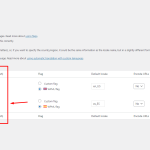This thread is resolved. Here is a description of the problem and solution.
Problem:
The client wants to shorten the language names in the default language switcher to display as 'EN' for English and 'FR' for French instead of the full language names.
Solution:
We recommend creating a full backup of your website first. Then, navigate to WPML > Languages > Edit Languages. Here, you can edit the values in the "Translation" column by replacing the full language name with the language code (e.g., 'EN' for English, 'FR' for French).
Please be aware that these changes will affect all the language switchers on your site.
If this solution doesn't look relevant to your issue, please open a new support ticket with us.
This is the technical support forum for WPML - the multilingual WordPress plugin.
Everyone can read, but only WPML clients can post here. WPML team is replying on the forum 6 days per week, 22 hours per day.
This topic contains 1 reply, has 2 voices.
Last updated by 1 year, 3 months ago.
Assisted by: Mohamed Sayed.