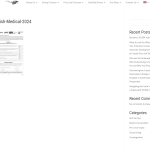This thread is resolved. Here is a description of the problem and solution.
Problem:
The client is experiencing issues with translating links in ATE (Advanced Translation Editor) where the link translation does not save and defaults to the current page. This issue persists despite following previous support advice, including updating plugins and themes, making minor changes to the original page, and using the 'Translate Link Targets' feature.
Solution:
We recommend maintaining consistency in the editing tool used for translations to avoid synchronization issues. If you start translating with ATE, continue using ATE for all subsequent edits and updates. Conversely, if the initial translation was done directly on the site using a page builder or WordPress editor, continue using that method. Always make changes in the default language first, then use ATE to update the translation. Avoid mixing editors as it leads to failed synchronization and potential loss of translations. If you edited the translation directly on your site and then tried to edit it in ATE, ATE would not recognize your changes, leading to overwriting when ATE syncs back to your site.
If this solution does not resolve your issue or seems outdated, we highly recommend checking related known issues at https://wpml.org/known-issues/, verifying the version of the permanent fix, and confirming that you have installed the latest versions of themes and plugins. If problems persist, please open a new support ticket.
This is the technical support forum for WPML - the multilingual WordPress plugin.
Everyone can read, but only WPML clients can post here. WPML team is replying on the forum 6 days per week, 22 hours per day.
Tagged: Exception
This topic contains 33 replies, has 4 voices.
Last updated by carstenN-8 9 months, 3 weeks ago.
Assisted by: Waqas Bin Hasan.
| Author | Posts |
|---|---|
| October 1, 2024 at 7:03 am #16238531 | |
|
Waqas Bin Hasan WPML Supporter since 05/2014
Languages: English (English ) Timezone: Asia/Karachi (GMT+05:00) |
Hi, This is Waqas and I'll be looking into the issue while Itamar is on vacation. I'll check the videos and the previous conversation to catch up with the matter and 'll get back to you accordingly. Please allow me some time. Regards. |
| October 3, 2024 at 6:44 am #16248013 | |
|
Waqas Bin Hasan WPML Supporter since 05/2014
Languages: English (English ) Timezone: Asia/Karachi (GMT+05:00) |
Thank you for your patience and cooperation and apologies for the delayed response. I was trying to understand the real issue by going through the whole conversation, videos and the sandbox site. I've recorded my screen while checking hidden link and the translated version hidden link. Please watch hidden link. Here are the key points in the video: 1. It seems to work fine, as I can search for those links in ATE. In short, as per my observation, I can see these links available and editable in ATE. Please feel free to correct me where I'm wrong and I'll try my best to revisit the scenario. |
| October 4, 2024 at 5:32 am #16252344 | |
|
carstenN-8 |
Thanks for the informative video showing the status on the Sandbox site. If I repeat the same process on the live site, then we have a different outcome. Please take a look at the video attached, I have also talked through the video in case of confusion. hidden link |
| October 4, 2024 at 11:31 am #16253844 | |
|
Waqas Bin Hasan WPML Supporter since 05/2014
Languages: English (English ) Timezone: Asia/Karachi (GMT+05:00) |
Thank you for the updates, 'll check soon and get back to you accordingly. |
| October 6, 2024 at 2:16 pm #16258106 | |
|
Itamar WPML Supporter since 02/2016
Languages: English (English ) Timezone: Asia/Jerusalem (GMT+03:00) |
Hi, I'm back to helping you with this issue. Thank you for the video. I've escalated this issue to our second-tier supporters. While waiting for their reply, please let us know if you agree to allow us to take a copy of your site if we need to investigate this further. I must install a plugin like Duplicator or All In One Migration for this. Please let me know if you agree. Please note that I deactivated WPML's Media translation add-on on your site because I suspected it interfered with this issue. If you need it active, you can activate it again. Regards, |
| October 6, 2024 at 2:37 pm #16258130 | |
|
carstenN-8 |
Hi Itamar and I hope you enjoyed your time away. All in One Migration plug in is on the site but not active, so please go ahead and use it if you need. Kind regards, Simon |
| October 7, 2024 at 9:08 am #16259863 | |
|
Itamar WPML Supporter since 02/2016
Languages: English (English ) Timezone: Asia/Jerusalem (GMT+03:00) |
Thanks, Simon! I've taken a copy of your site with the All in One Migration plugin and deactivated it. I sent your site package to our second-tier supporters. We'll keep you updated here. I appreciate your patience. |
| October 8, 2024 at 7:10 pm #16267227 | |
|
Itamar WPML Supporter since 02/2016
Languages: English (English ) Timezone: Asia/Jerusalem (GMT+03:00) |
Hi, Our second-tier supporter has checked the copy of your site. He has found that the medical PDF files were initially uploaded to the Media Library in Chinese. Then, they were copied to the other languages because of the setting "When uploading media to the Media library, make it available in all languages" in WPML -> Settings -> Media translation. (This is the default setting and is OK.) However, unloading the PDF in Chinese might be part of the problem. To try to fix this issue, our second-tier supporter suggests the following: 1. Delete the current PDF medical (2024) files from the Media Library. Do that in all the languages by switching the language at the top admin bar while in Media -> Library. Please see the attached screenshot switch-and-delete.jpg. 2. Then switch to English and upload only the English-Medical-2024.pdf file. 3. Go to Plugins -> Installed Plugins and activate the WPML Media Translation add-on. 4. Use this add-on to translate the English-Medical-2024.pdf file into the other languages. (This is the purpose of this plugin, as well as how images and PDF files should be translated.) 5. Check if it solves the problem. You might need to update the original page and its translations. Please let us know how it goes. Thanks, |
| October 9, 2024 at 3:21 am #16267800 | |
|
carstenN-8 |
Hi Itamar, I have worked through the steps, and recorded my actions so you can see for yourself. However, still the problem remains and I have 2 points to note with this fix that did not fix the problem. 1. Originally the files were not in the Media Library. They were stored in a downloads folder on our server separate from the WP uploads folder. 2. We uploaded new copies to the Media Library as per your suggestion earlier in this support ticket. Deleting these medical files stored in the Media Library effectively deletes all links to the medical and would force me to update every link that refers to it on every page of the site... Luckily at the moment the only page affected is this Rescue Diver page that we are working on as the other pages currently are still set to the original medical documents stored on our server. Either way... it didn't work and please see the video showing me working through your steps. hidden link Kind regards, Simon |
| October 9, 2024 at 5:51 pm #16271952 | |
|
Itamar WPML Supporter since 02/2016
Languages: English (English ) Timezone: Asia/Jerusalem (GMT+03:00) |
Hi, Simon. Thanks for trying my suggestions. Again, thank you for your detailed video. I passed it on to our second-tier supporter and awaiting his reply. I'll update you here. I appreciate your patience. |
| October 14, 2024 at 2:27 pm #16286612 | |
|
Itamar WPML Supporter since 02/2016
Languages: English (English ) Timezone: Asia/Jerusalem (GMT+03:00) |
Hi, To solve the problem, our second-tier supporter explained that the link to the PDF file should be the attachment link. So, for the English PDF, it is hidden link. However, there is a redirection for attachment links on your site. Once I try this link, it will go to the homepage, which prevents the fix suggested by our second-tier supporter from working. The redirection seems to occur because of a setting in the Rank Math SEO plugin. Please see the attached screenshot. Our second-tier supporter wants to know if this setting is intentional and required. I'm waiting for your reply. Regards, |
| October 15, 2024 at 6:30 am #16288629 | |
|
carstenN-8 |
Hi Itamar, Thanks for the feedback. I am not sure why Rank Math has created that redirect. Just to prove your point I deactivated Rank Math and tested with the English medical link that that loaded a page with the PDF embedded, see screenshot. Even though this is not ideal since the user has to click the image to finally download it, it also does not solve the issue with the ATE, manual edits etc. In my view is not relevant, since I have already tested this issue with all plugs ins deactivated. Please see video 1 for my walkthrough. I think it would be useful to back track a bit. I think we are getting a little lost on the path to a solution, so I want to show you another video. In Video 2 (working on the dev site which I believe you have access to) I have changed the link in the medical section to a newly uploaded pdf and tried various edits. which seems to work fine. including messing around with the string translation. With this example in Video 2, it doesn't matter if its a link, a pdf, an image from the library etc.. it works. What I did not try was adding manual edits such as text etc. Test links: hidden link hidden link So now Video 3 On the live site I deleted all the text in the accordion, and added new text with the link pointing to the file in our downloads folder of the server. Edited via ATE and the link is editable and also saveable. After checking, I then went to the German page and edited manually adding a couple of words. And then later using the ATE, those manual words get removed. Same issue about the ATE and manual edits not syncing up and nothing to do with links themselves. I have restored the page to an older version so you can work on it as it was before I was messing around today. Please view all the videos of my testing and see what you think. Your thought processes regarding it being a error due to the pdf do not really reflect my views upon testing. Also, with the fix recommended by tier 2 support, it really does nothing to fix the situation. Could we get back to the original issue where the ATE and manual edits are not syncing correctly and links are not saved? Maybe I have just worked too long on this issue but I feel like I am going in circles and its getting more and more confusing... All videos here - hidden link Kind regards, Simon |
| October 15, 2024 at 12:43 pm #16290752 | |
|
Waqas Bin Hasan WPML Supporter since 05/2014
Languages: English (English ) Timezone: Asia/Karachi (GMT+05:00) |
Hello Simon, Thank you for the updates. I'm taking over the issue because Itamar had to go on vacation. I'm catching up with the conversations since I last checked. Please allow me some time and I'll get back to you by tomorrow. Regards, Waqas. |
| October 16, 2024 at 6:15 am #16293217 | |
|
Waqas Bin Hasan WPML Supporter since 05/2014
Languages: English (English ) Timezone: Asia/Karachi (GMT+05:00) |
Thank you for your patience and cooperation. I watched all 3 videos, which were really explanatory, I must thank again 🙂 Let me explain in the context of each video: Video 1: Video 2: Video 3: Problem with the workflow is about mixing the editors for translation. This is not recommended and results in loosing (or failed sync of) translations, just like you noted. When you add/edit a translation in ATE, it is transmitted back to your site, where it is stored in your database. ATE also saves a copy as Translation Memory, so when you edit again, or use the same sentence/text in another place, the translation is reused (i.e. in ATE you see it preloaded which you can review, edit/update, save and complete). However, when you add/edit translation in your site (i.e. using WordPress editor or that Divi builder by switching to German and editing right in your site), it is saved in your database - and does not sync with ATE!! Because: In this case, like you edited German translation directly, then clicked "Edit translation" to edit it further in the ATE, ATE 'd never know about your change. That's the reason you'll not see any change in the ATE. On top of that, when you completed this translation in ATE (in this scenario), ATE synced back the translation to your site - and your (direct) changes were lost. This is expected and it's been always like this (and is actually not a problem on WPML or ATE side). The correct workflow is to: So circling back to Video 1 - The Original Problem: Unfortunately I don't have access to the test site (kohtaodiving.org), so I can't compare any differences (i.e. server resources, site settings/configs and etc), for understanding what's really causing the issue now and then. You can either provide me access to the test site, so I can compare with the live one (I can see the access to live site, cystaldive.com, provided in an earlier private message). I've enabled your next reply as private for the access to the test site. Or you can compare yourself. I'll also request to refresh the test site, so it is identical to the live site (in terms of site setup, content and etc). So we can try to reproduce the issue without compromising the live site. Additionally, please also confirm that if it is OK to deactivate plugins and switch themes in the "Live site" for the above mentioned testing? In case if it isn't reproducible in the test site. |
| October 16, 2024 at 1:20 pm #16295951 | |
|
Waqas Bin Hasan WPML Supporter since 05/2014
Languages: English (English ) Timezone: Asia/Karachi (GMT+05:00) |
Thank you for the updates and the test site access. I'll check soon and 'll try to find something which may help. However, as per your description, this sounds like a corrupted data (relating to the said sections). This may happen when there are several plugins active, as well as, different people working with different approaches. Because everything in WordPress ecosystem shares the same playground, so changes of conflicts and data corruption are sometimes very high. Anyways, I'll take a look and 'll try my best to find something and 'll get back to you accordingly (by tomorrow). |