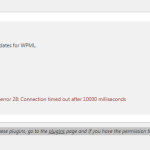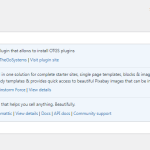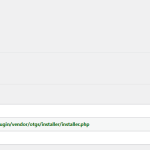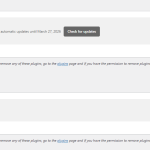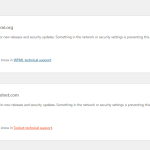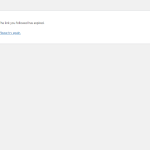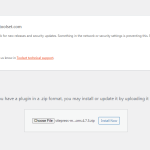This thread is resolved. Here is a description of the problem and solution.
Problem:
The client is experiencing issues while trying to register and install the WPML plugin on their WordPress site. They encountered a 'Connection error: Unable to get data from service. Detailed error: cURL error 28: Connection timed out after 10000 milliseconds' during registration. Additionally, while attempting to upload and install the plugin, they received an error message stating 'The link you followed has expired.'.
Solution:
1. We recommended checking the WPML > Support > Installer support section to see if there are any red X-ses indicating blocked domains. If so, the client should contact their hosting provider to ensure the following domains are not blocked:
- wpml.org
- cdn.wpml.org
- api.wpml.org
- api.toolset.com
- cloudfront.net
More information on this issue can be found in our documentation here: https://wpml.org/faq/wpml-plugin-cannot-connect-to-wpml-org/.
2. As an alternative to using the OTGS Installer, we suggested manually downloading the plugins from https://wpml.org/account/downloads/ and installing them via the site's backend.
3. For the 'link expired' issue, we directed the client to an existing support ticket that discusses server-side limitations which might be causing this problem: https://wpml.org/forums/topic/when-trying-to-install-plugin-the-link-you-followed-has-expired-error-appears/#post-15196062.
If these steps do not resolve the issues, or if the information provided becomes outdated, we highly recommend checking related known issues at https://wpml.org/known-issues/, verifying the version of the permanent fix, and confirming that you have installed the latest versions of themes and plugins. Should further assistance be needed, please open a new support ticket at WPML support forum.
This is the technical support forum for WPML - the multilingual WordPress plugin.
Everyone can read, but only WPML clients can post here. WPML team is replying on the forum 6 days per week, 22 hours per day.
This topic contains 5 replies, has 0 voices.
Last updated by 1 month, 3 weeks ago.
Assisted by: Mihai Apetrei.