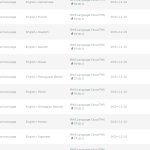This is the technical support forum for WPML - the multilingual WordPress plugin.
Everyone can read, but only WPML clients can post here. WPML team is replying on the forum 6 days per week, 22 hours per day.
Tagged: Translation Service
This topic contains 0 replies, has 1 voice.
Last updated by Ahmed Mamdouh 2 months, 1 week ago.
Assisted by: Ahmed Mamdouh.
| Author | Posts |
|---|---|
| November 29, 2024 at 8:09 am #16458002 | |
|
maartenH-13 |
Background of the issue: Symptoms: Questions: |
| November 29, 2024 at 9:35 am #16458397 | |
|
Ahmed Mamdouh Supporter Languages: English (English ) Arabic (العربية ) Timezone: Africa/Cairo (GMT+02:00) |
Hello, This is Ahmed Mamdouh from the translation proxy team and I'll help you with this ticket. I managed to access the website dashboard successfully and I checked the Issue. after investigation, I can see 2 main problems: Problem 1: As shown in the screenshot you mentioned that the TP-ID = 0, Which means that the jobs are corrupted somehow, I followed the below steps to re-connect the TPID with your jobs:- 1- Go to WPML-> Support then click on the "troubleshooting" link. 2- Then I added your WPML job IDs in the text field next to the "Fix WPML Translation Jobs "tp_id" button as shown in the screenshot. 3- After that I went WPML-> Translation Management and I clicked on "check status and get translations" button. Problem 2: The project options does not support target languages: [\"sk-SK\", \"da-DK\", \"fi-FI\", \"hu-HU\", \"nl-NL\", \"pl-PL\", \"sv-SE\", \"tr-TR\", \"vi-VN\", \"nb-NO\"]" So, I'll check the issue with RWS through email and notify you once we have any updates. Best regards, |
| December 3, 2024 at 11:11 am #16471172 | |
|
Ahmed Mamdouh Supporter Languages: English (English ) Arabic (العربية ) Timezone: Africa/Cairo (GMT+02:00) |
Hello, I checked the issue with RWS, and we found that the WPML setup on your side has access to several project Options (TMS Configs), each supporting different language sets. However, when creating the project for the language pairs you requested, you chose the incorrect project option. Please get in touch with RWS support if you need help with choosing the right options. Best regards, |