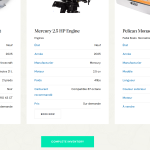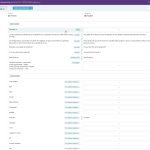This thread is resolved. Here is a description of the problem and solution.
Problem:
You are using the Catamaran theme on your WordPress site and are trying to translate the portfolio section using WPML. However, when you add content to the portfolio, it incorrectly translates the same data into both languages. Additionally, you are experiencing recurring issues with WPML translations.
Solution:
First, ensure that you enable translation for the project details. Navigate to WPML > Settings > Custom Fields Translation and check the option Show "Multilingual Content Setup" meta box on post edit screen. Then, return to your page, scroll to the bottom, and you will see the "Multilingual Content Setup" options. Here, locate the project detail fields and select "Translate", then resave the page. This should allow you to correctly translate the portfolio content in the Advanced Translation Editor.
For the recurring issues, make sure that the translations for the
trx_addons_options
are enabled as shown in the WPML settings. This adjustment should help in managing the translations more effectively.
If this solution does not resolve your issue or seems outdated, we recommend opening a new support ticket. We also highly recommend checking related known issues at https://wpml.org/known-issues/, verifying the version of the permanent fix, and confirming that you have installed the latest versions of themes and plugins. For further assistance, please visit our support forum at WPML Support Forum.
This is the technical support forum for WPML - the multilingual WordPress plugin.
Everyone can read, but only WPML clients can post here. WPML team is replying on the forum 6 days per week, 22 hours per day.