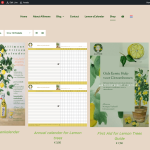This is the technical support forum for WPML - the multilingual WordPress plugin.
Everyone can read, but only WPML clients can post here. WPML team is replying on the forum 6 days per week, 22 hours per day.
| Sun | Mon | Tue | Wed | Thu | Fri | Sat |
|---|---|---|---|---|---|---|
| - | 7:00 – 15:00 | 7:00 – 15:00 | 7:00 – 15:00 | 7:00 – 15:00 | 7:00 – 15:00 | - |
| - | - | - | - | - | - | - |
Supporter timezone: Pacific/Easter (GMT-05:00)
Tagged: Not WPML issue
| Author | Posts |
|---|---|
| September 7, 2024 at 5:57 am #16150777 | |
|
moniqueV-12 |
Hello Mateus, Thank you for fixing the issue. We are going to try it out tomorrow. Have a nice day! |
| September 8, 2024 at 12:10 pm #16152579 | |
|
moniqueV-12 |
Hi Mateus, Our patience is being tested....... We opened the media translator and then...... For you it is easy peasy, but we do not have any manual, nothing. Could you please show us how to do it, with screenshots step by step. Thanks. |
| September 8, 2024 at 8:11 pm #16153135 | |
|
Mateus Getulio Supporter
Languages: English (English ) Portuguese (Brazil) (Português ) Timezone: America/Sao_Paulo (GMT-03:00) |
Absolutely, you can find the step-by-step documentation with screenshots here: https://wpml.org/documentation/getting-started-guide/media-translation/ In summary these are the steps you need to follow: - Go to WPML → Media Translation. Can you please give it a try and tell me how it goes? Thank you |
| September 9, 2024 at 6:21 am #16153841 | |
| moniqueV-12 |
Thanks, but it did not work. See attached image of Guide First Aid For Lemon Trees. Did you do another media setting, because the one that worked, was the one where you added a little flag. New threads created by Mateus Getulio and linked to this one are listed below: https://wpml.org/forums/topic/split-issue-with-media-translation/ |
| September 9, 2024 at 9:52 pm #16158953 | |
|
Mateus Getulio Supporter
Languages: English (English ) Portuguese (Brazil) (Português ) Timezone: America/Sao_Paulo (GMT-03:00) |
Hello Monique, To keep one issue per ticket, given the original issue of the ticket was a different topic, I split this ticket into a separate one for us to deal with the media translation issue, please check it: https://wpml.org/forums/topic/split-issue-with-media-translation/ I already provided you with a reply in there to follow up regarding the issue with the media translation. Thank you for your understanding. |
| September 12, 2024 at 6:08 am #16168824 | |
|
moniqueV-12 |
Hi Mateus, Thanks for your support! Question: about the button "Requesting other Location" in Product Workshop. Question: How can I fix the translated text, so that I do not have to translate again and again. Have a nice day! |
| September 12, 2024 at 6:28 am #16168888 | |
|
moniqueV-12 |
In de Media Translation I find English documents. |
| September 12, 2024 at 9:05 pm #16173536 | |
|
Mateus Getulio Supporter
Languages: English (English ) Portuguese (Brazil) (Português ) Timezone: America/Sao_Paulo (GMT-03:00) |
Hello Monique, Regarding the form, is it available in this link hidden link? I tried accessing it being logged in and logged out but I'm not able to see the form, please see: hidden link I searched within the wp-admin dashboard but so far I've not been able to locate it, did you move it to other page? Regarding the media being in the wrong language, can you give me an example so that I can take a look at it? Thank you, please let me know. |
| September 13, 2024 at 6:56 am #16174122 | |
|
moniqueV-12 |
Hi Mateus, Where can I change these links in the text of all products? Thanks |
| September 13, 2024 at 6:09 pm #16177329 | |
|
Mateus Getulio Supporter
Languages: English (English ) Portuguese (Brazil) (Português ) Timezone: America/Sao_Paulo (GMT-03:00) |
Hi Monique, Please see this screencast for more details: hidden link So, I checked it and it looks like those links are already pointing to the English version of them. I was able to find one that was still pointing to the Dutch product here: hidden link The second link 'Guide First Aid for Lemon Trees' was pointing to 'hidden link' What I did to fix it was to click on 'Edit translation' at the top bar, then I searched for 'hidden link' inside ATE and I manually pointed this product to the correct English version: hidden link After that I checked on the front end and the link was correct. |
| September 15, 2024 at 12:45 pm #16179994 | |
|
moniqueV-12 |
Hi Mateus, My biggest concern is the translation. I translate with GEN2 of WPML upon advice of your colleagues. But every time Dutch sentences show up. See images! I really want to fix this now. Please answer. |
| September 16, 2024 at 2:21 pm #16184399 | |
|
Mateus Getulio Supporter
Languages: English (English ) Portuguese (Brazil) (Português ) Timezone: America/Sao_Paulo (GMT-03:00) |
Hi Monique, Just so I understand how to reproduce this. You created a translation using ATE but the word calender wasn't properly translated so you edited the product in the secondary language using the WordPress editor and manually fixed it in there? It is not possible to switch from ATE to the WordPress editor to translate texts like this, you need to use one of the other, otherwise, every change you make to the translated product will be overridden when you translate it again using ATE. ATE will get the current Dutch version and load it for you with all the English texts that have been already translated before, the changes that you do inside the WordPress editor for English items won't be automatically synced to ATE. The issue with the incorrect translation needs to be fixed directly in ATE or you need to switch to the WordPress editor as the translation method in definitive. Please let me know so I can check the best form of addressing this issue. |
| September 16, 2024 at 4:21 pm #16184962 | |
|
moniqueV-12 |
Hi Mateus, I only use ATE, GEN2 the previous version as adviced, because the new one is not ready to be used yet. Sorry I do not translate in WordPress. It seems that the ATE has a life of its own, and Dutch sentences appear. This concerns me. For instance: when you check on the menu Lemon eCalendar this page is completely in Dutch??? Best regards, |
| September 16, 2024 at 4:32 pm #16184991 | |
|
moniqueV-12 |
something is going very wrong, see the Dutch product in ENGLISH ?????? I cannot trust the ATE |
| September 17, 2024 at 5:29 pm #16190081 | |
|
Ilyes Supporter
Languages: English (English ) French (Français ) Arabic (العربية ) Timezone: Pacific/Easter (GMT-05:00) |
Hello Monique, I'm back from my vacation so we can continue our discussion, To better manage further replies, I think it is more efficient to open a new ticket with a fresh list of issues, Talk to you soon! |
The topic ‘[Closed] layout issue in translated pages (n.b. your colleague Christopher put the previous version of transl…’ is closed to new replies.