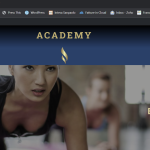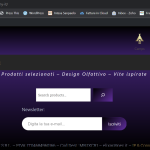This is the technical support forum for WPML - the multilingual WordPress plugin.
Everyone can read, but only WPML clients can post here. WPML team is replying on the forum 6 days per week, 22 hours per day.
Tagged: Bug
This topic contains 16 replies, has 2 voices.
Last updated by Prosenjit Barman 1 year, 9 months ago.
Assisted by: Prosenjit Barman.
| Author | Posts |
|---|---|
| September 3, 2023 at 4:19 am #14331031 | |
|
jeremyL-22 |
Tell us what you are trying to do? I'm trying to get the navigation links switching correctly from home page italian to on of the brand's page (template) italian. But instead of going to URL [ elixar.it/it/brand/elixar-academy ] it automatically changes the slug and tries to go to URL [ elixar.it/it/marchio/elixar-academy-it ] which leads to an empty page or a 404 Is there any documentation that you are following? no Is there a similar example that we can see? no What is the link to your site? |
| September 4, 2023 at 11:33 am #14336151 | |
|
Prosenjit Barman WPML Supporter since 03/2023
Languages: English (English ) Timezone: Asia/Dhaka (GMT+06:00) |
Hello There, I understand the issue you're having. It seems you have translated the "/elixar-academy/" page to Italian which is why, the post slug along with the taxonomy URL appears translated when you switch to the Italian language. Most of the time, resaving the permalink structure can resolve the 404 error. Please try doing that and see if it solves the problem. - Please go to "Settings > Permalinks" Let me know if that helps or if you need further assistance in this matter. I will be happy to help. Best Regards, |
| September 4, 2023 at 12:58 pm #14337013 | |
|
jeremyL-22 |
Hi Prosenjit, Thanks for your reply. I've tried the steps indicated. Once Permalinks Structure is set on Plain, it does work as all the links (even those which where working fine before like for "Tribe" and "Foundation") are stopping to work and the always fall back on the homepage (even in the original language which was at least working fine before). I then revert the Permalink Structure to "Post Name". A few things, that might help you diagnosing further: - The problem is only when I try and switch to "Academy" part of the site from a secondary language - It works fine with the primary language - It works fine also with other links (like "Tribe" or Foundation") - The only difference I see with "Academy" is that it is defined as a brand and the link is pointing to a template rather than a page - I have tried to play with different translations of the taxonomy "brand" and different strings translation setting around the "brand" string... I have also tried to refresh links in the part WPML>Settings>Translate Link Target>[scan now and adjust links] but nothing of these seem to change the result... the links to "Academy" from a secondary language (you can try French or Italian which I have already translated so far) are always landing me to a page which says "You're using the Classic Template block". - just after doing the translations, I could still write in the URL address bar "elixar.it/it/brand/elixar-academy" and it was showing me the wanted content (i.e. Academy brand template translated in Italian)... now even that doesn't work because the system transforms immediately the URL into "elixar.it/it/marchio/elixar-academy-it" and lands nowhere. In the screenshot attached 145607 you can see what I'd like the link to go to (but translated) |
| September 5, 2023 at 4:41 am #14339729 | |
|
Prosenjit Barman WPML Supporter since 03/2023
Languages: English (English ) Timezone: Asia/Dhaka (GMT+06:00) |
Hi There, First of all, Sorry for the mistake I made in my last response. I intended to recommend setting the permalink structure to "Post," but mistakenly referred to it as "Plain". Sorry for any inconvenience this may have caused. I would like to request temporary access (wp-admin and FTP) to your site to take a better look at the issue. It would be better to have a testing site where the issue is replicated. You will find the needed fields below the comment area when you log in to leave your next reply. The information you will enter is private which means only you and I can see and have access to it. Maybe I'll need to replicate your site locally. For this, I’ll need to temporarily install a plugin called “Duplicator” or "All in One WP Migration" on your site. This will allow me to create a copy of your site and your content. Once the problem is resolved I will delete the local site. Let me know if this is ok with you. IMPORTANT Looking forward to your response. Best Regards, |
| September 6, 2023 at 2:03 am #14348181 | |
|
jeremyL-22 |
Guys, thanks for your help so far... This way is however too slow. Waiting more than 24h between each line of exchange is agonizing. Do you have other channels like a real chat or a phone line? And is it possible to assign a support person operating in the same timezone than me? Back to our issue with the "Academy brand" not switching pages to secondary languages: Hope to be in touch soon |
| September 6, 2023 at 3:37 am #14348239 | |
|
Prosenjit Barman WPML Supporter since 03/2023
Languages: English (English ) Timezone: Asia/Dhaka (GMT+06:00) |
Hello There, Sorry for the delay in responding. Right now, we're managing an exceptional volume of tickets which is why, responding to the tickets took a bit longer time than usual. In case of urgency, you always can initiate a chat on our support page. Thank you for your patience and understanding in this matter. Thank you for creating a user. I enabled the private field for you so that you can securely share the access. Looking forward to your response. Best Regards, |
| September 6, 2023 at 5:18 am #14348339 | |
|
jeremyL-22 |
Hi, |
| September 6, 2023 at 5:45 am #14348393 | |
|
jeremyL-22 |
Thanks for the suggestion of the chat, but how can I access that, could you give me a link. I see on websearch your annoucement about WPML chat support. https://wpml.org/announcements/2018/11/chat-support-for-wpml/ As I have never seen the Chat button option appearing, I guess your team was too busy in the last weeks to attend the chat. Going to https://wpml.org/it/forums/forum/chat-support/ Note that I'm happy to get support in English, French or Italian which I speak currently (should that broaden the spectrum of agents available). Thanks to let me know. Be assured that I understand the challenges WPML may have at staffing the service. It is just important for me to gain clarity on what is the service level and what is commitment of WPML on this aspect so I can assess properly if I shall rely on WPML or if I would need to find other arrangements. |
| September 6, 2023 at 6:58 am #14348775 | |
|
Prosenjit Barman WPML Supporter since 03/2023
Languages: English (English ) Timezone: Asia/Dhaka (GMT+06:00) |
Hi. Please be informed that I received the access information and have successfully been able to log in to your site. Maybe due to a small glitch, the fields to include information didn't show up. Rest assured that the access information is securely saved right now and will be removed after the ticket is resolved. We consistently work hard to address concerns brought to our attention by our clients. Due to various factors, there might be a delay in our response time. However, rest assured that we will definitely get back to you. Satisfaction of the users is what we always aim for. Since you've shared the access, I'm currently investigating the issue. I will surely let you know as soon as I have any update in this matter. Thank you for your patience and cooperation. Best Regards, |
| September 6, 2023 at 12:43 pm #14352619 | |
|
Prosenjit Barman WPML Supporter since 03/2023
Languages: English (English ) Timezone: Asia/Dhaka (GMT+06:00) |
Hi There, Please be informed that I have successfully been able to reproduce the issue in my development environment. The Brand taxonomy isn't functioning properly in secondary languages for some reason. However, for further investigation, I already have forwarded this issue to our 2nd tier team. As soon as there is any update, I will surely let you know. I appreciate your patience and kind cooperation in this matter. Feel free to let me know if there is anything you want to share. Best regards, |
| September 6, 2023 at 12:58 pm #14352677 | |
|
jeremyL-22 |
Thanks Prosenjit, good to see we're on it. As you are at it, could you check also why when I edit a page (for example I remove a paragraph block or I change the position of the blocks), the translations of the page show "needs update" (which is normal) but very often, once I have re-opened and checked the translation, the translation instead of going directly to "complete" stays on "in progress" for sometimes 24-48h before going to "complete". This is obviously very annoying because, first, it is totally unpredictable (sometimes it goes, sometimes it gets stuck), and second, the layout of my site in secondary languages, in such case, changes with one or two days of delay compared to the primary language. |
| September 7, 2023 at 8:17 am #14356843 | |
|
Prosenjit Barman WPML Supporter since 03/2023
Languages: English (English ) Timezone: Asia/Dhaka (GMT+06:00) |
Hi There, The translation may remain in an "in-progress" state if disruptions, like network problems, issues connecting to the ATE server, etc. occur during the translation process. In such cases, we recommend canceling the in-progress job from the "WPML > Translation management > Jobs" section and resending the page/post for translation. Please follow the instructions mentioned in the guide below and check if that helps to solve the issue. I hope it will help. Since you're on WordPress hosting, don't forget to clear the caches via "Settings > Hosting Configuration" after saving your translation. I would like to inform you that as per our support policy, we're allowed to discuss one issue per thread. If you need assistance with issues different than the initial one that you reported, I kindly request you to create a new ticket and mention the issue there. Our support team would be glad to help you with that. Best Regards, |
| September 7, 2023 at 9:50 am #14357967 | |
|
jeremyL-22 |
Thanks Prosenjit, Appreciate your tips for the stuck-in-progress issue. I had tried the first part but not the cache clearing. So next time, I'll try. I won't open another ticket now as, really, the priority is for me to get the Academy/brand part working 100% good in all languages (this is really killing me, as I absolutely must get the site rolling on this part). If not, we've been stuck for several days and I might try then to take a different path (so I have an intermediary survival solution): create a new template "Academy Multilingal" and a new page "Academy" connect to it (a bit like I did for "Tribe" or "Foundation" parts which seem to work) instead of trying to have only a template (without a page over it). Please keep me informed of your progress even if you don't have a final solution so at least I can adapt alternative plans. |
| September 7, 2023 at 11:28 am #14358829 | |
|
Prosenjit Barman WPML Supporter since 03/2023
Languages: English (English ) Timezone: Asia/Dhaka (GMT+06:00) |
Hi There, From the primary inspection, it seems to be a compatibility issue. At the time of creating a template from the secondary language, you'll not find the "Brand" taxonomy in the popup. Seems that multilingual support needs to be implemented for that taxonomy to make it work in other languages. However, our team is currently checking the issue. Considering the complexity of this issue, the resolution might require a bit of time. Glad to see that you already have figured out an alternate plan. Since the resolution can take time, I kindly request you to set up everything as you have planned. As soon as I have any update on this matter, I will surely let you know. Thank you so much for your continued patience and kind cooperation in this matter. Best Regards, |
| September 19, 2023 at 4:38 am #14415877 | |
|
Prosenjit Barman WPML Supporter since 03/2023
Languages: English (English ) Timezone: Asia/Dhaka (GMT+06:00) |
Hello There! I hope you're doing well. Sorry for the delay in responding. We have tried to find a specific solution for you, and we might have come up with something that can help you solve the problem. Please follow the steps mentioned below. - Please delete the translation of that particular template by going to the "Appearance > Editor > Template ⨠ Manage All Template" section - Enable the translation of Slugs from WPML > Settings > Page URL > Translate. - Go to: wp-content/plugins/sitepress-multilingual-cms/classes/full-site-editing/BlockTemplates.php. Find and comment out the following code: $postData['post_name'] = $post->post_name; It should look like this: //$postData['post_name'] = $post->post_name; - Translate that template again from "WPML > Translation Management". - When the Translation editor opens, ensure the template's slug/URL matches the brand term in other languages. For instance, if you're translating the "taxonomy-product_brand-elixar-academy" template to French, its slug/URL for the French template should be "taxonomy-product_brand-elixar-academy-fr". The "elixar-academy-fr" is the French slug for the "elixar-academy" term under "Products > Brands". This should solve the problem. Please try and let me know the update. I will be happy to help if you need further assistance in this matter. Best Regards, |