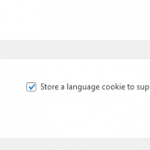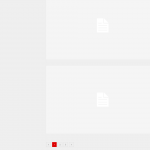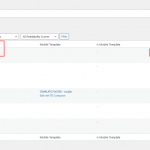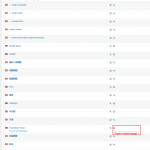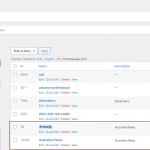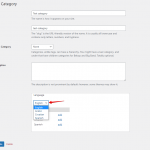This is the technical support forum for WPML - the multilingual WordPress plugin.
Everyone can read, but only WPML clients can post here. WPML team is replying on the forum 6 days per week, 22 hours per day.
This topic contains 3 replies, has 2 voices.
Last updated by Mohamed Sayed 3 years, 2 months ago.
Assisted by: Mohamed Sayed.
| Author | Posts |
|---|---|
| February 19, 2022 at 11:52 am #10617031 | |
|
John Georgantzakos |
I am trying to: Link to a page where the issue can be seen: I expected to see: Instead, I got: |
| February 21, 2022 at 11:45 am #10626353 | |
|
Mohamed Sayed |
Hi John, 1) Could you please tell me if some of those posts are translated into English or do you use the "Fallback to default language" option for all posts? I'm asking this question because the translation option "Translatable 2) Could you please whitelist my IP so I can check the site? 3) In case the posts are already translated and you can't see them with the "Load more" option, kindly check again in a minimal environment by following these steps: - Update WPML to the latest version (4.5.4). ❌ Please backup your database and website before testing the above ❌ Regards, |
| February 25, 2022 at 9:11 pm #10666897 | |
|
John Georgantzakos |
Hi Mohamed, When I selected to use Pagination:'Normal Numbered' pages on the bottom of my English category template it worked and I was able to see all the Chinese posts!!! 1) No articles are translated into English. They are all in traditional Chinese (the default language). The behaviour is to show posts in the language selected but fallback to posts in the default language if it isn't translated. I'm sure its an option I selected somewhere. 2) Done. I have added Egypt to the Cloudflare firewall whitelist. 3) The posts are not already translated. All posts in Chinese traditional. BTW I cannot for the life of me find out how to change the 'Original Language' of a category I have translated. Any idea how to do this? Kind regards, |
| February 27, 2022 at 3:03 pm #10672831 | |
|
Mohamed Sayed |
Hi John, 1) Please create a full backup then try the following: - Delete the translated category (In English) 2) About changing the language of categories, you can do that from Posts > Categories > Edit the category, then use the dropdown in the language section. Please note that if you have translated the category to a specific language, you won't be able to change the category language to the one with translation. 3) Could you please tell me if you tested the issue in a minimal environment as I suggested in my previous reply? |