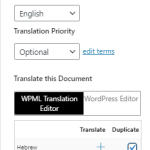This thread is resolved. Here is a description of the problem and solution.
Problem:
The client was unable to access the admin menu to delete old second language data due to a conflict between TranslatePress and WPML databases, which resulted in a redirection issue and a broken page error.
Solution:
We recommended the following steps to resolve the issue:
1) Deactivate all other plugins and switch to a default theme, such as Twenty Twenty-Four.
2) Activate WPML.
3) Navigate to WPML > Support > Troubleshooting page.
4) Select the 'I am about to reset all translation and language data' option.
5) Click on the 'Reset and deactivate WPML' button.
6) Go to WPML > Setup.
7) Configure WPML with English as the default language and Hebrew as the secondary language.
8) Reactivate plugins in groups of 4-5.
9) Switch back to the original theme.
Please note that this solution might not be relevant if it's outdated or not applicable to your case. If the issue persists, we highly recommend checking related known issues, verifying the version of the permanent fix, and confirming that you have installed the latest versions of themes and plugins. If necessary, please open a new support ticket in the WPML support forum.
This is the technical support forum for WPML - the multilingual WordPress plugin.
Everyone can read, but only WPML clients can post here. WPML team is replying on the forum 6 days per week, 22 hours per day.
This topic is split from https://wpml.org/forums/topic/there-is-a-problem-with-the-string-translation-table-in-your-site-28/
This topic contains 19 replies, has 2 voices.
Last updated by 11 months, 2 weeks ago.
Assisted by: Bigul.