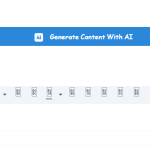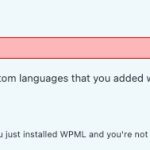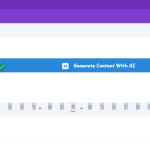This is the technical support forum for WPML - the multilingual WordPress plugin.
Everyone can read, but only WPML clients can post here. WPML team is replying on the forum 6 days per week, 22 hours per day.
Tagged: Exception
This topic contains 6 replies, has 2 voices.
Last updated by Osama Mersal 1 year, 3 months ago.
Assisted by: Osama Mersal.
| Author | Posts |
|---|---|
| October 6, 2023 at 1:23 pm #14528553 | |
|
Monica |
Hello, I am using WPML in this website Please help me to check what is going on. I lost the control of languages setting. Quite weird, I can't see the flags and language options in SETTINGS. I have been trying to deactivate plugins but it did not fixed. |
| October 8, 2023 at 10:28 am #14534401 | |
|
Osama Mersal Supporter
Languages: English (English ) Arabic (العربية ) Timezone: Africa/Cairo (GMT+02:00) |
Hi, Thanks for contacting WPML forums support. I'll be glad to help you today. 1) First of all, sorry for the late reply due to a higher workload. Would you please let me know which settings you mean? Please go to WPML-> Languages and check if you can see the languages correctly. 2) It's unrelated to the issue, but according to your Debug.info, the WP memory limit needs to be increased. PHP memory is fine, but WordPress uses 40Mb as default. The minimum requirements for WPML are 128 MB. (Kindly check this page https://wpml.org/home/minimum-requirements/) You can increase it by adding the following code in your wp-config.php file right before the /* That's all, stop editing! Happy publishing. */ line:
/* Memory Limit */
define('WP_MEMORY_LIMIT', '256M');
define( 'WP_MAX_MEMORY_LIMIT', '256M');
Best regards, |
| October 12, 2023 at 5:53 am #14562611 | |
|
Monica |
Hello Osama, sorry I got busy. I had done a test increasing memory but it was not apparently that. I will increase later on again, thanks for this suggestion. I would like to give you access as admin to a dev area where you can check the situation a bit deeper. |
| October 12, 2023 at 7:10 am #14563019 | |
|
Osama Mersal Supporter
Languages: English (English ) Arabic (العربية ) Timezone: Africa/Cairo (GMT+02:00) |
Hi, I would need to look closely at your site, so I would need to request temporary access (WP-Admin and FTP) Your next answer will be private, which means only you and I can access it. ❌ Please backup your database and website ❌ ✙ I would need your permission to de-activate and re-activate the Plugins and the Theme and change configurations on the site. This is also a reason the backup is critical. ✙ I also need your permission to take a local copy of your site to debug the issue without affecting your live site. Best regards, |
| October 12, 2023 at 7:48 am #14563323 | |
|
Osama Mersal Supporter
Languages: English (English ) Arabic (العربية ) Timezone: Africa/Cairo (GMT+02:00) |
Hi, Thanks for the access details. Please check the following steps: 1- Go to WPML-> Support-> Troubleshooting I've applied these steps to the staging site. Please check if the language settings work correctly. Best regards, |
| October 12, 2023 at 10:45 am #14565303 | |
| Monica |
Dear Osama, Thanks for the tips above. Yes, I can managethe languages and I see the flags again now, but I still have this issue in the front end editor. when I try to edit the text from the front end the editor lose all the icons. From the back end instead the text module works well. New threads created by Osama Mersal and linked to this one are listed below: https://wpml.org/forums/topic/divi-i-lose-all-the-icons-of-the-front-end-editor/ |
| October 12, 2023 at 10:51 am #14565345 | |
|
Osama Mersal Supporter
Languages: English (English ) Arabic (العربية ) Timezone: Africa/Cairo (GMT+02:00) |
Hi, 1) It's great to hear that the issue is fixed 🙂. 2) we try to keep one issue per ticket in our forum. As the original issue is resolved, I've split the other ticket and created a new ticket with this issue. (https://wpml.org/forums/topic/divi-i-lose-all-the-icons-of-the-front-end-editor/) Continuing with one ticket per issue helps supporters focus on one issue at once and enables other users to find solutions to their questions faster. Best regards, |