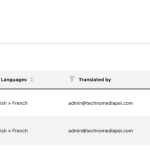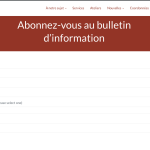This thread is resolved. Here is a description of the problem and solution.
Problem:
You are trying to translate a MailChimp form on your French page but are unable to find the 'Start Translation' option as per the WPML documentation. Instead, you see 'Add to Translation Basket'. After adding to the basket and selecting yourself as the translator, you are unsure of the next steps to translate the labels on the MailChimp Sign Up form.
Solution:
After you have sent the form for translation and selected it under the Jobs section, you should navigate to WPML > Translations. Since you have assigned the translation job to yourself, you will be able to translate it directly from there. For more detailed instructions, you can visit our documentation on translating your contents: https://wpml.org/documentation/translating-your-contents/
If this solution does not resolve your issue, or if it seems outdated or not applicable to your specific case, we recommend opening a new support ticket. Additionally, we highly suggest checking related known issues at https://wpml.org/known-issues/, verifying the version of the permanent fix, and confirming that you have installed the latest versions of themes and plugins. For further assistance, please visit our support forum: https://wpml.org/forums/forum/english-support/
This is the technical support forum for WPML - the multilingual WordPress plugin.
Everyone can read, but only WPML clients can post here. WPML team is replying on the forum 6 days per week, 22 hours per day.
This topic contains 1 reply, has 2 voices.
Last updated by 11 months ago.
Assisted by: Lucas Vidal de Andrade.