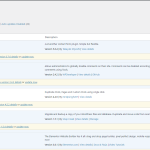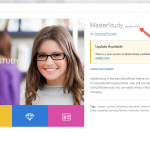This is the technical support forum for WPML - the multilingual WordPress plugin.
Everyone can read, but only WPML clients can post here. WPML team is replying on the forum 6 days per week, 22 hours per day.
| Sun | Mon | Tue | Wed | Thu | Fri | Sat |
|---|---|---|---|---|---|---|
| - | 12:00 – 14:00 | 12:00 – 14:00 | 12:00 – 14:00 | 12:00 – 14:00 | 12:00 – 14:00 | - |
| - | 17:00 – 21:00 | 17:00 – 21:00 | 17:00 – 21:00 | 17:00 – 21:00 | 17:00 – 21:00 | - |
Supporter timezone: Europe/Vienna (GMT+02:00)
Tagged: Compatibility
This topic contains 13 replies, has 2 voices.
Last updated by Bigul 1 year, 11 months ago.
Assisted by: Bigul.
| Author | Posts |
|---|---|
| May 7, 2023 at 8:07 pm #13601337 | |
|
anastasiosV-6 |
I have already translated my website into 6 different languages and some courses to test if it works properly. When I change the default language, on the course page when I click the "Start Course" button the page tries to redirect to the lesson page and keeps loading, but nothing shows. This happens in Bulgarian and Greek languages that I have for now translated into my courses. This is one of the course pages where the issue happens: hidden link I followed the documentation provided by the theme's editor: My Website: hidden link Your early response is highly appreciated. Thanks in advance. |
| May 8, 2023 at 4:21 pm #13607525 | |
|
Bigul WPML Supporter since 01/2013
Languages: English (English ) Timezone: Europe/Vienna (GMT+02:00) |
Hello, Welcome to the WPML support forum. I will do my best to help you to resolve the issue. Please try the following steps after a site backup and check whether the issue is existing or not. 1) Increase *WP Memory Limit* to *256*(the minimum required memory limit for WPML is *128*). Please check the following links for more details https://wpml.org/home/minimum-requirements/ https://wordpress.org/support/article/editing-wp-config-php/#increasing-memory-allocated-to-php 2) Visit Settings>>Permalinks 3) Resave the settings If the issue exists, please describe more about the following for a better understanding. Hope you mean switching from primary language to secondary language in the front end. When I change the default language, on the course page -- Bigul |
| May 9, 2023 at 10:57 am #13612763 | |
|
anastasiosV-6 |
Hi Bigul, I followed your steps, but the issue still exists. As I understand it, the issue is in the lessons. When I click on the "Start Course" button, the page tries to redirect to that lesson. Although I have translated the lessons of the course, they are not linked at all. I'm tried to manually add them, but I'm still having the same problem. This is another ticket for the same issue, but I can't figure out how to solve it myself. Check it out: https://wpml.org/forums/topic/course-page-infinite-load-loop-masterstudy-theme/ |
| May 9, 2023 at 3:52 pm #13615609 | |
|
Bigul WPML Supporter since 01/2013
Languages: English (English ) Timezone: Europe/Vienna (GMT+02:00) |
Hello, Thank you for the updates. Please fill in the private details fields after a full site backup{mandatory}. I would like to access the admin area of your site for further checking. Refer to the following links for more details about our private information sharing policies. hidden link -- Bigul |
| May 10, 2023 at 10:06 am #13620585 | |
|
Bigul WPML Supporter since 01/2013
Languages: English (English ) Timezone: Europe/Vienna (GMT+02:00) |
Hello, Thank you for the login information. Please check the attached images. Now you are using the older version of WordPress, theme, and plugins. So please try the following steps after a full site backup{mandatory} and make sure the bug is existing or not. 1) Upgrade to the latest version of WordPress(6.2) Do you have a staging/dev site(clone copy of the live site)? -- Bigul |
| May 10, 2023 at 2:15 pm #13623455 | |
|
anastasiosV-6 |
Hello, This is my cloned copy of the live site. You can log into it with the credentials I've already given you. hidden link I updated everything (WordPress, theme, plugins), but the problem still exists. |
| May 10, 2023 at 4:08 pm #13625287 | |
|
Bigul WPML Supporter since 01/2013
Languages: English (English ) Timezone: Europe/Vienna (GMT+02:00) |
Hello, Thank you for the details and for sharing the staging site. One more request. Please allow me to make a duplicator copy of your site using the Duplicator plugin(https://wordpress.org/plugins/duplicator/) for debugging the issue further on my local server. -- Bigul |
| May 10, 2023 at 5:28 pm #13625833 | |
|
anastasiosV-6 |
Of course, you can do that! |
| May 11, 2023 at 11:14 am #13629707 | |
|
Bigul WPML Supporter since 01/2013
Languages: English (English ) Timezone: Europe/Vienna (GMT+02:00) |
Hello, Thank you for the permission. I made a copy of the site, will debug it further, and get back to you as soon as possible. Please wait. -- Bigul |
| May 15, 2023 at 8:46 am #13645963 | |
|
Bigul WPML Supporter since 01/2013
Languages: English (English ) Timezone: Europe/Vienna (GMT+02:00) |
Hello, Sorry for the late response due to the holidays. I had a few rounds of testing in my local copy and your staging site. The redirect loop is not happening when the STM Configurations plugin is inactive. Please refer to the following screencast for more details and let us know your feedback. hidden link -- Bigul |
| May 15, 2023 at 6:43 pm #13650787 | |
|
anastasiosV-6 |
Hello, This is a conclusion and thank you very much for it. The issue is how it will be solved, because as you understand this plugin is necessary for the proper functioning of my website. |
| May 16, 2023 at 10:01 am #13654919 | |
|
Bigul WPML Supporter since 01/2013
Languages: English (English ) Timezone: Europe/Vienna (GMT+02:00) |
Hello, Thank you for the updates. This may be a compatibility issue with the *STM Configurations* plugin. Please note, the *MasterStudy* theme is not included on the WPML official compatibility list for the themes - https://wpml.org/theme/. It does not mean that this theme is not compatible with WPML, but our compatibility team has not tested it yet. Therefore I have created a test site in our Sandbox Server for further debugging of this bug. Because reproducing the issues in a fresh/minimal installation will help us a lot in debugging. And we can escalate the ticket directly to our developers. Please try the following steps and make sure the bug is existing or is not on the sandbox site. 1) Click this URL to visit the Sandbox site backend - hidden link -- Bigul |
| May 22, 2023 at 8:03 am #13687017 | |
|
anastasiosV-6 |
Hi Bigul, Thank you for your help. Sorry for my late reply, but I have some security issues to sort out. I have "solved" the translation issue without using WPML. Please, if you want to close this ticket because I won't be able to do the configuration you told me right away and I will be back soon to see it. |
| May 22, 2023 at 9:46 am #13688007 | |
|
Bigul WPML Supporter since 01/2013
Languages: English (English ) Timezone: Europe/Vienna (GMT+02:00) |
Hello, Thank you for the feedback. The ticket will be automatically closed only after two weeks if there is no response from the client. So take your time. We will wait for your updates. -- Bigul |
The topic ‘[Closed] Masterstudy Theme – Course page infinite load loop’ is closed to new replies.