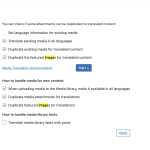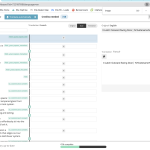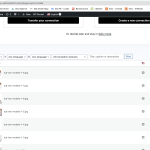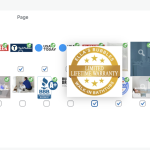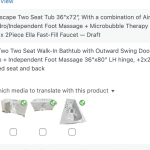This thread is resolved. Here is a description of the problem and solution.
Problem:
The client is trying to understand and implement media translation. They noticed that images are located in WPML>Media Translation but are not found in Translation Management as shown in the documentation. The client is also concerned about the absence of a "core/image" location when translating pages and whether running the "Start" function multiple times could be an issue.
Solution:
1. To ensure images appear in the Advanced Translation Editor (ATE) for translation, we enabled the option "Translate media library texts with posts" in WPML -> Settings -> Media Translation and applied the changes.
2. We clarified that image URLs typically do not appear in ATE unless the image is external. For different images per language, WPML Media Translation should be used.
3. We explained that only images that are in post content or attached to the post are available in Translation Management. Images used from the media library and inserted into custom fields, like Elementor data, are not available.
4. We also mentioned that images need to be translated only once. Translating the alt text or title of an image will save it in the translated media, independent of post translation. Therefore, there is no need to translate the same image for each post it is inserted into.
If this solution doesn't look relevant, please open a new support ticket.
This is the technical support forum for WPML - the multilingual WordPress plugin.
Everyone can read, but only WPML clients can post here. WPML team is replying on the forum 6 days per week, 22 hours per day.
Tagged: Exception
This topic contains 17 replies, has 2 voices.
Last updated by Waqas Bin Hasan 1 year, 11 months ago.
Assisted by: Waqas Bin Hasan.
| Author | Posts |
|---|---|
| July 12, 2023 at 3:18 pm #14026421 | |
|
tannerT |
I am trying to understand and implement media translation. My images are found and located in WPML>Media Translation (See Screenshot #1) However, images are not found when inside of Translation Management as demoed in the documentation here (See Screenshot #2): https://wpml.org/documentation/getting-started-guide/media-translation/#:~:text=Go%20to%20WPML%20%E2%86%92%20Translation,send%20the%20content%20for%20translation When translating pages, there is no "core/image" location as mentioned in the documentation (See Screenshot #3) I have ran the "Start" function here 3 times now (is this bad and should I wipe the tables in the DB and just run once or can your plugin handle this?) The main question is, why is the documentation not aligning with my config? I do not want to add each image to translation manually and would like to auto translate all of them |
| July 13, 2023 at 9:38 am #14030469 | |
|
Waqas Bin Hasan WPML Supporter since 05/2014
Languages: English (English ) Timezone: Asia/Karachi (GMT+05:00) |
Hi, Thank you for contacting the support. I see that you are using WPBakery Page Builder and I assume you may be using some widgets to include images or are these featured images? Can you please explain a little more about it? As a starter, I can also suggest the followings: IMPORTANT: Take full backup of your website and database beforehand. It is highly advised to try the following on a staging/dev site first, so your live website isn't compromised. - Clear all caches. Please let me know and I'll try my best to further assist you on the matter. Regards. |
| July 13, 2023 at 2:38 pm #14034195 | |
|
tannerT |
I feel like you are responding to an entirely different question, and nothing that you said answers and/or provides me with any relevant course of action to my issue. Not to mention there are literal questions in my original response that you did NOT answer. We are developers ourself so have already attempted your basic troubleshooting mentioned above. Additionally, backups are automatically taken every day, and this issue is occurring on ALL IMAGES I can create a user account for someone to come look inside |
| July 14, 2023 at 7:00 am #14037581 | |
|
Waqas Bin Hasan WPML Supporter since 05/2014
Languages: English (English ) Timezone: Asia/Karachi (GMT+05:00) |
Well, I thought we were talking about Media Translation which generally refers to images, either directly used in a block or widget, or set as feature image. Provided that with or without a page builder, having several plugins active which share the same WP ecosystem and are tend to interfere with each other. Thus making a need of start with some initial debugging, like "does this happen with WPML plugins only?" - I see my response relevant. It's good if you have mentioned now about trying the above mentioned already, we can move forward. May I ask for admin access to your website to check the issue in detail? You can create a separate admin user for this purpose, which can be deleted afterwards. Also provide following detail to investigate/observe the issue: - detailed steps to reproduce the issue Remember to take full backup of your website and database before proceeding. However, a staging/test site is highly recommended, because I may need to try some changes/fixes on the site, which may cause conflicts with the live site otherwise. Please confirm it in your next reply or let me know if you do not agree with the mentioned. I've set your next reply as private to share this information safely. IMPORTANT: If you don't see the section for providing access information, do not write in the message box or the information may appear as public. See https://wpml.org/purchase/support-policy/privacy-and-security-when-providing-debug-information-for-support/ for details on privacy and security. |
| July 17, 2023 at 5:57 am #14045829 | |
|
Waqas Bin Hasan WPML Supporter since 05/2014
Languages: English (English ) Timezone: Asia/Karachi (GMT+05:00) |
Thank you for the access. I am working on this and 'll analyze things in the context of your questions. And 'll get back to you as soon as I've some progress or information. |
| July 17, 2023 at 1:23 pm #14049995 | |
|
tannerT |
Thank you, any urgency is appreciated... |
| July 18, 2023 at 8:10 am #14055621 | |
|
Waqas Bin Hasan WPML Supporter since 05/2014
Languages: English (English ) Timezone: Asia/Karachi (GMT+05:00) |
Thank you for your patience and my apologies for the delay, I was off yesterday due to bad health. However, I've resumed working on the site again and checked more things. But I need to deactivate unnecessary plugins, as well as, switch to a standard theme. I also need to turn off automatic translation temporarily to run a few tests. Please let me know if this is OK to try the above mentioned on this site? |
| July 18, 2023 at 2:52 pm #14060333 | |
|
tannerT |
You have approval to do whatever is necessary (promptly) to resolve the issue |
| July 18, 2023 at 6:14 pm #14061727 | |
|
tannerT |
I mean there has to be a way to translate ALL media and have it work right? I am not expected to go through in ATE and select every image in every page? (why is there no select all) What is status update? |
| July 19, 2023 at 9:32 am #14064093 | |
|
Waqas Bin Hasan WPML Supporter since 05/2014
Languages: English (English ) Timezone: Asia/Karachi (GMT+05:00) |
Thank you for the confirmation. I am working on it and 'll get back to you ASAP. |
| July 19, 2023 at 10:10 am #14064771 | |
|
Waqas Bin Hasan WPML Supporter since 05/2014
Languages: English (English ) Timezone: Asia/Karachi (GMT+05:00) |
I just checked the translation of "How to Choose a Walk In Bathtub" (hidden link) and found that there was no image in ATE but then I checked in Translation Management and could see that Images are available, just like it was shown in the documentation. See attached image. You need to select the checkbox on left side of the page or post, like you select to send it for translation. When you select it, you 'll see the images included in the content, which you can further select to send for a translation. Please note that you can only translate the image meta information while translating the rest of the content on your post or page (if there's any present in your content where you added the image). For translating an image (i.e. using a different image on translation), you'll need to go to Media Translation and translate each image accordingly. Unfortunately there's no select all option in this case. It is important to note that the image texts from the Media Library are only copied over the first time you insert an image into a post or page. If you want to make a change to the Alt Text, Caption, and Title attribute of an image already inserted into a post or page, you need to do it from the post editor. You can then update the translation automatically or in the Advanced Translation Editor. (https://wpml.org/documentation/getting-started-guide/media-translation/#:~:text=It%20is%20important,Advanced%20Translation%20Editor.) |
| July 19, 2023 at 1:29 pm #14066533 | |
| tannerT |
3 Questions, please pay attention carefully. I am going to send my initial question for the 3rd time and hopefully it can get answered: 1.) I have ran the "Start" function here 3 times now (is this bad and should I wipe the tables in the DB and just run once or can your plugin handle this?) [See screenshots in original post where the question was disregarded]. What is this function. 2.) Each of our products have over 100 images, we have over 100 products. So you are confirming that I must select EVERY box, individually, for over 100 images, for over 100 products, in order to translate the Media? This is 100% asinine. 3.) You have not attributed any commentary toward the idea that SOME pages/products are NOT displaying media. What is going on in these cases? New threads created by Waqas Bin Hasan and linked to this one are listed below: https://wpml.org/forums/topic/split-feature-request-about-select-each-image-individually-in-tm/ |
| July 20, 2023 at 7:48 am #14069781 | |
|
Waqas Bin Hasan WPML Supporter since 05/2014
Languages: English (English ) Timezone: Asia/Karachi (GMT+05:00) |
My apologies for missing the 1st question, I got focused on image problem in ATE and TM (Translation Management). Here are the answers: 1.) It does not harm how may time you run the process by clicking "Start" button. It won't do anything for already processed images. However, it 'll still try to iterate over processed images. But if they are processed it will just result in taking time and no new duplication. So no need to wipe the tables in DB. 2.) Unfortunately that's how it is for now. I discussed the matter with my team and we understand that when there are so many images (like in your case), the task becomes time consuming. I'll create a feature request for this issue, by splitting it into a separate ticket. So we can keep track of it accordingly (https://wpml.org/forums/topic/split-feature-request-about-select-each-image-individually-in-tm/). 3.) There seem to be a problem, let me explain: 3.1) If a product is in the draft, images do not appear. For example, this product (Ella Escape Two Seat Tub 36″x72″,... as seen in your recent screenshot) was in draft. So as soon as I published it and checked again, I can see images in TM. 3.2) For another product (i.e. Transfer30 Wheelchair Accessible Walk-In Bathtub – 30″W x 52″L soaking, no jets+ Ella 5- piece fact fill faucet), it was already published. I just resaved it and then images appeared in TM. 3.3) For Pages, the above mentioned (3.1 and 3.2) do not seem to work. I published and resaved a couple of these from draft, without any luck. So for #3, I'll have to escalate the issue to our 2nd tier team for a detailed investigation. I need a copy of your site having minimal setup like: IMPORTANT: Take full backup of your website and database beforehand. A) Deactivate all plugins except WPML's, WooCommerce and WP Bakery (page builder). Please see https://wpml.org/faq/provide-supporters-copy-site/ for more details. I've set your next reply as private to share this information safely, in case if you want to create and provide the package yourself. Or allow me to take one. |
| July 20, 2023 at 1:21 pm #14072701 | |
|
tannerT |
1.) Thank you, please explain in more detail what this process is actually doing. 2.) It is clear that despite such a proficient plugin the "Media Translation" is obsolete and not-useful for corporate entities like ourself. The "Media Translation" subdirectory in WPML is 100% useless, and the expectation to click over 4,000+ mini images to have them translated is both out of the ordinary, and diminishes profit value for WPML altogether (when many users would bulk translate their imagery IF POSSIBLE). We would like to escalate this feature request as its seriously quite a simple implementation. Do we have an ETA? If not, we will write an imacro script to do it ourselves and publish it publicly for the community 3.) We are not interested in duplicating our server environment. Feel free to make changes in the live environment. It appears you work on alternating hours than our main business operations so you again have FULL APPROVAL to make any necessary changes to our LIVE environment. It is preferred if you can do this outside the hours of 8am - 8pm CST (Central Standard Time) - however, efficiency is fine and can be performed at any time |
| July 21, 2023 at 6:54 am #14076317 | |
|
Waqas Bin Hasan WPML Supporter since 05/2014
Languages: English (English ) Timezone: Asia/Karachi (GMT+05:00) |
1) When you click start button, it performs the operations for existing media content based on the selected options, details are at https://wpml.org/documentation/getting-started-guide/media-translation/#id5. If you are looking from dev perspective, I'll recommend opening a separate ticket providing more explanation about it. In a nutshell, please note that WPML Media Translation doesn’t duplicate any files on your site. Duplication here means that new entries are created in the database with your translated image captions, titles, meta text, and other information. 2) It has already been filed at https://wpml.org/forums/topic/split-feature-request-about-select-each-image-individually-in-tm/ and there's no ETA so far. Feel free to add your thoughts to the ticket. 3) Thank you for clarification, I've escalated this issue and 'll be dealing in this very ticket. I'll update you as soon as I hear back from the 2nd tier team. |