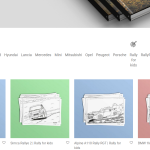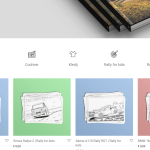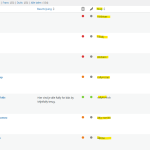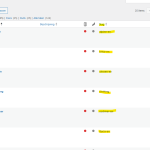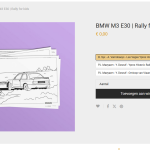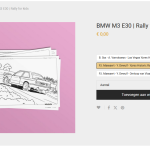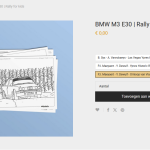This is the technical support forum for WPML - the multilingual WordPress plugin.
Everyone can read, but only WPML clients can post here. WPML team is replying on the forum 6 days per week, 22 hours per day.
This topic contains 4 replies, has 0 voices.
Last updated by nickP-35 1 month ago.
Assisted by: Otto.
| Author | Posts |
|---|---|
| April 2, 2025 at 12:00 pm #16886730 | |
|
nickP-35 |
Background of the issue: Symptoms: Questions: |
| April 2, 2025 at 1:05 pm #16887186 | |
|
Otto WPML Supporter since 09/2015
Languages: English (English ) Spanish (Español ) Timezone: America/Argentina/Buenos_Aires (GMT-03:00) |
Hello, Could you please increase your WP Memory limit?
<em>Memory Limit</em>
define('WP_MEMORY_LIMIT', '256M');
Paste it just before: <em>That's all, stop editing! Happy blogging.</em> See here for more information https://wpml.org/home/minimum-requirements/ Your theme is compatible with WPML. If you haven't done it yet, please take a look at this documentation: About the menu, can you please elaborate on how it was created and inserted in the page? Is it an element of the theme? Is it an Elementor element? About the products, it looks like the translated products are out of stock. How did you translate them? Please try the following: Best Regards, |
| April 2, 2025 at 2:05 pm #16887494 | |
|
nickP-35 |
I made the change but it didn't resolve it. |
| April 2, 2025 at 2:56 pm #16887701 | |
|
Otto WPML Supporter since 09/2015
Languages: English (English ) Spanish (Español ) Timezone: America/Argentina/Buenos_Aires (GMT-03:00) |
Thanks. About the menu, can you please elaborate on how it was created and inserted into the page? Is it an element of the theme? Is it an Elementor element? How did you translate the products? How is the image to download added? Standard WooCommerce, or do you use an add-on? Best Regards, |
| April 2, 2025 at 4:05 pm #16887959 | |
| nickP-35 |
1. While i was taking screeshots, i am wondering if it's becouse the slugg of the catagory's are also renamed ( NL.png and EN.png ) If so how do i cange that? 2. This product has 3 variantions ( all 3 are the same car brand / model ) ( see 1.png, 2.png and 3.png ) New threads created by Otto and linked to this one are listed below: https://wpml.org/forums/topic/variation-swatches-for-woocommerce-stock-is-0-in-secondary-languages/ |
| April 2, 2025 at 4:57 pm #16888189 | |
|
Otto WPML Supporter since 09/2015
Languages: English (English ) Spanish (Español ) Timezone: America/Argentina/Buenos_Aires (GMT-03:00) |
Thanks. Allow me to divide the issues into separate tickets; this will also help other users with similar problems find solutions when searching the forum as well, and we avoid mixing lots of questions in one ticket. Let's handle the menu issue here and I'll follow up about the products here: I don't think it's related to the slugs. I would like to request temporary access (wp-admin and FTP) to your site to take a better look at the issue. The information you will enter is private which means only you and I can see and have access to it. **IMPORTANT** Best Regards, |
| April 2, 2025 at 5:53 pm #16888448 | |
|
nickP-35 |
I just gifted you access. |
| April 2, 2025 at 6:29 pm #16888495 | |
|
nickP-35 |
So i figgerd somthing out, it seems that not all the catagories and sub-cat where translated and somhow when some of them translated correctly it removed the parent-child thingy. So it forgot for some reason that for example 'Ford' was a child of 'Rally for kids'. So if 30+ sub-cat aint a sub category anymore than they all become part of the menu. And it forgot the 'Menu Thumbnail' - image so if i add this also the problem is fixed |