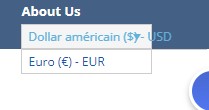tannerT
I am trying to enable Multi-Currency. The plugin is configured properly. (See Screenshot A)
However, you do NOT see the currency converter on the product pages:hidden link
Additionally, I have added the shortcode to my top-bar, in which you also do NOT see the currency converter (See Screenshot B)
Why?
Waqas Bin Hasan WPML Supporter since 05/2014
Languages:
English (English )
Timezone:
Asia/Karachi (GMT+05:00)
Hi,
Thank you for contacting the support.
Apparently your configuration looks fine and I can see currency switcher when I change my location to Mexico and France (see attached).
The reason why don't you see it from anywhere else, because there's only one currency set for all countries. This is expected behavior.
See following for details:https://wpml.org/documentation/related-projects/woocommerce-multilingual/#multiple-currencies https://wpml.org/documentation/related-projects/woocommerce-multilingual/multi-currency-support-woocommerce/
Regards.
tannerT
Interesting, this can not be seen when logged into admin - despite VPN & .mx, however can be seen on incognito with no admin. Maybe worth looking into - anyway, thank you
Waqas Bin Hasan WPML Supporter since 05/2014
Languages:
English (English )
Timezone:
Asia/Karachi (GMT+05:00)
When you are logged in the sessions are maintained. I'll advise to:
- change your location, for example using a VPN, to Mexico or France.
For the language switcher to be shown for the rest of the world, you'll need to add another currency for "All countries".