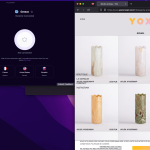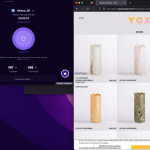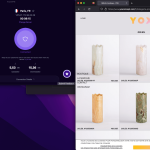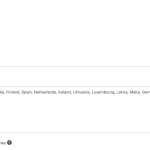This is the technical support forum for WPML - the multilingual WordPress plugin.
Everyone can read, but only WPML clients can post here. WPML team is replying on the forum 6 days per week, 22 hours per day.
Tagged: Exception
This topic contains 3 replies, has 2 voices.
Last updated by Prosenjit Barman 1 year, 9 months ago.
Assisted by: Prosenjit Barman.
| Author | Posts |
|---|---|
| April 24, 2023 at 11:43 am #13526685 | |
|
blazejS-3 |
I have a problem with displaying the price according to the user's location. This problem occurs only when previewing a page with a French IP address. I used PureVPN and displayed the page from all countries with Eurozone. This problem occurred only when viewing a page from France. France, of course, is listed in the plug-in's settings as the country where we display the price in euros. However, it is the only country which does not respond to the change of currency in the plugin settings and will still display the default currency, which is USD. |
| April 26, 2023 at 4:35 am #13537681 | |
|
Prosenjit Barman Supporter
Languages: English (English ) Timezone: Asia/Dhaka (GMT+06:00) |
Hi There, I understood that the currency remains unchanged when the location is set to France. Right after getting your report, I configured the currency according to the screenshots you shared and found that the currency is getting updated based on the location correctly. I haven't noticed any issues there. I made a video(hidden link) for you while testing so that you can see what is happening in my environment. However, please be informed that sometimes Geolocation configuration may not work properly due to the caching plugins. Since you're using Caching plugins on your site, would you please check by clearing the caches? If possible, keep the caching plugin disabled for some time and then check. I hope it will help. Some users have reported issues with Geolocation and caching on the official Issues channel of WooCommerce. I've included one below. - hidden link Please let me know if that helps or if you need further assistance in this matter. I will be happy to help you. Best Regards, |
| April 26, 2023 at 1:26 pm #13541519 | |
|
blazejS-3 |
I saw your video and read the article on github. Unfortunately, disabling the cache plugin did not help. I wonder if it can be affected by set prices in other currencies manually in product settings ? Each product has a different price for different currency due to shipping costs etc. This is the only thing that may not be duplicated in the video you recorded. Can you check the same on my page yoxconcept.com ? |
| April 27, 2023 at 1:00 pm #13550019 | |
|
Prosenjit Barman Supporter
Languages: English (English ) Timezone: Asia/Dhaka (GMT+06:00) |
Hello, Thanks for sharing the link to your site. I checked the product prices by changing the IP to France and noticed that the currency is now been displayed in Euro. USD is only appearing if I'm accessing the store in the local IP. You can check this video(hidden link) for a better understanding. As the currency is appearing as per your expectation, has the issue been resolved now? Please let me know if you need any further assistance on this matter. I will be happy to help you. Best Regards, |