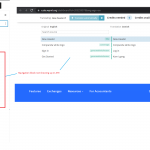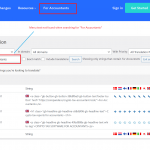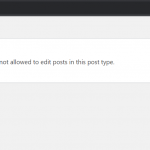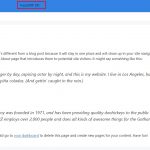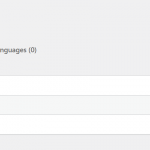This is the technical support forum for WPML - the multilingual WordPress plugin.
Everyone can read, but only WPML clients can post here. WPML team is replying on the forum 6 days per week, 22 hours per day.
This topic contains 7 replies, has 2 voices.
Last updated by eivindS-2 2 years, 9 months ago.
Assisted by: Dražen Duvnjak.
| Author | Posts |
|---|---|
| February 6, 2022 at 7:45 pm #10518991 | |
|
eivindS-2 |
Hello, I have translated our website's header but the navigation block is not included in the Advanced Translation Editor. Therefore the header menu cannot be translated for any language as of right now. Does WPML plan to add support for this native Gutenberg block in the next release? And is there a temporary workaround to fix this issue? |
| February 8, 2022 at 7:23 am #10530195 | |
|
Dražen Duvnjak Supporter
Languages: English (English ) Timezone: Europe/Zagreb (GMT+01:00) |
Hello! Welcome to WPML Support. I'll do my best to help you solve this issue. I have just tested this on the clean sandbox site and it seems it is working fine. You need to make sure to translate the header template and menu from the Manage Menus option. Then you can translate the links from WPML String translation and they will show up correctly on frotnend. Please note full site editing is still in beta from the Wordpess side, so definitely the compatibility and process will adapt and improve. Sample page: Video: I hope I was helpful. Don't hesitate to ask if you find any problem along the way, I'll gladly help you. Regards, |
| February 8, 2022 at 11:03 am #10532407 | |
|
eivindS-2 |
Thanks for your reply, but I am not able to do the same on my end, unfortunately. The first issue is that when clicking "Manage menus" I'm simply taken to a page that says "Sorry, you are not allowed to edit posts in this post type." See screenshot uploaded. The account I'm logged in as is the administrator, and never had this issue before. The second issue is that the menu text is not found on the String Translation page. I have searched for all different menu texts but none of them are found. This is maybe due to the first issue above. Any suggestions for what I can do next? Is the only way to translate the menus from the "Manage menus" page which I can't access? |
| February 8, 2022 at 11:43 am #10532701 | |
|
Dražen Duvnjak Supporter
Languages: English (English ) Timezone: Europe/Zagreb (GMT+01:00) |
Hello, thanks for getting back. I tested with WP's default theme, so it could be your theme has a different approach or does not use the same menus as when creating them in the default theme. In order to investigate this issue and to understand it better, I would need to access your website. If possible please create a staging site where I can safely check the issue further. Please make a full backup of your site (files and database) and confirm it in your next reply. I might need to enable/disable plugins, switch themes and access your website database. I would need to access both your site's wp-admin and FTP account. Be sure to provide both. I have enabled the private username and password fields in your next reply. You can safely add your information into these fields. Thanks, |
| February 8, 2022 at 1:14 pm #10533361 | |
|
Dražen Duvnjak Supporter
Languages: English (English ) Timezone: Europe/Zagreb (GMT+01:00) |
Hello, thanks for getting back. I checked further and in the end, managed to find a solution. It seems to be caused by some issue between GeneratePress and Gutenberg plugin. Since as you have seen creating menus in default language without WPML doesn't work correctly also. I managed to find a similar issue on the GeneratePress forum, where installing Gunteberg fixes some problems, and worked in your case also: - hidden link I would suggest reporting this to GeneratePress support and of course if they need any help from our side/developers team they are free to contact us via compatibility contacts, but my thoughts it is an issue with the Gutenberg plugin default behavior. To summarize, I have disabled WPML and installed the Gutenberg plugin from Plugins > Add new. Then activated WPML, and followed the same steps as in my video. Edited your elements, created a new menu that now saves fine, and added links. Then clicked to edit the menus and duplicate/translate them. Further then translated menu items via WPML String translation. - hidden link I hope I was helpful. Don't hesitate to ask if you find any problem along the way, I'll gladly help you. Regards, |
| February 8, 2022 at 3:10 pm #10534631 | |
|
eivindS-2 |
On the "Navigation Menus" page, I could see 12 different menus with the same name, where only one menu was translated. I created a new menu in the block editor but this did not show up on this page. To understand this better, I deleted all 12 menus since I don't know where these were created from. I have then created a new navigation block --> added links --> saved, but this menu is still not displayed. I have repeated this several times but with the same result. In the video you sent, you are doing the exact same thing I have just done now I believe (create navigation block --> adding links --> saving --> clicking "Manage menus") So in the staging site now, there is only one navigation block added to the Header element. |
| February 9, 2022 at 8:57 am #10539149 | |
|
Dražen Duvnjak Supporter
Languages: English (English ) Timezone: Europe/Zagreb (GMT+01:00) |
Hello, thanks for getting back. I checked and it seems created Navigation menus are hidden, disable/enable the WPML plugin fixes this. Then make sure to set the Link title and save it. Now you can translate it from WPML String translation and it works fine. This last part with disable/enable WPML looks like an issue with WPML, and as you have seen it doesn't happen with the WP default theme. I will report this to our compatibility team to check further and if needed contact theme authors. In the meantime, you can use this mini workaround. Since all of this is still in beta and for it to be enabled for the theme at all, requires installing Gutenberg I suspect it is connected. So I suggest also you contact theme support and report these issues, especially the first part (Gutenberg needed) to their theme support. Let me know how it goes and if you still need our help. I will update you when I have some news from our compatibility team. Kind regards, |
| February 9, 2022 at 9:25 am #10539439 | |
|
eivindS-2 |
Thanks for the follow-up, I was able to translate the menu by following your steps above. I'm not sure if this is a bug/issue or missing feature: I would expect the actual menu link to be pointing to the correct translated pages after translating the menu and synchronizing link targets from WPML > Settings. However, the only way to update the links correctly seems to be to translate the string from WPML > String Translation after first translating the menu using the ATE. If using the Classic Translator, then you can translate both the menu text + menu link from the same page. Just wanted to mention this since it would be a much better user experience to first translate the menu in ATE and simply sync link targets to avoid the translating string step. |