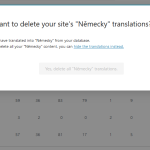This is the technical support forum for WPML - the multilingual WordPress plugin.
Everyone can read, but only WPML clients can post here. WPML team is replying on the forum 6 days per week, 22 hours per day.
| Sun | Mon | Tue | Wed | Thu | Fri | Sat |
|---|---|---|---|---|---|---|
| - | 9:00 – 12:00 | 9:00 – 12:00 | 9:00 – 12:00 | 9:00 – 12:00 | 9:00 – 12:00 | - |
| - | 13:00 – 18:00 | 13:00 – 18:00 | 13:00 – 18:00 | 13:00 – 18:00 | 13:00 – 18:00 | - |
Supporter timezone: Asia/Singapore (GMT+08:00)
This topic contains 29 replies, has 2 voices.
Last updated by Kor 1 year, 3 months ago.
Assisted by: Kor.
| Author | Posts |
|---|---|
| July 22, 2024 at 7:50 pm | |
|
oldrichH |
Background of the issue: Symptoms: Questions: |
| July 22, 2024 at 8:54 pm #15989296 | |
|
Kor WPML Supporter since 08/2022
Languages: English (English ) Timezone: Asia/Singapore (GMT+08:00) |
Thanks for your patience. Here is the ticket and please let me know how it goes. |
| July 22, 2024 at 9:04 pm #15989303 | |
|
oldrichH |
Thank you Kor. I would also be happy if I didn't have to redo the whole web from the scratch. It would cost the client a huge amount of money, what is a bit unfair. But I need to make sure everything is in order. Any tests and analysis to verify the integrity of WPML are welcome. I will then include these in the overall site repair plan. I'll try the above recommendations, but it will probably take a deep dive into the problem to be sure of the setup and state of the database, which has undergone many updates since 2013. |
| July 23, 2024 at 7:52 am #15991081 | |
|
Kor WPML Supporter since 08/2022
Languages: English (English ) Timezone: Asia/Singapore (GMT+08:00) |
Thanks for your reply. Sorry for the inconvenience. Please give the suggestions a try first, if the above does not work and you need more assistance, I will compile the reports and forward it to our 2nd Tier Support for a second look. |
| July 23, 2024 at 8:07 pm #15994388 | |
|
oldrichH |
We have problem also in ATE. Paragraphs has been broken by inserting brakes in the ATE after each translation, but it is not possible to repair it. Line breaks were deleted but the problem persist. This is typical demo, how WPML never do the job well. So I'm leaning towards the scenario of deleting all the languages and translations for which we used CTE. This proce is really painful because by using ATE as a vendor lock and not allowing any way of importing, we are throwing away hundreds of hours of our work. It was a screw-up on your part. Another reason why this process is painful is because I have to confirm 100 times a stupid ajax script that deletes translations and every now and then the process stops. Depending on the number of items, the process definitely does not continue in the background. How many thousands of confirmations will be needed? Then I'd probably set up the languages again and hire slaves to copy the text from the production site to the development version like idiots. Then, after a few months, flip the development version to the production version and assume something will go wrong again. |
| July 23, 2024 at 10:36 pm #15995019 | |
|
oldrichH |
Problem with was fixed by deleting WPML cache on troubleshooting page. Where I can change ajax timeout of deletion script of translations? |
| July 24, 2024 at 7:13 am #15996347 | |
|
Kor WPML Supporter since 08/2022
Languages: English (English ) Timezone: Asia/Singapore (GMT+08:00) |
Thanks for your reply. I guess that uses the PHP time limit, try increasing that. Also, it will take some time if you run that language removal. The quicker solution would be to use a 3rd party plugin to bulk remove all images in the translated language. As for posts/page, try to use the bulk removal method. Let me know how it goes. |
| July 24, 2024 at 12:39 pm #15998423 | |
|
oldrichH |
The limit of operation is 180 s. Can those parameters limit the ajax query? Can I change them? Important values are set well: But client-side timeout setting, which can be specified in JavaScript if it is an AJAX call. Is possible to delete translations using PHP CLI? |
| July 24, 2024 at 2:18 pm #15998914 | |
|
Kor WPML Supporter since 08/2022
Languages: English (English ) Timezone: Asia/Singapore (GMT+08:00) |
Thank you for your response. Given the large number of media files across multiple languages, increasing any server limits may not resolve the issue. You may need to execute the deletion process multiple times until all files are completely removed. Currently, we do not support CLI commands. However, we provide numerous WPML Hooks that you can review and utilize to create a custom CLI command if needed. For more information, please visit: https://wpml.org/documentation/support/wpml-coding-api/wpml-hooks-reference/ |
| July 24, 2024 at 2:40 pm #15999079 | |
|
oldrichH |
Thank you, CLI is important to have for larger sites. I have solved continuous delegation by python automatic click script. But may be that the hook list will help me to write function for updating all translated pages, if I will do some non content changes and I will need to propagate changes to translations. I thing WPML has no solution even for this. Problems and complications Suggested approach Is it officially the best procedure for this site? I have made special columns in image gallery with language information of the attachment record, such TRID and original language. I need to make reliable plan and cost estimation, so L2 support is appreciated. |
| July 24, 2024 at 2:55 pm #15999121 | |
|
Kor WPML Supporter since 08/2022
Languages: English (English ) Timezone: Asia/Singapore (GMT+08:00) |
This would be my suggestion. 1. Copy the website to new.arc.cz 3. Thorough check of DB and website 5. New language creation and new media duplication 6. Thorough check of DB and website 10. Proofreading new translations Try this method above to see if it works. Or another quick method. 1. Export the primary language post/page from your old Website. https://wpml.org/documentation/related-projects/wpml-export-and-import/ |
| July 24, 2024 at 3:33 pm #15999294 | |
|
oldrichH |
Regarding your quick method, I had the same idea, but I didn't know how to export/import only the original language. Also, for large pages, only the CLI method will work. About your "image duplication problem" - it's been happening for many years and we are in this situation, but errata doesn't remove "bad duplicates". There is nothing that could be more wrong already. I can refer to support tickets in the past. |
| July 24, 2024 at 3:45 pm #15999385 | |
|
Kor WPML Supporter since 08/2022
Languages: English (English ) Timezone: Asia/Singapore (GMT+08:00) |
Thanks for your reply. The instructions are here https://wpml.org/documentation/related-projects/wpml-export-and-import/ for exporting. You need to provide the language information that you need to export. For your case, the CZ and ES language. Then, remember to connect the sites as explained here https://wpml.org/documentation/automatic-translation/automatic-translation-subscription-for-multiple-sites/#how-to-connect-your-sites so it shares the translation memory. Remember to backup everything before you do anything. |
| July 24, 2024 at 3:47 pm #15999389 | |
|
Kor WPML Supporter since 08/2022
Languages: English (English ) Timezone: Asia/Singapore (GMT+08:00) |
Regarding the image duplication, I understand this is a recurring issue on your end. If it happens again, please provide more details so I can escalate the matter. |
| July 25, 2024 at 1:34 pm #16003783 | |
|
oldrichH |
Media deletion is done after 40 hours. It was incredibly slow. I need the site examination and WPML cleanup before continue. |
The topic ‘[Closed] new.arc.cz’ is closed to new replies.