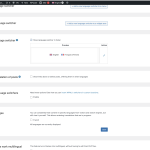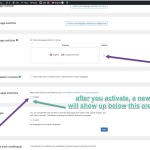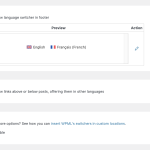This thread is resolved. Here is a description of the problem and solution.
Issue:
The client cannot see the button to save settings in the languages tab, specifically for the custom language switches and the footer language switch.
Solution:
To save the footer language switch settings, you must first click the edit button with the pencil icon. After that, a blue button will appear to save the settings.
To activate and change the custom language switch settings, you must first check the "enable" box. You will then see an additional button where you can click to view and change the settings, and then a blue save button will appear.
If the problem persists, it may be due to server-related causes or a compatibility issue between WPML and at least one of the active plugins or the active theme. Recommended:
1. Verify that the server meets the WPML minimum requirements.
2. Perform a compatibility test by disabling all plugins except WPML and switching to a default WordPress theme.
If the issue is resolved by disabling non-WPML plugins or changing the theme, then You should reactivate the plugins one by one to identify which one is causing the conflict.
It is best to perform these tests in a staging environment if possible.
If the solution provided is not relevant to your case, because it could be outdated or simply not applicable to your situation, we suggest opening a new support ticket. We strongly recommend reviewing the known issues, checking the version of the permanent fix, and confirming that you have installed the latest versions of themes and plugins. If you need additional assistance, feel free to contact us at the WPML support forum .
This is the technical support forum for WPML - the multilingual WordPress plugin.
Everyone can read, but only WPML clients can post here. WPML team is replying on the forum 6 days per week, 22 hours per day.