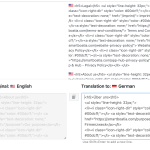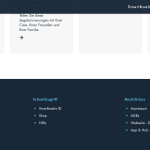This is the technical support forum for WPML - the multilingual WordPress plugin.
Everyone can read, but only WPML clients can post here. WPML team is replying on the forum 6 days per week, 22 hours per day.
This topic contains 4 replies, has 2 voices.
Last updated by sinaP 1 year, 12 months ago.
Assisted by: Shekhar Bhandari.
| Author | Posts |
|---|---|
| December 29, 2022 at 5:21 pm #12730059 | |
|
sinaP |
I am trying to: translate the footer of our website. Link to a page where the issue can be seen: hidden link -> select German as language -> scroll all the way down to the footer. The first widget is still displayed in English, the other two are not. They are all translated using the same approach. I expected to see: The footer in German using the translation we added. Instead, I got: The footer in Englisch |
| December 30, 2022 at 5:19 am #12731539 | |
|
Shekhar Bhandari Supporter
Languages: English (English ) Timezone: Asia/Kathmandu (GMT+05:45) |
Hello there, Welcome to WPML support, I'd be happy to help you with this. Can you delete the widget translations from string translations and re-translate them once to see if that helps, the widget translations may be corrupted. Also, can you try to create a new widget, translate it and see if it shows as translated? Look forward to your reply. Thanks |
| December 30, 2022 at 9:19 am #12731793 | |
|
sinaP |
Hi Shekar, thanks for your response. Unfortunately neither of your suggestions changed anything. What's weird is that only that widget, which is exactly the same as the other two footer widgets does not translate. The content of the widget is custom HTML (like with theater two). It contains the following: <h5>About us</h5> Thank you for your support. |
| December 30, 2022 at 9:47 am #12731989 | |
|
Shekhar Bhandari Supporter
Languages: English (English ) Timezone: Asia/Kathmandu (GMT+05:45) |
Hello there, Instead of a custom HTML widget, can you please try to use a Text widget and see if that helps, in a text widget, you can add custom HTML too. Or you can use the following workaround to use custom HTML in multiple languages, can you please try this? https://wpml.org/errata/wordpressp-5-8-custom-html-widgets-are-displayed-in-all-languages/ If both solutions don't work, to debug this issue further, I would need to check your site settings once, for this I would need temporary access (wp-admin and ftp) to your site. So could you please provide me those details, you will find the needed fields for this below the comment area when you log in to leave your next reply. This info is private and available to you and WPML supporters only. Note: Look forward to your reply. Thanks |
| December 30, 2022 at 2:04 pm #12732817 | |
|
sinaP |
Thanks Shekhar, I solved the problem. I'm actually not sure how exactly. It seems the widget had a few "ghosts" widgets in Footer 1. I've deleted them all and re-created them. First the text wasn't showing in the translation are anymore. After quite some back and forth I was able to translate. It's working now. |