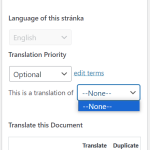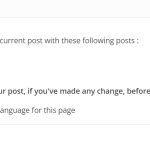This thread is resolved. Here is a description of the problem and solution.
Problem:
The client was unable to connect pages as translations after restoring their site from a backup. The pages in the original language were not appearing in the admin area and were not connected to their translations, even after attempting to use WPML's 'Connect with translations' feature.
Solution:
We recommended the following steps:
1. Navigate to WPML-> Support-> Troubleshooting.
2. Execute the functions listed there one by one. For reference, see the screenshot: https://prnt.sc/WLcMtvD6wZyE.
3. Edit the page in the default language and update it.
4. Attempt to connect the translations again.
We also advised the client to ensure they have a database backup before performing these steps.
Please note that this solution might be irrelevant due to it being outdated or not applicable to your case. If the issue persists, we highly recommend checking the related known issues, verifying the version of the permanent fix, and confirming that you have installed the latest versions of themes and plugins. If necessary, do not hesitate to open a new support ticket for further assistance: WPML support forum.
This is the technical support forum for WPML - the multilingual WordPress plugin.
Everyone can read, but only WPML clients can post here. WPML team is replying on the forum 6 days per week, 22 hours per day.