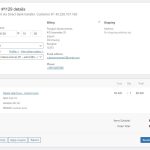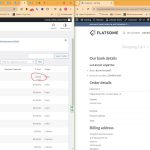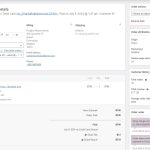This is the technical support forum for WPML - the multilingual WordPress plugin.
Everyone can read, but only WPML clients can post here. WPML team is replying on the forum 6 days per week, 22 hours per day.
| Sun | Mon | Tue | Wed | Thu | Fri | Sat |
|---|---|---|---|---|---|---|
| - | 9:00 – 13:00 | 9:00 – 13:00 | 9:00 – 13:00 | 9:00 – 13:00 | 9:00 – 13:00 | - |
| - | 14:00 – 18:00 | 14:00 – 18:00 | 14:00 – 18:00 | 14:00 – 18:00 | 14:00 – 18:00 | - |
Supporter timezone: America/Los_Angeles (GMT-08:00)
Tagged: WCML
Related documentation:
This topic contains 18 replies, has 4 voices.
Last updated by Nicolas V. 1 year, 4 months ago.
Assisted by: Bobby.
| Author | Posts |
|---|---|
| May 20, 2024 at 12:16 pm #15645664 | |
|
ponkula |
I set up EUR currency for a payment gateway to recieve payment in EUR. Everything seems correct on checkout page. There is the message said the payment will be converted to EUR, but after checking out, the payment is still in THB. |
| May 20, 2024 at 7:52 pm #15647326 | |
|
Bobby WPML Supporter since 04/2015
Languages: English (English ) Timezone: America/Los_Angeles (GMT-08:00) |
Hi there, After the payment was processed did you receive the payment in EUR or THB in your bank account? Based on the checkout process and the warning given payment should have been processed in EUR. |
| May 28, 2024 at 8:42 am #15676997 | |
|
ponkula |
I receive payment in THB. |
| May 30, 2024 at 7:25 pm #15690007 | |
|
Bobby WPML Supporter since 04/2015
Languages: English (English ) Timezone: America/Los_Angeles (GMT-08:00) |
I would like to request temporary access (wp-admin and FTP) to your site to test the issue. **Before we proceed It is necessary to take FULL BACKUP of your database and your website. Providing us with access, you agree that a backup has been taken ** I often use the Duplicator plugin for this purpose: http://wordpress.org/plugins/duplicator/ NOTE: If access to the live site is not possible and the staging site does not exist please provide me with a duplicator package created with the duplicator plugin. Thank you, |
| June 3, 2024 at 10:44 pm #15699416 | |
|
Bobby WPML Supporter since 04/2015
Languages: English (English ) Timezone: America/Los_Angeles (GMT-08:00) |
Thank you for the access details! I am reviewing this with our team and will update you as soon as I have some feedback. |
| June 5, 2024 at 5:34 pm #15708283 | |
|
Bobby WPML Supporter since 04/2015
Languages: English (English ) Timezone: America/Los_Angeles (GMT-08:00) |
We are still working on this and will update you the moment I have some feedback! |
| June 23, 2024 at 8:56 am #15793008 | |
|
ponkula |
Hi, do you have any update on this? |
| June 24, 2024 at 6:16 pm #15810377 | |
|
Bobby WPML Supporter since 04/2015
Languages: English (English ) Timezone: America/Los_Angeles (GMT-08:00) |
Hi there, Our team has reviewed this issue, and based on their feedback, the general idea behind this feature is that most users set up their bank transfer payment gateways to match the target currency. For example: EUR order => EUR bank account function custom_woocommerce_order_get_total( $total, $order ) {
remove_filter( 'woocommerce_order_get_total', 'custom_woocommerce_order_get_total', 10, 2 );
global $woocommerce_wpml, $gateway;
$gateway = $order->get_payment_method();
$available_gateways = WC()->payment_gateways->get_available_payment_gateways();
if ( isset( $available_gateways[ $gateway ] ) ) {
$payment_gateway = $available_gateways[ $gateway ];
}
if ($gateway == 'bacs') {
$bacs = new \WCML_Payment_Gateway_Bacs( $payment_gateway, $woocommerce_wpml );
$settings = $bacs->get_settings();
}
$currency = $order->get_order_currency();
$exchange_rate = $woocommerce_wpml->settings["currency_options"][$currency];
$in_default_currency = $total / $exchange_rate["rate"];
if (isset($currency) && $currency != $settings[$currency]["currency"]) {
//$ordertotal = $order->get_total('view');
$ajd_total = apply_filters('wcml_raw_price_amount', $in_default_currency, $settings[$currency]["currency"]);
// $order->set_total($ajd_total); //causes to update the order total - don't use
}
add_filter('woocommerce_order_get_currency', 'custom_order_currency', 10, 2);
// add_filter( 'woocommerce_order_get_total', 'custom_woocommerce_order_get_total', 10, 2 );
if ($ajd_total && $ajd_total != $total) {
return $ajd_total;
} else {
return $total;
}
}
add_filter( 'woocommerce_order_get_total', 'custom_woocommerce_order_get_total', 10, 2 );
function custom_order_currency($currency, $order) {
remove_filter('woocommerce_order_get_currency', 'custom_order_currency', 10, 2);
global $woocommerce_wpml, $gateway;
$gateway = $order->get_payment_method();
$available_gateways = WC()->payment_gateways->get_available_payment_gateways();
if ( isset( $available_gateways[ $gateway ] ) ) {
$payment_gateway = $available_gateways[ $gateway ];
}
if ($gateway == 'bacs') {
$bacs = new \WCML_Payment_Gateway_Bacs( $payment_gateway, $woocommerce_wpml );
$settings = $bacs->get_settings();
}
if (isset($currency) && $currency != $settings[$currency]["currency"]) {
$currency = $settings[$currency]["currency"];
}
return $currency;
}
Before proceeding, please note that this is a custom workaround, and you should ensure you have a working backup in place. NOTE: Always have a recent and working backup before making any changes recommended by our team or a third party. |
| June 28, 2024 at 10:28 am #15851075 | |
|
ponkula |
I have tested your code. It still doesn't work. The code just make currency on order page to be EUR, but on thank you page and on order detail page still show incorrect currency. |
| July 1, 2024 at 5:42 pm #15870074 | |
|
Bobby WPML Supporter since 04/2015
Languages: English (English ) Timezone: America/Los_Angeles (GMT-08:00) |
Hi there, After discussing this with our team I was advised that this feature will for BACS will be altered in the coming versions and might possibly be removed due to the way the transfer to the bank works. A reason behind this it's because "The client will send a transfer in YY currency, even if the bank account is natively in XX currency. When the bank receives the payment it will automatically make the conversion to XX (the conversion fee will be charged to the seller generally)." The workaround provided will partially fix the issue, but yes the order details will still display the default currency. Also, for PayPal - I can see that there are no credentials for PayPal for the second currencies. Which would probably cause a fallback to the original values in that case. |
| July 2, 2024 at 4:40 pm #15877156 | |
|
ponkula |
Thank you for the explanation about BACS issue. I will wait for the next versions. |
| July 2, 2024 at 7:28 pm #15877847 | |
|
Bobby WPML Supporter since 04/2015
Languages: English (English ) Timezone: America/Los_Angeles (GMT-08:00) |
Hi there, I was able to reproduce it. The issue happens when you use the plugin WooCommerce PayPal Payments. Our team is working on resolving a known issue with that plugin. You can try to deactivate this plugin and use the PayPal Standard (a native feature of WooCommerce) and recheck this issue. |
| July 8, 2024 at 1:56 pm #15913741 | |
|
ponkula |
PayPal Standard is no longer avaliable for the newer version of woocommerce, so I try Stripe instead. I have added all stripe credentials but the problem is still the same. The currency is not converted to EUR. This time I set : THB order -> stripe -> receive payment in EUR. |
| July 8, 2024 at 5:26 pm #15914905 | |
|
Bobby WPML Supporter since 04/2015
Languages: English (English ) Timezone: America/Los_Angeles (GMT-08:00) |
Thank you for updating me, we are reviewing this |
| July 9, 2024 at 8:03 pm #15923038 | |
|
Bobby WPML Supporter since 04/2015
Languages: English (English ) Timezone: America/Los_Angeles (GMT-08:00) |
This has been escalated to our developers team, I will update you as soon as I have some feedback. |