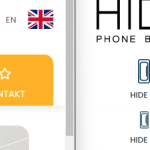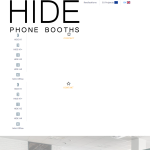This is the technical support forum for WPML - the multilingual WordPress plugin.
Everyone can read, but only WPML clients can post here. WPML team is replying on the forum 6 days per week, 22 hours per day.
| Sun | Mon | Tue | Wed | Thu | Fri | Sat |
|---|---|---|---|---|---|---|
| - | 8:00 – 12:00 | 8:00 – 12:00 | 8:00 – 12:00 | 8:00 – 12:00 | 8:00 – 12:00 | - |
| - | 13:00 – 17:00 | 13:00 – 17:00 | 13:00 – 17:00 | 13:00 – 17:00 | 13:00 – 17:00 | - |
Supporter timezone: Asia/Ho_Chi_Minh (GMT+07:00)
Tagged: Exception
This topic contains 7 replies, has 2 voices.
Last updated by Long Nguyen 1 year, 10 months ago.
Assisted by: Long Nguyen.
| Author | Posts |
|---|---|
| April 9, 2023 at 6:02 pm #13434469 | |
|
pawelM-9 |
Hello, we are encoutering a problem between WPML and BeTheme. The header and footer seem to not update, the translated version got stuck and there is no way to change it (at least the static part). (image 1). Additionally, it seems like some parts of CSS are not loading, with things looking even worse on Edge (image 2). The same happens with the main website, we noticed some slight differences not updated between the language versions (image 3). We have tried: 1. Enabling static css in advanced theme options Unfortunatelly, with no positive results. Aditionally, the we are unable to translate the contact buton between both versions. We are using classic editor. |
| April 9, 2023 at 6:16 pm #13434475 | |
|
pawelM-9 |
I'm sending photos |
| April 10, 2023 at 8:13 am #13436323 | |
|
Long Nguyen Supporter
Languages: English (English ) Timezone: Asia/Ho_Chi_Minh (GMT+07:00) |
Hi there, Thank you for contacting WPML support, I'd be happy to help you with this issue. Please follow the workaround in the documentation below and see if it helps. If not, it could be a compatibility issue between BeTheme and WPML we will address that by reporting this to the compatibility team. To be able to report the compatibility issues we need to replicate the issue on a clean installation. I created a clean installation of WordPress, WPML, and all necessary WPML add-ons. You can access the WordPress dashboard using the link below: Kindly follow the steps below: - Install BeTheme theme. This will help us to report the probable issue to the compatibility team and solve the possible problem faster. Look forward to your reply. |
| April 11, 2023 at 5:07 pm #13448865 | |
|
pawelM-9 |
Ok, thank You for the answer, as I wrote before, we have already tried to replace the code but it seems like it was already impelented by the BeTheme team (attachment). Unfortunatelly, we are unable to install the theme at Your server because the purcharse code was already used at our site! If you wish, we can provide the access to our website to see what’s going on, we will make a copy in advance so You can feel free to play with it. |
| April 12, 2023 at 2:54 am #13451423 | |
|
Long Nguyen Supporter
Languages: English (English ) Timezone: Asia/Ho_Chi_Minh (GMT+07:00) |
Hi, Thank you for your feedback. I see the issue with the license key of BeTheme on the sandbox site. Please share the temporary access (wp-admin and FTP) to your site to take a better look at the issue. It would be better to a testing site where the issue is replicated. Your next reply is set to private to share the info. ❌ IMPORTANT: Please backup your database and website before proceeding ❌ Look forward to your reply. |
| April 13, 2023 at 3:47 am #13460991 | |
|
Long Nguyen Supporter
Languages: English (English ) Timezone: Asia/Ho_Chi_Minh (GMT+07:00) |
Hi, Thank you for your feedback. The problem is the header template in the English language is a translation of a header template that is in the Trash. I suggest you can add a specific name for each header and its translation for easier to maintain the template on your site. Look forward to your reply. |
| April 13, 2023 at 11:57 am #13464487 | |
| pawelM-9 |
Hello, thank You for Your help. After Your intervention, the header worked wine. But, we have encountered a problem with homepage: first, it lost all the styles and I wasn’t able to edit it with Elementor directly from „pages” in AP, so I have opened the wordpress editor and used the Elementor button in there to edit it with Elementor and it worked, but the translated version was all in Polish, also, the translation editor looked odd (f.ex. all the text editor fields were just plain text fields) and finally, we have lost the translation. As the resolution You have given seemed easy, we have recovered a snapshot we did just before Your intervention and deleted all the unneccesary templates, as advised, assigned the header once again to the whole website, edited and saved the translation and resetted WPML and website cache… and now, the header updates as it should! 🙂 But… the CSS styles aren’t working well for the header translation. As before, in Edge it looks like there is no CSS at all, in Chrome the sticky header is always on. New threads created by Long Nguyen and linked to this one are listed below: https://wpml.org/forums/topic/split-problem-between-wpml-and-betheme/ |
| April 14, 2023 at 2:58 am #13469865 | |
|
Long Nguyen Supporter
Languages: English (English ) Timezone: Asia/Ho_Chi_Minh (GMT+07:00) |
Hi, Thank you for your feedback. Can you please recheck the header sticky and CSS again? I've tried to delete the translation of the header template > create a new translation and it looks working correctly. If you still see the issue on your site, please share some screenshots of this on your end. We can handle one issue per ticket only so if you have another question/issue, please create a new ticket for that. I will split this ticket into a new one for your new issue. Look forward to your reply. |
The topic ‘[Closed] Problem between WPML and BeTheme.’ is closed to new replies.