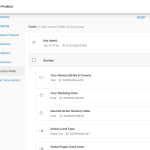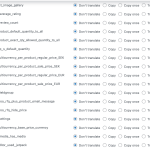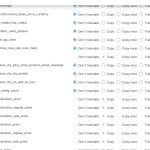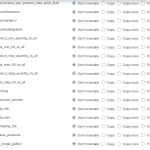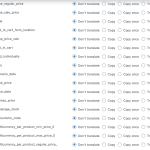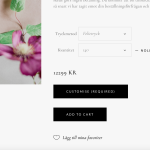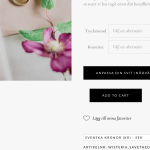This thread is resolved. Here is a description of the problem and solution.
Problem:
Problem with translating Advanced Product Fields Pro for WooCommerce
Solution:
Go to your product using this ->edit the default language -> use the language switcher and switch to the translation (dismiss any warning) -> manually edit the content needed in the WP editor and update.
See this product
https://wp2.springatelier.com/produkt/wisteria-save-the-date/
https://wp2.springatelier.com/sv/produkt/wisteria-save-the-date/
Relevant Documentation:
This is the technical support forum for WPML - the multilingual WordPress plugin.
Everyone can read, but only WPML clients can post here. WPML team is replying on the forum 6 days per week, 22 hours per day.
Our next available supporter will start replying to tickets in about 3.99 hours from now. Thank you for your understanding.
Tagged: Compatibility
This topic contains 14 replies, has 2 voices.
Last updated by Bobby 1 year, 9 months ago.
Assisted by: Bobby.
| Author | Posts |
|---|---|
| January 9, 2023 at 10:29 pm #12780395 | |
|
marcusB-21 |
Hi, My issue is that I am using a plugin called Advanced Product Fields Pro for WooCommerce, and the feature I am using from this plugin is a popup button with a form to fill out. This button with pop up forn is not showing up on my translated page, and nor does anything show up in the string translation even if I update the plugin by searching for new strings. You can see it on the original language page, button is "Customise (required)" hidden link I want to be able to translate the button but also the pop-up form. I found this thread which seems to be kind of similar issue to mine but I do not understand the solution https://wpml.org/forums/topic/split-how-to-translate-advanced-product-fields-product-addons-for-woocommerce/ I hope you can help, thanks a lot! |
| January 10, 2023 at 4:44 am #12781431 | |
|
Bobby Supporter
Languages: English (English ) Timezone: America/Los_Angeles (GMT-08:00) |
Hi Johanna, How are you currently adding the pop-up button on the default language page? Do you use a short code or does it show on the product page as an advanced custom field would? |
| January 11, 2023 at 7:43 pm #12798497 | |
|
marcusB-21 |
Hi Bobby, Thanks for getting back to me. The Pop-up function and the question form within the popup was added in the product level of that particular product. The popup feature was added with a small code also on the product level, you see it in one of the pictures "Customise (required)" Please see attached pictures. I hope I have answered your question? Johanna |
| January 11, 2023 at 8:12 pm #12798711 | |
|
Bobby Supporter
Languages: English (English ) Timezone: America/Los_Angeles (GMT-08:00) |
Hi Johanna, Thank you the screenshots help! 1. Go to WPML->settings-> Custom fields translation -> Show "Multilingual Content Setup" meta box on post edit screen. and enable it. 2. Go to the page with the field and edit it in the default language 3. scroll down to multilingual content setup and click on "show system fields" -> search for any field related to the advanced fields and make sure that it is set to 'copy once' (do not change fields not related to the one you need) Let me know your results, please. |
| January 12, 2023 at 8:37 pm #12809103 | |
|
marcusB-21 |
Hi Bobby, I think you lost me after step 1. I checked the box for "Show Multilingual Content Setup meta box on post edit screen." and clicked "save". What "page with the field" do you mean in Step 2? 🙂 Kind regards |
| January 13, 2023 at 7:02 pm #12815895 | |
|
Bobby Supporter
Languages: English (English ) Timezone: America/Los_Angeles (GMT-08:00) |
Hi Johanna, Oops, I meant to say 'product'. navigate to your product (the one you shared with me in your screenshot), and within the edit screen at the bottom of the page, you will see now the Multilingual Content Setup area. Let me know your results, please. |
| January 15, 2023 at 9:55 pm #12822643 | |
|
marcusB-21 |
Hi Bobby, I understand now, but unfortunately I can not find any field related to this plugin and its content (or at least to my knowledge) 🙁 Maybe it's there and I just don't understand it? I have attached screenshots. //Johanna |
| January 16, 2023 at 10:01 pm #12829857 | |
|
Bobby Supporter
Languages: English (English ) Timezone: America/Los_Angeles (GMT-08:00) |
I would like to request temporary access (wp-admin and FTP) to your site to test the issue. **Before we proceed It is necessary to take FULL BACKUP of your database and your website. Providing us with access, you agree that a backup has been taken ** I often use the Duplicator plugin for this purpose: http://wordpress.org/plugins/duplicator/ NOTE: If access to the live site is not possible and the staging site does not exist please provide me with a duplicator package created with the duplicator plugin. Thank you, |
| January 18, 2023 at 12:05 am #12838065 | |
|
Bobby Supporter
Languages: English (English ) Timezone: America/Los_Angeles (GMT-08:00) |
Yes, wp-admin should be sufficient for now. At the moment I am not able to access the backend, if possible please verify the access details. Thank you! |
| January 18, 2023 at 11:50 am #12842371 | |
|
marcusB-21 |
I am sorry. I have updated the login details. |
| January 19, 2023 at 11:47 pm #12855033 | |
|
Bobby Supporter
Languages: English (English ) Timezone: America/Los_Angeles (GMT-08:00) |
Thank you! The field was '_wapf_fieldgroup' I have now set it to 'copy once' and it works as expected. |
| January 20, 2023 at 1:07 pm #12859295 | |
|
marcusB-21 |
Hi Bobby, Thanks, that's great. I updated by searching for new strings, but the text content in the pop-up for built with Advanced Product Fields, is stil not showing up in the strings. Also the "Customise (required)" button and Add to Cart. Is there anything else I should do? See screenshots. /Johanna |
| January 20, 2023 at 11:40 pm #12862465 | |
|
Bobby Supporter
Languages: English (English ) Timezone: America/Los_Angeles (GMT-08:00) |
Hi Johanna, Go to your product using this ->edit the default language -> use the language switcher and switch to the translation (dismiss any warning) -> manually edit the content needed in the WP editor and update. See this product Let me know your results, please. |
| January 25, 2023 at 8:44 pm #12893483 | |
| marcusB-21 |
Yes!! Finally we got it to work. I was able to translate the way you suggested. Thank you! I do wonder though how I get the Add to cart buttons throughout my webshop to get translated? They are not part of the product pages so can not do it this way. See screenshot. New threads created by Bobby and linked to this one are listed below: |
| January 25, 2023 at 11:45 pm #12893843 | |
|
Bobby Supporter
Languages: English (English ) Timezone: America/Los_Angeles (GMT-08:00) |
Glad to hear it's working now! We try to keep each ticket to a minimum of one issue. Please refer to the link above for the new split ticket and I will marking this one as resolved. |