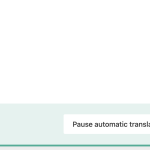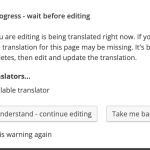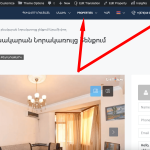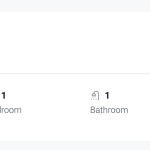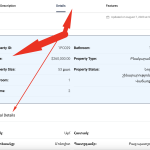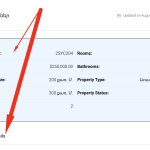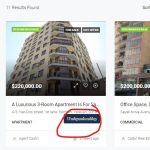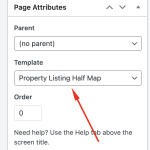This is the technical support forum for WPML - the multilingual WordPress plugin.
Everyone can read, but only WPML clients can post here. WPML team is replying on the forum 6 days per week, 22 hours per day.
Tagged: Exception
This topic contains 15 replies, has 3 voices.
Last updated by Waqas Bin Hasan 1 year, 10 months ago.
Assisted by: Waqas Bin Hasan.
| Author | Posts |
|---|---|
| August 7, 2023 at 6:54 pm #14165949 | |
|
Араат Гулян |
Our website hidden link. We are adding new pages and posts, we have automatic translation in WPML. After adding pages, they are translated for 4-6 hours, the translation can take all day. How to speed up the translation process? It's not supposed to work like that, is it? |
| August 8, 2023 at 12:20 pm #14169179 | |
|
Waqas Bin Hasan WPML Supporter since 05/2014
Languages: English (English ) Timezone: Asia/Karachi (GMT+05:00) |
Hi, Thank you for contacting the support. May I ask for the debug information of your website for an overview of your setup? See https://wpml.org/faq/provide-debug-information-faster-support/ for more information. I've enabled the debug information section for your next reply. Additionally you can also take a look at https://wpml.org/faq/checklist-before-opening-a-ticket-in-wpml-support/ and cross-check for a few initial fixes. See https://wpml.org/purchase/support-policy/privacy-and-security-when-providing-debug-information-for-support/ for details on privacy and security. Regards. |
| August 10, 2023 at 8:42 pm #14184995 | |
|
Араат Гулян |
Debug Information |
| August 11, 2023 at 7:25 am #14186229 | |
|
Waqas Bin Hasan WPML Supporter since 05/2014
Languages: English (English ) Timezone: Asia/Karachi (GMT+05:00) |
Thank you for the debug information, that looks fine. Before proceeding further, may I ask you to try the following? IMPORTANT: Take full backup of your website and database beforehand. It is highly advised to try the following on a staging/dev site first, so your live website isn't compromised. 1) Deactivate all plugins except WPML, its addons and most necessary ones needing for the content you are sending for translation. Please let me know if any of these work so we can proceed further accordingly. |
| August 16, 2023 at 12:02 am #14205653 | |
|
Араат Гулян |
We did it, nothing helps. Why does your plugin not work with this theme? We appeal to the authors of the template - they tell us to write to you. We write to you - you say to change the template. Is this how problems in paid plugins are being solved now? Maybe I should just change your plugin to another one, and you will give me a refund after your answer in technical support? |
| August 16, 2023 at 10:28 am #14208531 | |
|
Waqas Bin Hasan WPML Supporter since 05/2014
Languages: English (English ) Timezone: Asia/Karachi (GMT+05:00) |
Thank you for trying and our apologies for the disappointment. I didn't refer you to the theme author but asked to check if the issue also happens with a standard theme. Since you've mentioned that it happens even with a standard theme and WPML plugins only, then of course we're here to help. May I ask for admin access to your website to check the issue in detail? You can create a separate admin user for this purpose, which can be deleted afterwards. Remember to take full backup of your website and database before proceeding. However, a staging/test site is highly recommended, because I may need to try some changes/fixes on the site (including plugins & themes deactivation), which may cause conflicts with the live site otherwise. Please confirm it in your next reply or let me know if you do not agree with the mentioned. I've set your next reply as private to share this information safely. IMPORTANT: If you don't see the section for providing access information, do not write in the message box or the information may appear as public. See https://wpml.org/purchase/support-policy/privacy-and-security-when-providing-debug-information-for-support/ for details on privacy and security. |
| August 19, 2023 at 6:33 pm #14257159 | |
|
Араат Гулян |
Screenshots |
| August 21, 2023 at 11:00 am #14262587 | |
|
Waqas Bin Hasan WPML Supporter since 05/2014
Languages: English (English ) Timezone: Asia/Karachi (GMT+05:00) |
Thank you for providing the access, I was able to observe and check the issues. There are multiple issues, let me explain in detail: 1) Some strings in the menus are not translated, like "Create a listing" and "Properties". You sent several strings for translation and automatic translation completed one job but it needed to be reviewed. Check "review.jpg" and "review2.jpg". The strings with dark green color (as marked with red pencil in the screenshots), need to be reviewed and passed by you. I did some and these now appear translated (i.e. Create a listing). 2) Some jobs are waiting for translations because there are not enough credits available. See "credits.jpg" attached. You can either add more credits and then go to Translate this job in ATE and then click "Translate automatically" (with in the ATE) or can translate manually. Either way, these are not yet translated and most of the strings from property detail page are in this job. 3) Menus, I am not sure which menu are you referring to (see menus.jpg). There are 2 main menus and looks like they are missing translations. Although you can translate these as strings but the proper way is to translate and sync menus as mentioned in this guide: https://wpml.org/documentation/getting-started-guide/translating-menus/. So I'll recommend follow the above mentioned and problems should be solved. |
| August 23, 2023 at 9:37 pm #14280651 | |
|
Араат Гулян |
Hello! Thanks for the answer! I did the string translation manually, but nothing has changed on the site. I've been trying to do this for 3 days now, but nothing works. Can you help me and show me how to do it? 1. I added a translation to string translation for properties in the main menu, but nothing changes. See scr1.jpg screenshot. 2. On this page: hidden link - I have manually added translations for these fields (scr2.png), but they are shown in English. Same problem with review block on this page and forn buttons. 3. I created a page: hidden link / - in the English version, all buttons and captions are in Armenian. Why did this happen? |
| August 24, 2023 at 7:41 am #14282321 | |
|
Dražen Supporter
Languages: English (English ) Timezone: Europe/Zagreb (GMT+02:00) |
Hi there, Waqas is off today, so I am taking care of this ticket, hope that is OK. 🙂 Let's keep 1 issue per ticket and per time, to keep the conversation clear and easy to follow. So lets concentrate on String translation issue with Property ID and etc. 1) How are these fields being added in EN, via some theme option settings or? 2) Do you have a staging site where we could check the issue further or is it okay we take a copy of your website? Thanks, |
| August 24, 2023 at 3:40 pm #14287107 | |
|
Араат Гулян |
1. This is a page from a topic that was translated via string translation. But as you can see, nothing has been transferred. 2. You can use this website. I sent access to the admin above. Or we can wait for Waqas to solve this problem. Will you be able to give him the information? |
| August 25, 2023 at 8:25 am #14289923 | |
|
Waqas Bin Hasan WPML Supporter since 05/2014
Languages: English (English ) Timezone: Asia/Karachi (GMT+05:00) |
Thank you for the details, I am back. I am a little confused about how you are translating these properties and/or pages. For example, this property hidden link, I see that default language is English, because when I click to translate it, it opens in WordPress editor, while other Armenian and Russian are opened in ATE. But your site's default language is Armenian (Հայերեն (default)). Same is case with these strings, for example Մանրամասներ (hidden link), I try to search it but can't find it in the string translation. Either this string wasn't added in the default language or perhaps coming from a plugin or theme which needs to be scanned again. Can you tell me where it is coming from? This string is found on button under a property on that Search on the map page (see attached btn str.jpg). Further, I tried to edit that Search on the map page in Elementor but can't find any structure. Like where are the page widgets coming from? I understand this could be from a template, can you provide the editable link to that template? So I can see what kind of widgets are in use. |
| August 25, 2023 at 12:58 pm #14291979 | |
|
Араат Гулян |
Hello! Thanks for the answer! At first, English was the main language on our website. Then we transferred everything to Armenian, and we need the main language to be Armenian and the translation into other languages to be from Armenian. Have we done everything right in the settings? here are the theme options: hidden link This page: hidden link / - uses theme template. See scr1.png screenshot |
| August 28, 2023 at 6:37 am #14297281 | |
|
Waqas Bin Hasan WPML Supporter since 05/2014
Languages: English (English ) Timezone: Asia/Karachi (GMT+05:00) |
Thank you for the details.
Looks like this has created confusion among strings across the website. Because as I mentioned earlier, even Armenian being the default language NOW, the default content is with English language. There's no easy way of changing primary language later on while you've lot of content already in another language (previously as default). To deal with such scenarios, you've to disconnect posts from translations then change it's language and then connect to their counterparts. Same goes for the Strings, you've to change their language to appropriate one, so then you can find and translate. See following guides: - For Posts and Pages: https://wpml.org/faq/how-to-disconnect-translations-from-the-default-language-page-or-post/ - For Strings: https://wpml.org/documentation/getting-started-guide/string-translation/how-to-change-the-source-language-of-strings/ Because in current situation, you can only translate new posts/pages from Armenian to English and Russian using Automatic Translation. Or have to do manually for existing content as mentioned above. For the strings, I also see that even opening a property in English for editing, the property fields are in Armenian language (see the attached "Screenshot 2023-08-28 111609.jpg"). For theme options -> Translations, you've all the fields available there and most of the strings in the property details are coming from here. You need to once translate those in hidden link -> Translation, then switch to other language from top admin bar and translate strings in the selected language. Repeat this for all languages. This way all these strings 'll be registered properly in ST. Then in String Translation, search for the strings, correct their language and translate accordingly. I did this for "Details" button label and it is translated correctly in frontend. Please note that you should set a string's language to the one in which the string is registered. For example, in attached "desc.jpg" screenshot, the word "Description" is registered in different languages. While this is an English word, language should be changed to English first, then translated to other languages. I know this is cumbersome process but unfortunately, you'll have to correct these things manually due to default language change because of existing content. |
| August 28, 2023 at 4:20 pm #14302275 | |
|
Араат Гулян |
Hello! You say: "For theme options -> Translations, you've all the fields available there and most of the strings in the property details are coming from here. You need to once translate those in hidden link -> Translation, then switch to other language from top admin bar and translate strings in the selected language. Repeat this for all languages. This way all these strings 'll be registered properly in ST." response from template developers: "No, it is wrong, you just need to add default language strings in Theme Options then you will translation other languages strings in WPML String Translation. (Send WPML this message)" |