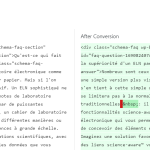This is the technical support forum for WPML - the multilingual WordPress plugin.
Everyone can read, but only WPML clients can post here. WPML team is replying on the forum 6 days per week, 22 hours per day.
| Sun | Mon | Tue | Wed | Thu | Fri | Sat |
|---|---|---|---|---|---|---|
| 10:00 – 14:00 | 10:00 – 14:00 | 10:00 – 14:00 | 10:00 – 14:00 | 10:00 – 14:00 | - | - |
| 16:00 – 20:00 | 16:00 – 20:00 | 16:00 – 20:00 | 16:00 – 20:00 | 16:00 – 20:00 | - | - |
Supporter timezone: Asia/Jerusalem (GMT+03:00)
Tagged: Translation Service
This topic contains 15 replies, has 2 voices.
Last updated by Itamar 1 year, 9 months ago.
Assisted by: Itamar.
| Author | Posts |
|---|---|
| November 2, 2023 at 7:31 pm #14720725 | |
|
samD-13 |
I'm using the Yoast FAQ block. I exported my jobs for translation manually to a WPML approved partner. Upon loading my content, I receive a "This block contains unexpected or invalid content." error on the blocks. When I "resolve", I can see that the returned content has non-breaking spaces that are flagged as well as <br/>. This occurs on all pages with these block. I have switched out the theme and deactivated all plugins but WPML and Yoast and I still get the same result. Is there anything I can do to resolve the issue without re-building the FAQs, which there are numerous. |
| November 5, 2023 at 9:42 pm #14734071 | |
|
Itamar WPML Supporter since 02/2016
Languages: English (English ) Timezone: Asia/Jerusalem (GMT+03:00) |
Hi, This issue, in part, might be related to the following known issue. https://wpml.org/errata/ate-translating-gutenberg-blocks-via-ate-breaks-html-blocks/ We also need to ensure that there is current translation support for the blocks, as explained in this guide. https://wpml.org/documentation/support/language-configuration-files/#gutenberg-blocks On the other hand, the problem might be in the XLIFF file returned from the Translation Service. Can you please help us replicate this issue on a test site? For this, I created a test website with a clean WordPress install. You can access it through this link: hidden link With this link, you'll be directly logged in. Could you please install the Yoast plugin and see if the issue is replicable on a clean WordPress installation? Please configure WPML and Yoast as set on your site (just the basic configurations needed to replicate the issue are enough). Please also make sure that you are installing the latest version of the plugin. When everything is finished, and you can replicate the problem, please let us know. Thanks, |
| November 7, 2023 at 8:18 pm #14751535 | |
|
samD-13 |
Regarding your first comment, the reference is outdated as it refers to the classic editor. We are using Gutenberg. Regarding plugin compatibility; the Yoast FAQ is part of the Yoast SEO, a supported plugin. As far as the test site goes, I'm not sure how I would replicate what is on my site on your test site without getting my 3rd party translator involved. I installed Yoast, created an FAQ, exported an XLIFF for translation, then re-imported it and the problem appeared. |
| November 8, 2023 at 1:38 pm #14757305 | |
|
Itamar WPML Supporter since 02/2016
Languages: English (English ) Timezone: Asia/Jerusalem (GMT+03:00) |
Hi, I'm unfamiliar with Yoast's FAQ block. On the test site, I installed the Yoast plugin and configured WPML to have English as the default language and French as the second language. Please take it from here and create the Yoast FAQ block. Please explain to me where and how you created the FAQ block. Then, I'll take it from there and export and import the XLIFF file to replicate the problem. Thanks, |
| November 8, 2023 at 2:49 pm #14758079 | |
|
samD-13 |
Thanks, Itamar. I added a page and a an FAQ block to the page. Let me now how you make out. I'm also curious if you know of an automated way I can recover these blocks. As it stands, they are not editable, which means I'll need to rebuild them in the Gutenberg editor. I've tried searching for and removing the characters via Better Search and Replace, but to no avail. If you determine that our translation partner inserted them, I suppose I can always go back to them for correction. Thanks for your help! |
| November 8, 2023 at 3:00 pm #14758137 | |
|
samD-13 |
Hi Itamar, There is another bit of info that may be helpful for you. When a block shows an error like this, one can choose to "Attempt Block Recovery" Oddly, when I do this, the block resolves, but it is populated with the original English content rather than the translated content. |
| November 9, 2023 at 2:06 pm #14767843 | |
|
Itamar WPML Supporter since 02/2016
Languages: English (English ) Timezone: Asia/Jerusalem (GMT+03:00) |
Hi, In your first message, you wrote:
Could you see this error message on WordPress's editing screen of the other language (the translated language)? I activated our Pseudo Translation Service (testing Translation Service) on the test site. When I send and receive a job with the Yoast FAQ block, I can see this message on WordPress's editing screen in French (the second language of the test site.) Please see the attached screenshot. On the front end, the page is OK. You can see it here. hidden link Our Pseudo Translation Service adds the language code date and time in square brackets. [FR][Thu Nov 9 13:30:16 2023] It is not a mistake or a fault. If, like me, you see the error "This block contains unexpected or invalid content." on the editing page of the other language, you should not press the "Attempt Block Recovery" button. When using a Translation Service, please keep WPML's Translation Editor active and don't edit the translated page with WordPress's editor. I'm waiting for your reply. |
| November 9, 2023 at 5:17 pm #14770163 | |
|
samD-13 |
Yes, that is precisely the problem. I am no longer able to edit content using the Gutenberg editor. While I (think) I understand the WPML mindset, that the WPML Translation Editor should be used in all cases to edit content and languages should remain synched, in reality that is not practical. After translation is complete, often clients will will begin to manage each language instance separately. Hence, they need to be able to add FAQs to these pages inside Gutenberg on a per language basis. Incidentally, the CF7 block is broken inside Gutenberg as well. |
| November 9, 2023 at 5:24 pm #14770179 | |
|
Itamar WPML Supporter since 02/2016
Languages: English (English ) Timezone: Asia/Jerusalem (GMT+03:00) |
Thanks for confirming. I suspect that this is related to the known issue I already shared with you. I'll further check this issue with our second-tier supporters and update you here. Thank you for your patience. |
| November 13, 2023 at 3:09 pm #14790501 | |
|
Itamar WPML Supporter since 02/2016
Languages: English (English ) Timezone: Asia/Jerusalem (GMT+03:00) |
Hi, Our second-tier supporter further escalated this issue to our developers. I'll keep you updated here on any news regarding this issue. |
| November 15, 2023 at 1:10 pm #14808675 | |
|
samD-13 |
Thank you, Itamar. Just an FYI... I spoke with my translation partner about it and they were able to remove the non-breaking spaces (I'm not sure how), but the / in <br/>'s are still being flagged. Currently, we have more than 80 pages with these blocks, with 6-8 FAQs per block. That quite a bit of manual re-building we'll have to do if we can't get this resolved. Incidentally, the CF7 blocks were broken as well. This is much less of a concern, because it is simple to select one of two translated forms. |
| November 15, 2023 at 3:01 pm #14810661 | |
|
Itamar WPML Supporter since 02/2016
Languages: English (English ) Timezone: Asia/Jerusalem (GMT+03:00) |
Hi, To be clear, we are investigating the problem with Yoast SEO's FAQ Block. I'm sorry if I failed to mention it. The problem happens regardless of whether you use a Translation Service or translate the page containing the FAQ block locally on the site. Our second-tier supporter suggests the following workaround. 1. Apply the following WPML configuration code.
<wpml-config>
<gutenberg-blocks>
<gutenberg-block type="yoast/faq-block" translate="1">
<key name="questions">
<key name="*" />
</key>
<key name="innerContent">
<key name="*" />
</key>
</gutenberg-block>
</gutenberg-blocks>
</wpml-config>
You can add it in WPML -> Settings -> Custom XML Configuration (tab). More about WPML's configuration file is in the following link. https://wpml.org/documentation/support/language-configuration-files/ 2. Edit the translation of the page with the native WordPress editor. 3. Recover block. 4. Update the translation. 5. Visit the front end of the page. It should fix the issue. I'll keep you updated on any news regarding the issue of this ticket. |
| November 15, 2023 at 3:17 pm #14810783 | |
|
samD-13 |
Hi Itamar, I followed the steps, but this is not working for me. When I recovered the block, the English content is returned in the FAQs rather than the translated language. Of course, when I save it and view it, I see only English. Returning to the editor shows a functioning block with English. Have you tried this on the sandbox? I noted, the WPML configuration code is not on the sandbox server. Can you try it there with pseudo code to verify it works for you? |
| November 16, 2023 at 3:28 pm #14828357 | |
|
Itamar WPML Supporter since 02/2016
Languages: English (English ) Timezone: Asia/Jerusalem (GMT+03:00) |
Hi, I just tried the workaround on the sandbox site, and it works. I recorded a video of what I did. PLease see it here. hidden link Regards, |
| November 18, 2023 at 9:02 pm #14868701 | |
|
samD-13 |
Hi Itamar, Thanks for the video, it was very instructive. Unfortunately, it doesn't work for me. Below is my effort to do so. Incidentally, I noted I edited from the top nav rather than the pencil... I tried that after recording and got the same result. hidden link |
The topic ‘[Closed] Problem with Yoast FAQ block.’ is closed to new replies.